IT asset management is the cornerstone of your cyber defense. Here’s why
ITAM is paramount for effectively shaping your organization's security posture. So why do so many overlook it?
Our working world grows more connected by the minute. Remote and hybrid environments are now the norm. Software-as-a-Service (SaaS) apps manage everything from email to supply chains. Sensitive data travels across devices and networks at lightning speed.
Yet, with great connectivity comes great risk.
The global average data breach cost is $4.45 million, up 15% in the last three years. Global cybercrime damages, projected to cost the world $8 trillion this year, are expected to reach $10.5 trillion annually by 2025.
However, despite regularly troubling headlines on data breaches and attacks, many organizations underestimate their cyber vulnerabilities.
They implement the most advanced tools to keep cybercriminals at bay — yet fail to realize the foundation of their security is full of cracks. Asset management practices often remain manual or decentralized, with inadequate visibility into IT infrastructures riddled with security flaws.
This critical oversight in many business’s cyber defense strategies means organizations are underestimating both their cyber vulnerabilities and IT asset management’s (ITAM) pivotal role in mitigating these risks.
The critical role of IT asset management
For security leaders, gaining asset visibility is no longer a luxury but an urgent necessity. Knowing what resides where and who has access is the first step to reducing an ever-expanding attack surface.
This is the foundation of ITAM, which encompasses managing IT hardware, software, services, and more throughout their lifecycle. It gives your organization crucial insights into its assets, including their location and connection to critical business functions.
For example, using practices such as real-time inventory management and software vulnerability tracking, you can proactively identify and address cyberthreats before they escalate into major incidents.
By maintaining a continually updated inventory of hardware and software assets, ITAM offers a 360-degree view of your company’s IT landscape — which is invaluable for evaluating and mitigating risks.
Accelerating incident response
While prevention is ideal, the reality is that data breaches can still occur despite safeguards. Nevertheless, victim organizations can minimize damages by responding swiftly. IBM’s latest Cost of a Data Breach Report found that businesses with a well-designed incident response plan decreased data breach damage costs by 61%, paying over $2.6 million less than the global average.
This is another area where ITAM’s value comes strongly into focus. Detailed asset data and configuration management pave the way for accelerated investigation when crisis strikes, eliminating the scramble to understand compromised systems and surrounding infrastructure when an incident occurs.
Well-maintained asset records kickstart isolation, remediation, and recovery procedures, drastically shrinking the window for adversaries to exfiltrate sensitive data.
Common misconceptions overshadow growing ITAM adoption
The ITAM market is experiencing significant growth and recognition, reflecting its increasing importance.
According to ReportLinker, the global ITAM market is projected to grow from $1.85 billion in 2023 to $2.52 billion by 2028. S&P Global Ratings, a prominent credit ratings agency, recently emphasized that good ITAM practices are now crucial for achieving a favorable credit rating. In fact, for the first time, your ratings will actually decrease if you don’t have good ITAM and software access management (SAM) governance — a potentially industry-changing revelation.
And yet, many organizations still struggle to maximize ITAM tools. One of the main hurdles is perception. Businesses often view ITAM as a compliance measure and fail to recognize its critical role in cybersecurity. This skewed perception leads to underinvestment in ITAM capabilities and a lack of integration with broader cybersecurity strategies.
Then there’s the oft-held belief that implementing a comprehensive ITAM system is too complicated. This includes difficulties in tracking the lifecycle of diverse IT assets, integrating ITAM tools with existing systems, and managing the sheer volume of data generated by these assets. Additionally, there’s often a lack of skilled personnel who understand both the technical and strategic aspects of ITAM, which is crucial for its effective implementation.
As new technologies emerge and existing ones evolve, maintaining an up-to-date ITAM system that can accommodate these changes becomes increasingly difficult as well. This is compounded by the need to ensure ITAM practices align with evolving business goals and objectives.
While all this may seem overwhelming, it doesn’t have to be. You just need the right partner.
Maximize ITAM value and alignment with business goals
SHI’s suite of IT asset management services offer a full spectrum of services tailored to optimize all aspects of your ITAM portfolio. This is about more than just managing assets; it’s about transforming ITAM into a strategic business enabler, reducing costs, and improving governance across your entire IT estate.
Key features of our ITAM services include:
- End-to-end ITAM solutions: From hardware and software management across your IT estate to controlling cloud costs and optimizing software licenses, SHI covers all aspects of ITAM.
- Best practices and standards compliance: Grounded in standards like ISO 19770-1: 2017 and ITIL, SHI ensures your ITAM processes meet industry benchmarks.
- Expert team support: Access SHI’s 80-plus ITAM professionals, offering deep expertise in various aspects of ITAM, including cloud spend optimization, renewals management, and vendor-specific challenges.
In addition to SHI’s managed service, our ITAM process consulting can help you identify hidden costs and unmanaged risks in your IT estate. This service involves:
- Customized ITAM strategies: Working closely with your team, SHI’s experts develop ITAM strategies tailored to your specific needs and cybersecurity requirements.
- Structured engagement methodology: A three-phase process encompassing information gathering, findings analysis, and actionable recommendations, ensuring a clear roadmap for ITAM maturity and improvement.
Together, SHI’s ITAM services and process consulting provide a dual approach to managing your IT assets effectively, enhancing your cybersecurity posture while aligning ITAM with your overarching business objectives.
Elevating cybersecurity and financial stability
The recent S&P Global Ratings report marks a significant shift in the perception of ITAM. No longer just a tool for managing cyber risks, ITAM has become a pivotal element in determining an organization’s credit rating. This change highlights the integral role of ITAM in shaping both cybersecurity posture and financial health.
For businesses, this development is a clear signal to reevaluate their approach to ITAM. It’s about more than just protecting data and systems; effective ITAM now plays a crucial role in maintaining a company’s financial integrity and market reputation. By embedding ITAM into their core operations, organizations not only bolster their cyber defenses but also position themselves for stronger financial performance and stability.
As ITAM takes center stage in strategic planning, it offers a dual advantage: safeguarding against evolving cyber threats while simultaneously enhancing creditworthiness. This integration of ITAM is not just a defensive tactic; it’s a proactive step toward securing a resilient and financially robust future.
Speak with one of our ITAM experts to learn more about ITAM’s cybersecurity benefits.




