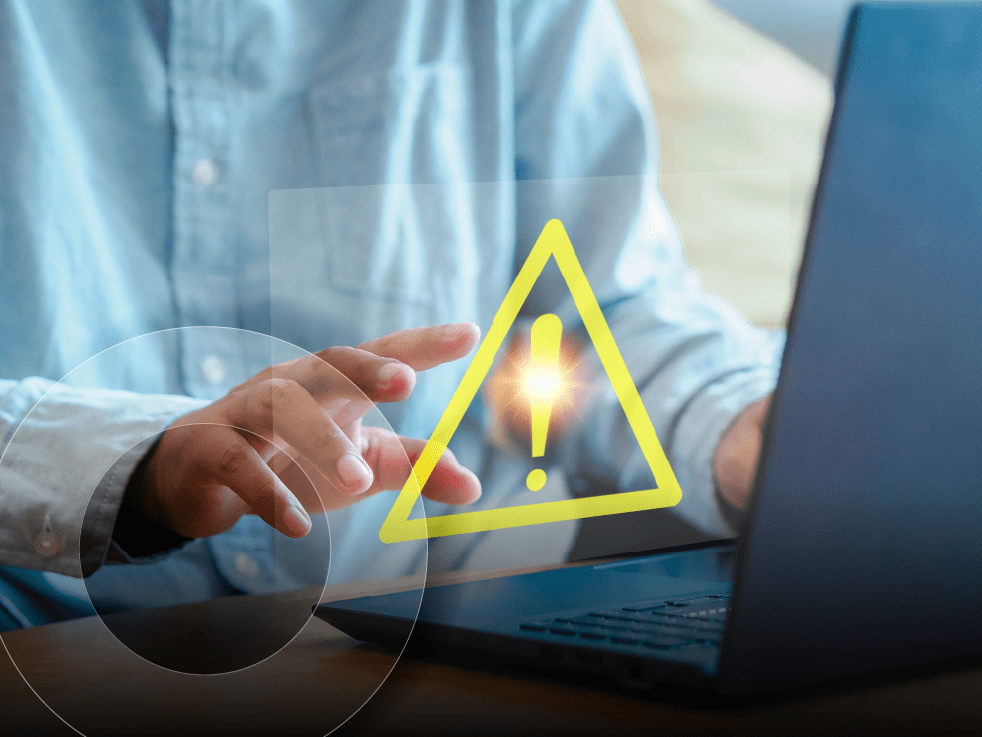Extend computer hardware life by adopting a modern desktop
Are you ready for the future of end user computing?
The end user computing device shortage that began in early 2020 has continued into 2021. And, halfway through the year, there’s no end in sight.
The shortage is not due to the market shift from desktops to laptops and tablets. Nor is it due to all the additional devices being deployed as part of the overnight shift to remote work. Rather, the entire supply chain is grappling with a range of issues, largely due to the global chip shortage. Spiking demand for certain types of semi-conductor wafers, and even a shortage of the substrates used to manufacture the wafers, coupled with lockdown-driven production challenges, has kept these critical components – and the devices that rely on them – in short supply since the pandemic began.
As a result, it has become increasingly difficult for organizations to get their hands on the devices and hardware they need. Worse, the shortfall could extend into 2023.
So, if you can’t get the equipment to replace your aging fleet of PCs, what can you do?
Simply put, you’ll want to start by exploring modern desktop technologies to better understand how they can get you through the current global hardware shortage. A modern desktop approach, including technologies like virtual desktop infrastructure (VDI), hosted desktops, or desktop as a service (DaaS), can extend the life of your current systems while new hardware is in short supply.
Here are three reasons why:
1. Minimizes the demand on your physical device
With a virtual desktop, the operating system and applications aren’t installed directly on the end-user device, but rather in the cloud at your organization’s own data center or a public data center. This puts significantly less demand on the device itself.
In the past, devices with limited processing power, memory, or disk space could hinder productivity. However, by having the ability to access the desktop and applications remotely, it doesn’t matter what device you use.
Therefore, reusing an older PC – or laptop, tablet, or phone – that you ordinarily might consider replacing after three to four years because it’s running too slowly, is a viable option. DaaS could buy you an extra two years, extending the useful life of your device.
As a side note, Microsoft’s recent Windows 11 announcement, which includes significant hardware requirements for its new operating system, contains a notable exception for virtualized instances. This means organizations running Windows on a virtual desktop using VDI technology or via DaaS can install or upgrade to Windows 11, even on older devices.
2. Personalization
At times, different users require different compute capabilities.
For example, individuals who only use email or Word documents don’t need much processing or memory. On the other hand, engineers who use their devices for 3D modeling or data scientists who work with massive amounts of data need additional compute resources.
With a virtual desktop, you don’t need to invest in higher-end PCs to give employees the compute power they need. You can control everything in the cloud.
Furthermore, you can repurpose virtual desktops to give users capabilities based on the work they’re undertaking. So, if one week you’re performing mostly administrative tasks, and the next you’re responsible for data analytics, you can request a virtual desktop that matches your compute needs.
Different functions. Different virtual desktop options. All available from the same device.
3. Ease of scalability
Say you work at an organization where the number of employees fluctuates throughout the year. Your workforce is mostly steady. However, during busy seasons, you must bring in more personnel to service a higher customer volume.
Is it cost effective to buy new desktops and laptops for people who only need them for a short period of time? Of course not. Virtual desktops remove this pain point by making scaling up and down easy.
IT can create more virtual desktops when they’re needed, then remove excess VDs when they’re not – all without having to purchase more hardware. Workers can even use old hardware or their personal devices to connect to the VD, and just like that, problem solved.
Simply put: VDI lets you manage your workforce more effectively.
Making the shift to VDI
As workforces become more remote, organizations must reevaluate how to give employees the resources they need to be successful. Supplying them with new hardware isn’t always the preferred option.
Employing a modern desktop through VDI or DaaS eliminates the pressure to consistently refresh your employees’ devices. Through virtualized desktops that are tailored to specific use cases, employees can access their work from any device even if they aren’t in the office.
Whether you’re looking to minimize the demand on physical devices, enable greater personalization, or manage a dynamic workforce more easily, a modern desktop may be the approach you’re looking for.
Contact us today or reach out to your SHI Account Executive to determine how your organization can benefit from a desktop virtualization solution.