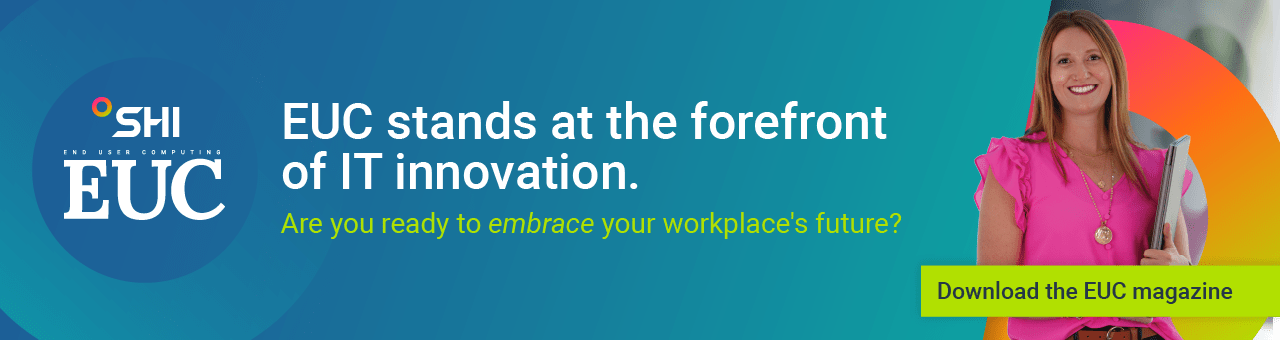Solve what’s next.
How to cut energy costs and optimize your servers with sustainable solutions
Going green with your IT is good business.
April 22, 2024
Practicing effective sustainability doesn’t have to mean practicing a less profitable business.
Sustainable IT and grants: How to fund green initiatives in the public sector
Unlock grants for a greener tomorrow
April 19, 2024
This Earth Month, discover how to reduce your carbon footprint with funding for a sustainable future.
Here’s why AI literacy is easily the best thing you’re not doing
The missing piece that will boost proficiency and maximize returns
April 17, 2024
Leave digital stagnancy in the rearview mirror. Propel your organization forward with AI literacy.
Looming cybersecurity threats this election season and how to stay resilient
Are your security measures up to the task?
April 15, 2024
How can organizations, especially state and local governments and related vendors, ensure the proper security measures are intact?
It’s true: Teams is not part of Microsoft 365 anymore. What’s your next step?
We break down these massive Microsoft licensing changes and review your options.
April 12, 2024
Microsoft Teams is no longer packaged with Microsoft 365. How will this impact your organization?
5 ways to increase school safety with technology (and grant funding)
How to leverage technology and grants like the School Violence Prevention Program to create safer learning environments
April 10, 2024
Admins are turning to tech for school safety. The School Violence Prevention Program can help with funding.
Is your healthcare AI platform exhibiting biases? We can help fix it
How to build equitable, unbiased AI for better patient outcomes
April 8, 2024
Biased AI perpetuates healthcare inequities and erodes trust. Robust data strategies can mitigate that.
You’re wrong about Windows 11: Why upgrading really can’t wait
SHI’s recent survey has surprising insight into the six myths getting in the way of your Windows 11 adoption.
April 5, 2024
SHI’s recent survey has surprising insight into the six myths getting in the way of your Windows 11 adoption.
Ebooks
You’re wrong about Windows 11: Why upgrading really can’t wait
SHI’s recent survey has surprising insight into the six myths getting in the way of your Windows 11 adoption.
April 5, 2024
SHI’s recent survey has surprising insight into the six myths getting in the way of your Windows 11 adoption.
2024 cybersecurity trends: The impact of AI, automation, and more
SHI’s new ebook shares brand new insight into the new threats organizations face – and how you can protect against them.
March 25, 2024
SHI’s ebook shares new insight into the new threats organizations face – and how you can protect against them.
6 best practices to manage technical debt for a better digital employee experience
SHI, Lenovo, and Intel vPro® solutions can help you solve what’s next
February 12, 2024
Discover how SHI, Lenovo, and Intel vPro® solutions can ease your digital transformation journey.
SHI study reveals the top 3 barriers in public sector cybersecurity
Explore candid insights into the latest IT challenges and investments
January 31, 2024
The results are in – state and local government leaders share insights into the latest challenges, trends, and investments.
Podcasts
A Vision of the Future: Apple Vision Pro in the enterprise
Apple’s foray into spatial computing creates some interesting business use cases.
March 19, 2024
Adam Reiser talks about his first impressions of Apple Vision Pro and how he uses it to get work done.
Innovation Heroes: Why do we need resiliency in data storage?
Secure storage, secure business? Learn about the latest data strategies for 2024.
March 13, 2024
Explore the unsung heroes in data storage: those defending against cybersecurity attacks, building new infrastructure, and supporting AI innovation.
Innovation Heroes: Why design-led companies rule – and how to become one
5 steps to implement design thinking for innovation
March 4, 2024
Learn why design-led companies such as Apple, Starbucks, and Airbnb outperform the S&P 500 index by 219%.
Innovation Heroes: How video game developers are driving productivity
Meet the digital assistants that are freeing up overburdened workers.
February 23, 2024
Discover how these digital assistants are freeing up overburdened workers and enhancing the user experience.