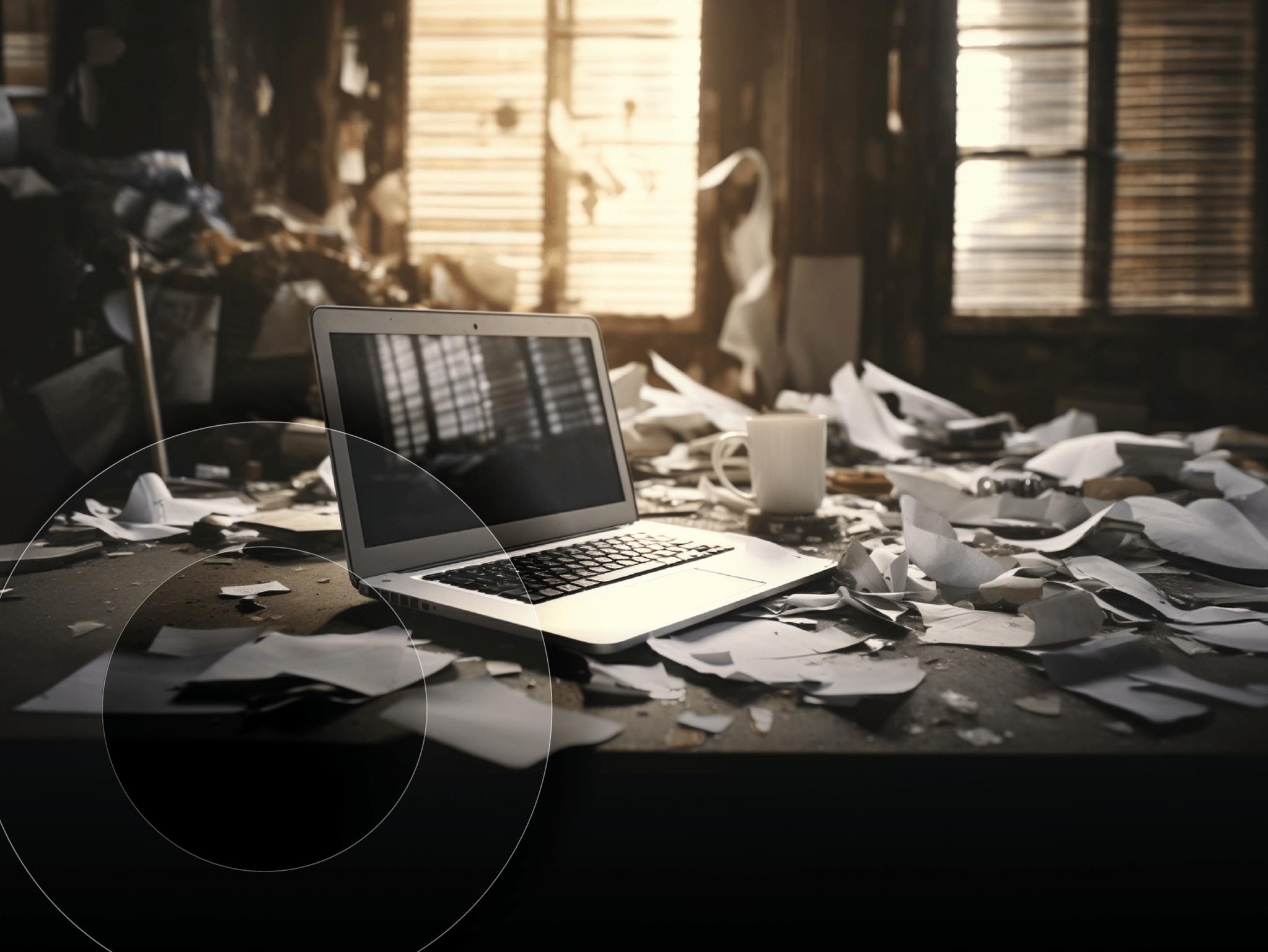How to provision a winning esports facility
Get your head(set) in the game
Competitive gaming has grown tremendously over the last ten years, reaching $1 billion in revenue in 2021. As STEAM initiatives continue to pick up and projections for the market continue to grow, it is no wonder that many educational institutions have adopted esports into their curriculums.
So, what are esports? They’re organized video game competitions between professional teams or individuals. Characteristics of traditional varsity sports have infiltrated esports programs in schools, allowing students to explore career paths in STEAM technology while also learning intangible skills, such as teamwork and problem-solving. While game-based learning has become vital in co- and extracurricular schooling, many administrators find themselves asking, “Where do we start?”
When designing an esports facility, it’s important to figure out the scale of the program as well as the space you want to support it. Is your school looking to create a competitive or recreational team? Do you have a dedicated space or are you looking to create one? What is your budget? We’ve got the answers to get you started.
Get creative with your space
The most important part of constructing an esports program is the creation of a multi-purpose environment. Designing a space that has flexibility can help spare you the stress of having to transform your facility down the road to fit changing technology needs and upgrades. Find a room that is well-lit and allows for airflow and at least eight inches of space around your machines to prevent overheating.
Keep your network safe and reliable
Latency has been one of the biggest factors hindering esports teams, so you will need a space that has appropriate network connections. Tournaments are generally broadcast on streaming platforms, so bandwidth allocation and network speed are critical.
With a rise in cyberattacks on the esports industry, network segmentation, security patches and upgrades, and two-factor authentication are important in mitigating risk. Making sure you have an advanced firewall configured to prevent internet-based attacks is especially important in an interconnected gaming community.
Gain a competitive edge
If you’re going with PCs as the primary machine for your program, it’s important to make sure your devices support higher frame rates for competition. This will also come in handy if you’re utilizing these devices for computer-aided design (CAD) or programming classes. Below is a list of some vital specs to consider when choosing a PC; many esports leagues have guidelines on these factors.
- Processor (CPU) – The heart of a PC, the CPU processes all computer data.
- Memory (RAM) – Short-term storage that allows your computer to access data more quickly. Open Broadcaster Software (OBS) is often used as a platform to live stream esports, but any type of streaming can consume RAM quickly.
- Graphics Card (GPU) – An electronic circuit that accelerates the creation of images, making gameplay smoother.
- Storage – Spindle hard drives (HDD) and solid-state drives (SSD) are the two main types of computer storage. SSDs can dramatically improve a system’s performance, while HDDs are more budget-friendly – but are also more susceptible to damage. As games get bigger and better, many users elect to pair an SSD with an HDD.
Mix and match your end-user devices
There are a few different options when it comes to devices in an esports facility. Whether you’re using gaming consoles (PlayStation, Xbox, Nintendo), PCs, or a hybrid, we recommend a minimum of 5-6 devices to get started.
Once you have the esports environment outfitted with hardware and gaming platforms, you’ll want to gear up your players with essential peripherals that promote comfort as they hone their skills:
- Headset – Choose a headset that is comfortable and has good audio quality. Added microphone and noise-canceling features allow students to better collaborate with others during gameplay.
- Keyboards – Select from mechanical and membrane keyboards to help streamline gaming. Mechanical keyboards tend to be more durable while membrane keyboards are quieter.
- Mouse – Look for a sturdy, lightweight mouse with a greater range of motion. Ergonomic mice are good for meeting the needs of a variety of students.
- Monitor – Large, high-resolution monitors help handle esports graphics. The faster the refresh rate, the better.
Prioritize ADA compliance
Ensure your esports environment is accessible to all and compliant with the Americans with Disabilities Act (ADA). This includes wheelchair accessibility between aisles and behind gaming stations. Keeping this in mind while building out your facility will enable you to offer an inclusive environment for all students.
While launching an esports program may seem daunting, more than 2,100 high schools have registered with the High School Esports League across the U.S. and Canada. Career and college opportunities for students involved in esports continue to show tremendous growth, with more than $16 million in esports scholarships awarded in 2020.
Whether you’re starting from scratch or looking to transform an existing computer lab, let SHI offer recommendations based on your requirements with a free esports assessment.