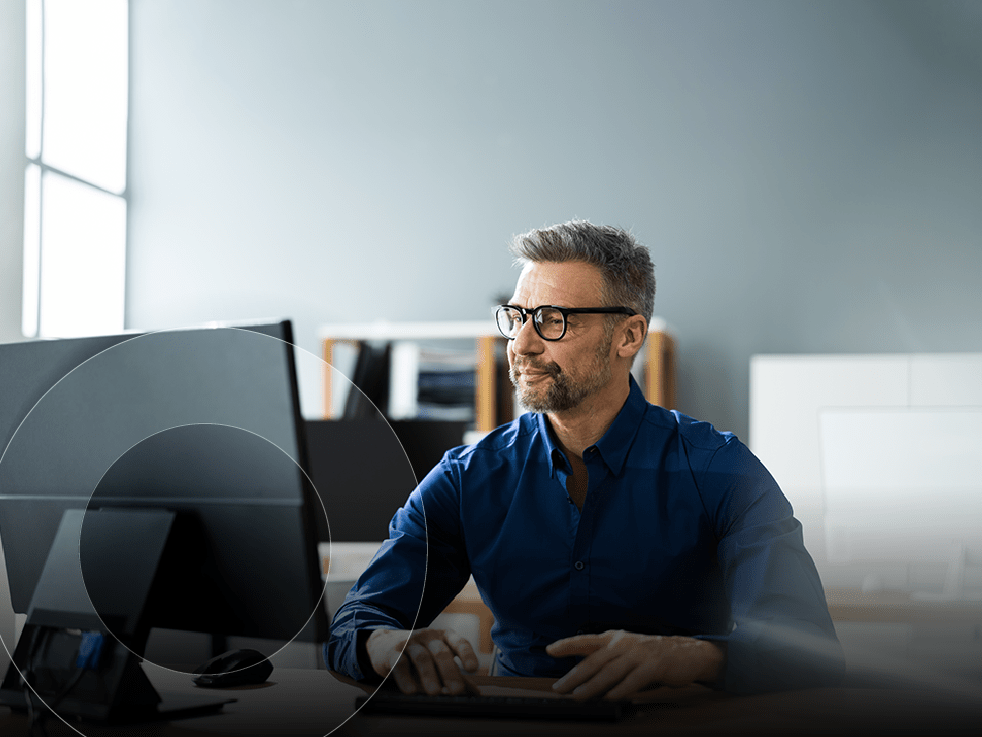How to solve 4 business challenges, increase productivity, and boost security
Need help with hybrid work, cybersecurity, UX, or sustainability? Refresh your PCs.
You know that burst of energy that reverberates when you accomplish something? Like when you finally dump out your dresser, assemble a massive donations pile, and establish dedicated drawers for each type of clothing – and instead of flopping down on the couch, this newly effervescent version of you feels inspired to take on the linen closet and the pantry.
That small decision to organize your clothes left you feeling good. Let’s catalog the benefits: newly organized zones in three rooms, that sense of relief that comes with decluttering, a nice pile of donations for less fortunate neighbors, and that oh-so-important intrinsic sense of accomplishment.
So what’s all this got to do with today’s Windows 11 Pro devices built on 13th Gen Intel vPro?
Everything.
In this ebook, you’ll learn how you can incrementally improve productivity, cybersecurity, user experience, and sustainability – simply by refreshing your PCs. How’s that for cascading benefits and an organization-wide feeling of achievement?
And today’s Windows 11 Pro devices built on 13th Gen Intel vPro are optimized for the hybrid experience, making them a smart choice for post-pandemic work patterns. Contact your SHI rep or IntelSolutions@shi.com to get started today.