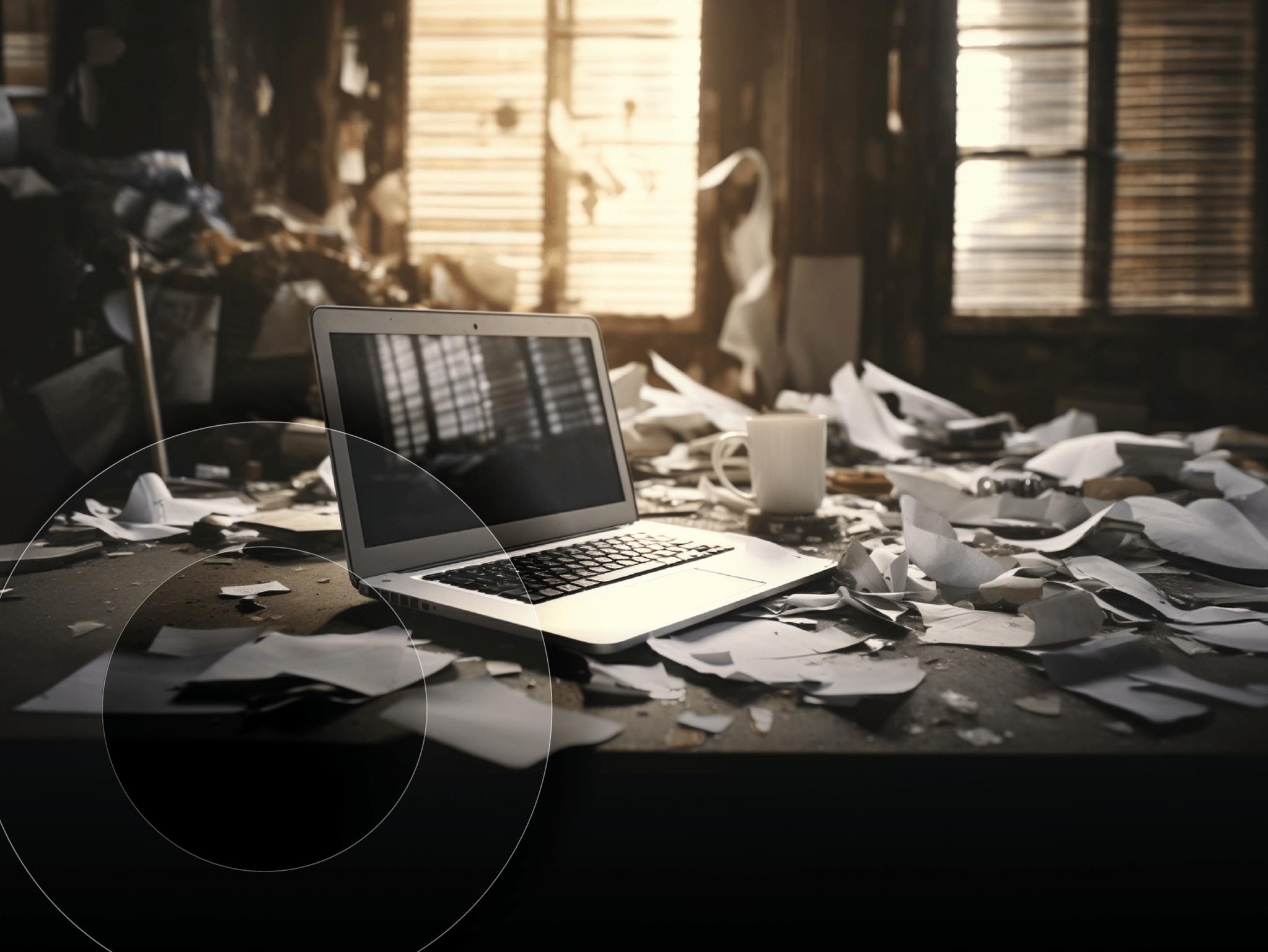How an uninterrupted power supply (UPS) can help you weather any storm
Spare the flashlights this summer.
Ah, sweet summertime. The birds are chirping, the temperatures are rising, and the sun is shining – for now. As the humidity rises, so do the chances for those dreaded severe weather events. Between summer storms and increased power demands (cue the blasting air conditioner), you’re bound to fall victim to a dreaded brownout (temporary drop in voltage) or blackout (total power outage).
For many, these outages are mere inconveniences. But organizations risk losing sensitive data when a sudden power outage knocks computers and servers offline, especially if the power takes hours or days to restore. A surge protector won’t save you from these outages, no matter the time of year.
The first line of defense against brownouts and blackouts is an uninterruptible power supply (UPS), which provides continuous power during an outage. Organizations with varying hardware will need different power protections. By understanding power requirements and the types of UPS systems available, the only thing you’ll have to worry about this summer is which dish to bring to the neighborhood barbecue.
Determine your power requirements
Most computers and electronics operate effectively on 90-to-110 percent of their rated input requirements. For example, devices rated for 120 volts work normally at voltages from 108 to 132. When utility power drops below 90 percent, some UPS systems draw electric power from batteries, keeping systems operational. Once the utility power returns to normal, the UPS switches back to utility power output and recharges its battery. In case of a blackout, a UPS will provide power long enough for users to safely shut down equipment, preventing data loss or equipment damage.
But what power protection do you need? Determine your company’s needs by understanding three components of power management: capacity, runtime, and application load.
Capacity: how much power a UPS system provides
The higher the capacity of the UPS, the more connected equipment it can support.
To calculate your required capacity, add up the maximum total power consumption of the devices you expect to connect to the UPS.
This total load is the minimum capacity your UPS system should have. Below are a few examples:
- Modern desktops draw 80 to 250 watts. A monitor, additional internal hard drive, or discrete graphics card will increase that number.
- External hard drives have a broad range of power consumption. Check the requirements for each one before connecting it to a UPS.
- Devices such as networking hardware and telecommunications equipment should be connected to a UPS if they’re mission critical.
- Printers should not be connected to UPS systems. Their power consumption is very high and you probably don’t need them when safe shutdown is your top priority.
Runtime: how long a UPS system can support a given load
Your UPS must provide sufficient power long enough for connected devices to shut down without equipment damage or data loss. This can range from a few seconds to several minutes. For example, a connected computer would need at least enough time for the user — or automated UPS software — to save open documents and close applications. If multiple devices are connected, the one that takes the longest time to shut down determines the minimum runtime. To continue using equipment during longer outages, users would need a separate power source, such as a generator.
Application: the voltage and frequency requirements of all devices
Most computers, monitors, and other hardware require 120V AC power at 60 Hz. Ensure the voltage and frequency of the UPS matches the requirements of all connected devices.
Find a UPS that’s right for you
UPS systems are designed as one of three types: standby, line interactive, and double conversion. Each possesses its own advantages and level of protection, and some combination of these three categories will likely cover every device in your IT environment.
Standby
With guaranteed coverage for desktops, workstations, personal electronics, and home networking/VoIP, UPS systems with standby topology provide the most basic power protection. They produce simulated sine wave battery backup power during outages, maintain steady voltage during brownouts and blackouts, and offer surge protection against overvoltage and power spikes.
Line interactive
UPS systems with line interactive topology feature automatic voltage regulation (AVR) that corrects minor power fluctuations without switching to the battery. They’re used in small-to-medium-sized business and home applications to protect computers, servers, networking hardware, and telecom equipment — and to safeguard irreplaceable data.
Double conversion
UPS systems with double conversion topology are always online, converting AC utility power to DC, routing it to the UPS battery, and inverting it again to produce clean, isolated power for critical equipment and applications. They deliver the highest levels of protection — providing sine wave output, zero transfer time, and stable frequency. Double conversion systems meet the most demanding requirements of large enterprises.
Stay online when the power is out
Brownouts and blackouts are inconvenient at best, but downright dangerous to your bottom line when they last for hours. Power outages can cause irrecoverable data loss and equipment damage and result in critical downtime that can cost your organization valuable time and money.
In the summer, power outages seem to be as common as mosquito bites. That’s why you need to choose UPS systems that keep equipment secure and devices running smoothly when utility power falters or fails.
Ready to make the most of your summer? Contact SHI’s power and cooling experts today to learn how we can help keep your organization up and running when everyone else has gone dark.