Wireless site survey fundamentals: How to get the most value from your report
Explore what survey options are available and get complete coverage for your users.
Wireless network concerns come in all shapes and sizes.
Sometimes it’s customers – corporate users, bar guests, university students, or others – complaining that the wireless drops, or they can’t connect, or the classic, “it’s laggy.”
Other times, you could be moving into a new 60,000 square-foot building, and you want to be certain you have the proper coverage.
Whatever the situation may be, a good way to avoid these headaches is with a wireless site survey. This will enable you to model your coverage based on actual data.
But before you contract a wireless site survey, it’s important that you know what you’re getting into; that way you can get the biggest bang for your buck.
With that in mind, here’s a look at wireless site survey fundamentals.
The different types of wireless site surveys
First and foremost, understand that there are two different survey types:
1. Passive site survey: This is an actual production, radio frequency (RF) analysis.
With a passive site survey, the wireless engineer doesn’t care about building construction materials, cubicle height, or window-encased conference rooms. The technician simply walks every square foot of your facility and collects the RF data for off-site analysis.
Passive surveys are used to verify coverage, signal-to-noise, and channel overlap data. If you receive complaints from users in certain parts of your building, a passive survey helps you spot the coverage gaps.
Passive surveys are also good after an office reconfiguration (e.g., moving cubicles or replacing offices with conference rooms). Changes to the office environment impact the unseen radio waves coming from your access points and client workstations. Knowing the impact will help your network engineering team adjust to the changing landscape.
2. Predictive site survey: This survey is speculative.
It’s meant to give you suggestions for wireless access point (WAP) placement, starting channel plan, and expected coverage and wireless performance. If you’re moving into a new building, a predictive survey is best.
The wireless engineer looks at your building floor plan and works with you to understand cubicle layout, conference room locations, building construction (cinder block, sheet rock, glass, WAP ceiling height, etc.). They’ll then overlay this information onto the floor plan.
With the predictive site survey, you’ll see how many WAPs you’ll need to provide proper coverage, what the coverage expectation is, and other probable deployment challenges.
For a new construction, it often makes sense to do a predictive survey, followed by a passive survey. This will help verify that you can meet coverage and other requirements.
Identify your coverage requirements
To help the technician better identify potential wireless issues, you must be able to clearly define your coverage requirements.
Start by thinking about your user base. What do they need?
Do they use softphones and stay on a call as they walk from one conference room to another, or are they stationary? Are you only concerned with offering web surfing capability? Are you trying to deprecate your wired infrastructure in your offices?
A technician will use this information to provide you with a thorough tailored report. My reports all follow a similar framework: This is what I did, this is what I saw, and this is what I recommend to meet your goal.
How to interpret the findings
The report should show your floor plans and the RF information overlayed on a heat map.
With this, you’ll be able to see coverage gaps, signal-to-noise images, and RF interference issues. But don’t let this clutter your independent understanding of the analysis.
While this report has valuable information, if you don’t know how to interpret it, you won’t be able to tell if your technician is offering accurate recommendations or looking to upsell you.
For example, if you have channel overlap in your building and are running an enterprise-level wireless local area network (WLAN), like Cisco, Aruba, or Juniper, it’s likely you have an issue with the adaptive radios. These devices sample the airwaves and will change RF channels to limit the interference. This is more difficult in multi-tenancy. However, there may be other issues with the device configurations.
If your technician doesn’t suggest fixes based on logical data, that’s a problem. Your partner should help you understand those nuances as they review the findings report with you and your team.
Getting the most out of your investment
We all need mobility as we move from one meeting to another and one client site to another. As such, wireless can no longer be relegated to the kid’s table anymore. It’s a mission-critical enterprise service that needs to be consistently monitored for issues and improvement.
A wireless site survey is a good investment in your wireless infrastructure (especially as WLAN continues to get bumped up the criticality scale). But it’s not something you should just do on a whim.
Understanding the different wireless site survey types, identifying your coverage requirements, and knowing how to interpret the findings will help ensure you get the most out of your survey investment.




