Windows 365 vs. AVD: What’s best for your business?
Since the announcement of Windows 365 at Microsoft Inspire this past June, the new Cloud PC category of computing has caused a lot of interest – and, truthfully, some confusion. Confusion for customers who are already on Microsoft’s existing cloud-based Windows operating system, Azure Virtual Desktop (AVD), and for businesses who are exploring desktop modernization solutions as they look to accelerate digital transformation across their organization.
With Windows 365 being built on top of Azure Virtual Desktop, the two Desktop as a Service (DaaS) solutions offer quite a few significant differences that you should be aware of.
Let’s explore these differences – and similarities – and what you need to consider from a technical and licensing perspective when deciding what solution to implement.
Windows 365
Focused on giving users a Windows experience no matter where they are or what device they are on, Windows 365 is a dedicated machine in the cloud for each user. Applications are installed on the Cloud PC just like the user’s laptop/desktop or any other device – all with unified security and end-to-end management wrapped around it to make it a smooth experience for both IT and users.
Logging on can be accomplished by the RDS (Remote Desktop Services) Client – just like you use to connect to AVD – or users can connect any device running any operating system via a web browser.
Azure Virtual Desktop (AVD)
Where Windows 365 is a dedicated machine for the user (a 1:1 User-to-PC relationship), AVD is just like your traditional Virtual Desktop Infrastructure (VDI) offerings where an organization has set up a server, installed their applications, and made them available to their users. On average, about 20 to 30 users can access a server at any time depending on the server’s workload.
AVD for internal users requires an Azure Active Directory that is in sync with a Windows Server Active Directory, and an Azure subscription. The subscription must be parented to the same Azure AD tenant that contains a virtual network, that either contains or is connected to the Windows Server Active Directory or Azure AD DS (Domain Services) instance.
Licensing for Windows 365 vs. Azure Virtual Desktop
Unlike the consumption-based pricing of AVD, Windows 365 is offered as a per-user license, and the cost elements include compute capacity and software license. Microsoft offers up to 12 cloud PC sizes for customers to choose; otherwise, there are no other additional purchases necessary, like storage, to pay for. Multiple users of a single Cloud PC are not supported or permitted at this time, but a user may have multiple Cloud PCs assigned to them if needed. There are currently two versions of Windows 365:
- Windows 365 Business (with or without Windows Hybrid Benefit)
- Windows 365 Enterprise
Microsoft is offering an additional 16% discount to customers purchasing the Windows 365 Business that have valid Windows 10 Pro licenses – make sure to choose the Windows 365 with Hybrid Benefit option.
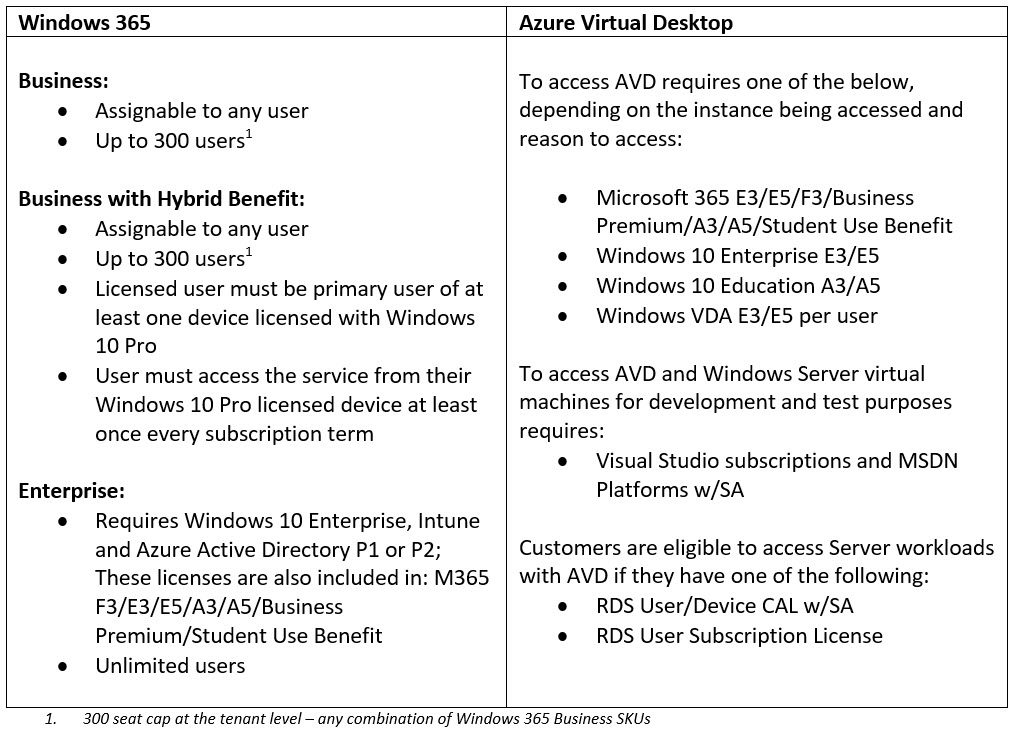 As with any subscription offering of a historically on-prem license, there are some caveats to be aware of. Rights to use other versions and lower editions, software assurance, and outsourcing software management do not apply to Windows 365.
As with any subscription offering of a historically on-prem license, there are some caveats to be aware of. Rights to use other versions and lower editions, software assurance, and outsourcing software management do not apply to Windows 365.
Key differences between Windows 365 and Azure Virtual Desktop
As we stated above, Azure compute for Windows 365 is 100% managed by Microsoft, but what are some of the other differences between the solutions? Let’s compare.
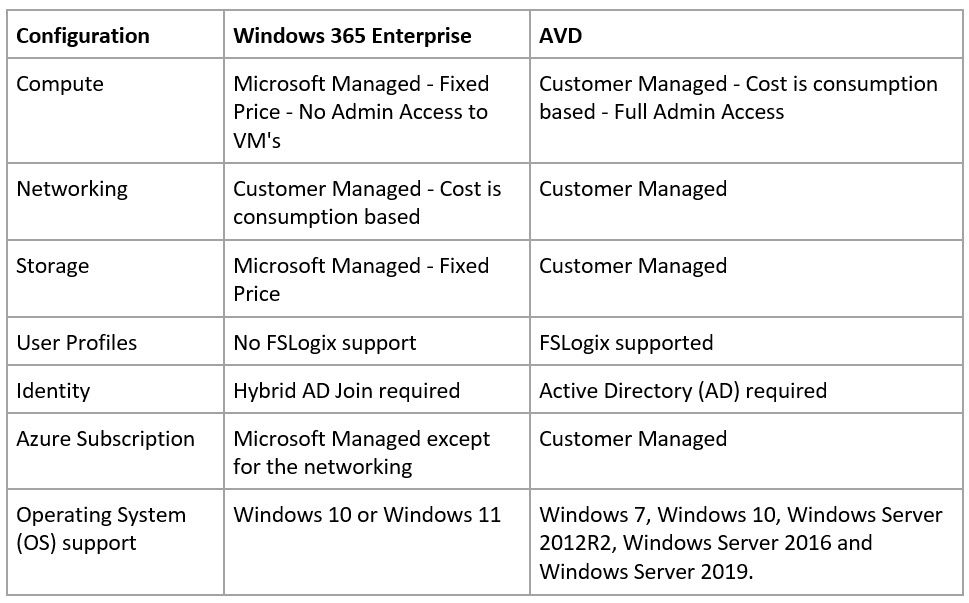 SHI has helped many customers build strategies and solutions that drive innovation, collaboration, and security. Our engineers and licensing professionals can help you determine which of these Microsoft solutions is right for your organization along with guiding you through licensing requirements. Why travel this road alone? Tap into SHI’s wealth of knowledge and experience to help facilitate your modern workplace and digital transformation journey.
SHI has helped many customers build strategies and solutions that drive innovation, collaboration, and security. Our engineers and licensing professionals can help you determine which of these Microsoft solutions is right for your organization along with guiding you through licensing requirements. Why travel this road alone? Tap into SHI’s wealth of knowledge and experience to help facilitate your modern workplace and digital transformation journey.
Contact us today or reach out directly to your account representative for more in-depth knowledge on the licensing and technical differences between AVD and Windows 365, and to see which DaaS solution is ultimately right for your business.




