Adobe Shared Device Licensing: Timing, benefits, and what you can expect
Students and faculty will reap the rewards
Changes are coming to how Adobe products are licensed, and students and faculty are going to reap the rewards.
On Feb. 1, 2019, Adobe introduced the shared device license for VIP education customers.
What does this mean for customers moving forward, and what are the benefits of this licensing change? Let’s discuss.
What is changing with the new shared device licensing?
In short, more features and better management.
With Adobe shared device licensing, you’re given access to features and functionalities previously reserved for current named user subscription users, including Adobe Spark, Adobe Rush, Typekit, Portfolio, and Fonts.
The shared device license is ideal for labs and classrooms, as you’re now able to license only the devices you need. However, with access to single sign on (SSO) and active directory, students and faculty can access their work from any machine by simply logging in with their credentials. This was not available under device-based licenses, as access was tied to a single machine.
With shared device licensing, you also receive enhanced network security and a more robust management system. Shared device licenses offer you increased visibility as well. Now, admins can track which applications are being used by different users, as well as which are being used on each device. Being able to judge usage will give you better insight into what you need from a licensing standpoint, and will pay dividends when it comes time to determine future budget.
Is migrating to the shared device license easy?
Yes.
Once Adobe makes the shared device license available on Feb. 1, you will see a migration button within the admin console. Upon clicking the button, Adobe will provide additional detailed instructions on how to make the transition.
Before you get started, keep this in mind:
- Once you begin migrating, you have 30 days to complete the process. If you fail to complete the process, your subscriptions will become inactive. You will need to repackage and redeploy the software within the console once you’ve finished migrating.
- Although you are not required to migrate immediately, higher education customers must migrate before Dec. 31, 2019, and K-12 customers before Dec. 31, 2020. All your device-based licenses will no longer work after the corresponding date.
- Existing VIP agreement customers must migrate all of their device subscriptions to shared device licensing before they can access Creative Cloud 2019 and/or purchase new shared device subscriptions. The console will unfortunately not support both the shared device and the old device offerings.
How will this change affect accessing Creative Cloud 2019?
With this new shared device licensing, you will need an ID and password to log in to Creative Cloud. The credentials for higher education customers differ from K-12 customers as follows:
- Higher education: Students can create a free Adobe ID on Adobe.com, or the school can supply an Enterprise ID or Federated ID through the admin console.
- K-12: The school can supply students with an Enterprise ID or Federated ID through the admin console. K-12 are not allowed to use an Adobe ID for login credentials.
Can customers continue purchasing the current device subscriptions?
Yes, current VIP agreement higher education customers can still purchase and renew the current device subscription offering up until Sept. 1, 2019, and K-12 customers through August 2020. However, they will not have access to Creative Cloud 2019 until they migrate to the shared device license. Additionally, once the shared device license is available, customers will also no longer be able to purchase single app device subscriptions. Single apps will be completely discontinued for the device license option. Customers will have the following options for migration:
- Migrate to the Creative Cloud all apps license (This is available for current VIP agreement customers )
- Migrate to shared device licensing
- Migrate to the named user license offering (Single apps are still available for this option.)
The future of Adobe in education
Come Feb. 1, you can begin migrating to shared device licensing. It’s Adobe’s belief that this licensing change will enhance the overall experience for both users and admins alike through the offering of additional features, cloud-based services, increased flexibility (thanks to the ability to access your account from anywhere), and heightened visibility that can help you better access your licensing needs down the road.
If you any questions about the upcoming change to shared device licenses, feel free to contact your SHI account executive.
Mike De Tore contributed to this post.




