3 ways to make monitoring IoT devices easier
Control your ever-evolving ecosystem.
A modern IT network is a living, breathing ecosystem. And like any ecosystem, it’s constantly evolving and adapting.
Things move and change from moment to moment, as nearly every device is connected and in constant contact with the other devices on the network. For the average sysadmin, monitoring and keeping track of this ecosystem can be an overwhelming task. Add to that the massive complication of Internet of Things (IoT) connected devices, and the job can feel insurmountable.
But it doesn’t have to be. With the proper tools and techniques, monitoring IoT devices can be as easy as monitoring a traditional network. Here are three ways to tame your network of things.
Keep track of changes in real time
Your network may be a living ecosystem, but you wouldn’t know it from looking at a typical, static network map.
Observing your network as a fixed topology gives you the simplest — and easiest to understand — view of your network. There’s a place for that. But it doesn’t show you all the things your network monitoring tool is doing, like polling the traffic, the data flow, the regular pings as devices interconnect.
Alerts are all very good. However, sometimes you need a real-time view of exactly what your network monitoring tool is doing at any given moment. With a real-time view, you can proactively monitor changes to your network and devices, see configuration changes as they occur, actively monitor uptime and downtime, and see changes in network traffic.
This can save time in navigating multiple dashboards and reports, and can identify problems that might be difficult to find otherwise.
Run frequent network discoveries and keep a current inventory of connected assets
Like any organization, IT needs to keep track of all of the physical assets it controls. That’s especially true when it comes to the IoT.
There are a couple of options for IT pros when inventory time comes around. They can physically crawl around the server closet — or factory floor — to manually count every connected device (not exactly a picture of efficiency), or they can run a network discovery scan that automatically generates a network inventory.
The choice seems obvious. Yet, you’d be surprised how many organizations run manual asset inventories.
That added work can have big repercussions. Organizations that perform manual asset inventories are much less likely to have a complete and up-to-date view of their network, and they’re much less likely to be able to proactively recognize and react to changes. This can mean material loss for IoT devices.
For example, if you haven’t added the 10 new climate-controlled containers to your network, you won’t notice when one of them goes offline and spoils the product inside. Luckily, there is an inherent advantage that IoT devices have over traditional assets — they actually talk to each other.
Just like with a network of servers, you should be able to push one button and get a complete inventory of everything attached to your network. At minimum, your IT asset management software should find and map network assets, and create an inventory that automatically updates when a device is reconfigured or its status changes. An asset inventory tool should be able to collect the manufacturer and model ID, the serial number, hardware or software and firmware versions, chassis ID, module inventory, and all relevant data about the device’s hardware.
Of course, that information is only as current as the latest discovery. With a full-featured network monitoring product, you can simplify the process further with the capability to discover new devices or applications as they’re added to the network and gather all the same information.
If the IoT device is a recognized type, then a preset or user-created configuration or role can be automatically applied. The entire network can also be regularly scanned in order to keep that record up to date, effectively giving you an accurate and current inventory of your internet connected devices at the touch of a button.
Utilize device roles for accurate device profiles
As noted above, device roles can make your network discovery even more effective. Just like employees, every connected device has a job, and every job has a title, be it a manager, help desk technician, refrigerator, or CNC machine. In the world of network monitoring tools, that job title is known as a device role.
Device roles let your network monitoring tool determine the monitoring configuration that is applied to a device when it’s added to your network. As with any other connected device, it’s extremely important to configure the device roles for any devices you want to add to your network before you add those devices to your network. That way you can add devices in bulk, and your monitoring tool will automatically recognize them and apply the proper monitoring configurations.
This is the simplest and easiest way to reduce the labor and administrative headaches involved with discovery scans. It can often be achieved with preset device roles included in your network monitoring tool.
Monitoring your network is a tall order. It’s made especially difficult by the growing number of IoT devices. By utilizing these three techniques, you will be in a better position to control your ever-evolving ecosystem.
About the author:
Jeff Edwards is a tech writer and analyst for Ipswitch’s Defrag This, covering information security and IT. He has written on all things cybersecurity, from APTs to zero-days, and previously worked as a reporter covering Boston City Hall.




