Hands off! Why more global organizations are adopting Zero Touch for new starter IT:
Ensure new starters are online and productive from hour one, wherever they are
Ensuring a new starter is online and productive from hour one, wherever they are, directly impacts bottom line profitability, enriches company reputation, and reinforces employee satisfaction. Global organizations have faced the herculean task of transforming their end-user device provisioning systems to cope with remote working. Now, they are evaluating how their ecosystem of IT suppliers and emerging technologies can provide reliable, efficient, and high-quality end-user device provisioning to the newest members of their workforces.
Day one nerves
For many, the first day in a new job is a thrilling mix of nerves, excitement, and anticipation. You will be meeting new colleagues, learning a new role, and absorbing enough information to make you feel like a human version of Microsoft Encarta (we promise our IT services are more up to date than our references).
Having the right IT equipment in place and ready to go from hour one goes a long way towards making this special day run smoothly. But ensuring a streamlined and efficient end-user device provisioning process also makes a real impact on organizational productivity and profitability.
Global organizations are maturing their working practices to ensure their end users remain motivated and productive no matter where their laptops are located. Most large organizations were not prepared to suddenly shift their employees to remote work en masse. Nevertheless, they were able to cope by relying on the extraordinary efforts of IT teams, working with their ecosystem of IT providers, and rapidly adopting new technology.
As most organizations accept remote working as a standard long-term practice, they are challenged to ensure new starters are provided with the right equipment, ready to go, wherever they are. So, what is the best solution for your organization? That can depend.
IT teams shift device provisioning outside the building
Previously, many users worked on desktop computers. Information workers especially were used to working with thin client machines rather than mobile devices. Even for workers already operating on laptop computers, the shift to remote working was far from straightforward.
Provisioning a device was, and still is, only the beginning. Telecom organizations that operate huge call centers, for example, had to shift from office buildings to thousands of micro call centers in their employees’ homes. Each user requires a laptop, imaged with the right software to enable the worker to carry on with their job in a secure, productive fashion. Any peripherals such as mouse, docking station, headset, and keyboard all must be consolidated into a box with a laptop and shipped out to that end user at their home.
Global organizations have worked with IT suppliers like SHI to ensure business continuity at warp speed throughout the pandemic. As we move away from this bandage approach, we see most organizations unwilling to go back to a model where their internal IT helpdesk manages the heavy lifting of end-user device provisioning.
Instead, many large organizations are now engaging their reseller partner to handle logistics, stocking their inventory and shipping directly to end-user homes. For the onboarding process, even if the new hire will be reporting to the office, IT suppliers are now requested to manage this process more completely than ever before, freeing internal IT teams to work on projects that produce real business value.
What’s in the box?
SHI works with many organizations that prefer to have a technician physically touch the device when it is being configured for a new starter. For these organizations, devices are imaged, configured and packaged in SHI’s global network of integration centers, alleviating the hardware storage, configuration, and shipping logistics for our customers.
An advantage of this hands-on approach is that organizations often choose to include physical documentation within the device’s packaging. This can include instructions for how to start up and configure the device for the first time. We see this process continuing because it is the path of least resistance for many organizations, and end users are acquainted with the approach. Familiarity and ease of use ensures every employee can get up and running quickly regardless of technical knowledge.
Another big advantage of the integration center approach is the ability to kit devices with asset tags, security labels, or RFID tags. SHI also works with organizations to include brand merchandise like a backpack or water bottle and a welcome letter from the president. It can be a nice value add and gives the new starter a good experience.
The hands-off approach
We work with an increasing number of large organizations who choose to modernize their end-user device provisioning with Zero Touch technology. SHI provides consultation and implementation services to enable our customers to adopt a variety of cloud-based device management tools.
Instead of having people physically touch the device, Zero Touch replicates a mobile device model where the end user simply powers the device on and follows a few easy prompts. Once those prompts are entered, the cloud-based solution delivers everything, including imaging, VPN configuration, and security certificate. Everything is driven by the cloud and gives the new starter a ‘wow’ feeling.
Engage autopilot to increase productivity
To maximize the efficiency of our Zero Touch approach, our customers turn to features of device management technology that allow for a customized end-user experience. We work with organizations to enable these options so you can leverage the power of the cloud to manage endpoints regardless of where they are located.
In the past, a user might have to click through numerous options to configure a new laptop. This process is pre-planned and automated, reducing a lot of time and effort.
This streamlined end-user experience may seem minor, but when you consider that traditionally organizations allocate a person or a group of people to touch these machines and to click through all these options, the time savings can be immense. Reducing the burden on IT while increasing end-user productivity improves the experience for both IT teams and new hires.
We are also working with organizations that are leveraging the use of automated tools like chatbots to help facilitate new-starter setup conversations. A bot can handle many of the typical new-starter questions that would otherwise be routed to the IT helpdesk.
The perfect first day
A great start for new employees begins with a reliable and repeatable onboarding process within the organization. SHI works with many large organizations to develop a process which includes the target date to obtain a new starter home address and the deadline to change the start date. Again, this sounds straightforward, but it is frequently overlooked and causes a scramble for IT at the last minute.
A new starter’s first experience with their new place of work should be a positive memory. The employee should know when their kit is arriving, and when it arrives everything should be ready to go, either with Zero Touch configuration or clear pre-packaged instructions. Organizations want their new starters to think, ‘wow, this is cool,’ when they open the box and everything just works.
Global organizations work with SHI to drive IT transformation and innovation in their workplace. We provide a compelling mix of OEM partners, technology experts, value-add services, and integration facilities to enable organizations like yours to achieve business outcomes with confidence and in a sustainable fashion.
Arrange a call with SHI to discuss your organization’s modern workplace goals and learn how global organizations are using technology to enable their business transformations.




