Why isn’t healthcare browser security a bigger priority? Risk alert!:
Healthcare’s biggest security risk is hiding in plain sight.
A physician logs into a hospital’s enterprise image viewer from a personal laptop at home. A nurse pulls up an electronic health record (EHR) system on a shared workstation. A billing specialist clicks a link in an email, thinking it’s a routine update.
Ordinary actions. Everyday moments. And yet, these are some of the easiest ways for attackers to infiltrate a healthcare system.
In 2024, 92% of healthcare organizations reported being targeted by cyberattacks. Two hundred and seventy-five million patient records were exposed in healthcare data breaches — the highest number ever recorded — and the average cost of a data breach in the industry was nearly $10 million.
Browsers sit at the center of this crisis.
One wrong click can expose patient data, breach compliance, and shut down entire systems. Still, most hospitals continue to use the same browsers as everyone else. The problem is that traditional commercial browsers were never built to meet the security and compliance demands of the healthcare industry.
A security blind spot in healthcare IT
IT teams spend millions on firewalls, endpoint security, and zero-trust architectures, but the browser — the tool clinicians use daily to access critical systems — is rarely part of the conversation. Traditional browsers were designed for mass-market consumers, optimized for convenience, not control.
These browsers treat all data the same, whether it’s a patient’s medical history or a restaurant menu. There is no way to differentiate between a secure EHR session and a risky external website. Once a user logs in, there’s no control over what happens next. Data can be copied, pasted, and downloaded without restriction. If an attacker hijacks a session through a phishing email or malware-infected website, they gain instant access to sensitive information — no firewall or virtual private network (VPN) can stop them once they’re inside.
Meanwhile, compliance requirements keep tightening. The Health Insurance Portability and Accountability Act (HIPAA) mandates strict access controls and audit logs, but traditional browsers don’t offer built-in security policies to enforce them. If a user downloads protected health information (PHI) onto an unsecured device, that’s a reportable violation — whether it was intentional or not. And that’s the best-case scenario.
The worst case is data being exfiltrated. Once PHI leaves a secure environment, IT teams lose visibility. They don’t know who accessed it, where it went, or if it’s being used for malicious purposes. When healthcare data appears for sale on the dark web, it’s often because a seemingly routine action — like downloading a file or copying a patient record — was never properly controlled at the source.
How enterprise browsers boost security for healthcare
Enterprise browsers are designed specifically for regulated, high-security environments like healthcare. Instead of layering on external controls and hoping users follow the rules, enterprise browsers make security the default.
That means PHI stays inside the system. It can’t be copied into an unsecured email, pasted into a messaging app, or downloaded to a local folder without explicit authorization. It also means every session is logged, every interaction is auditable, and every access point is governed by strict security policies, not just best practices.
Island, one of the most widely adopted enterprise browsers in this space, takes these protections even further. It allows IT teams to define exactly how clinicians, administrators, and external vendors interact with sensitive data. If a provider needs to copy information, Island can enforce rules that allow pasting only into approved applications. If an external contractor needs access, IT can restrict permissions so that they can view — but never download or transfer — critical data. Island can even go as far as masking anything being viewed inside the browser to an external mobile phone. This means if you hold your phone up to snap a picture of what’s on your screen, the Island browser masks that image and blocks it.
But security isn’t the only reason healthcare organizations are paying attention to enterprise browsers. They also solve critical usability issues that have plagued hospitals for years.
Fixing the virtual desktop problem
Many hospitals rely on virtual desktop infrastructure (VDI) to keep sensitive data off local machines. But VDI is often slow, expensive, and frustrating. Some hospitals report that logging into a virtual desktop can take as long as 15 minutes. Multiply that across hundreds of logins per day, and the inefficiencies are staggering.
This is also a financial problem. VDI licensing and maintenance costs have skyrocketed, especially as major vendors shift to new pricing models. Hospitals are paying more for a solution that actively slows them down.
Enterprise browsers eliminate the need for virtual desktops in many use cases. Instead of routing everything through a bloated virtualization layer, for example, Island provides direct, secure access to web-based applications — without the latency, complexity, or costs of VDI.
For clinicians, this means faster access, fewer disruptions, and an improved workflow. For IT teams, it means lower costs, stronger security, and simplified management.
Making security work for healthcare
Enterprise browsers protect data without getting in the way. Take referral management, for example. In many hospitals, clinicians must manually enter patient data across multiple systems — a process prone to errors and delays. With an enterprise browser, this can be automated, ensuring that referrals are faster, more accurate, and more secure.
The same applies to bring your own device (BYOD) policies. Physicians, especially those working across multiple hospitals, use personal devices to access records. Enterprise browsers enforce security policies regardless of device, meaning PHI stays protected without requiring clunky VPNs or restrictive IT policies that slow down care.
When a security tool makes workflows easier, clinicians embrace it.
The future of healthcare browser security
Enterprise browsers are part of a larger shift in healthcare IT. However, implementing them requires expertise in security, compliance, and clinical workflows. That’s where SHI Healthcare comes in.
Our team understands the realities of healthcare IT. With a team of former healthcare CIOs and CTOs, we can help hospitals and health systems integrate enterprise browsers into their broader security and operational strategies.
That includes:
- Regulatory and compliance support to ensure alignment with HIPAA, HITECH, and NIST zero trust.
- IT cost optimization through GPO contracts, lifecycle management, and funding support.
- Technology alignment to help healthcare organizations integrate enterprise browsers with hybrid cloud environments, EHR platforms, and security stacks.
Our team simplifies deployment, ensures security, and makes sure the solution works for both IT and clinicians.
As healthcare organizations shift toward web-based applications, cloud-hosted EHRs, and hybrid work environments, securing access at the browser level will be essential. The industry’s biggest players are already making moves in this space, and hospitals that adopt enterprise browsers now will be ahead of the curve.
Ready to secure clinical workflows at the browser level? Contact us to explore how enterprise browsers can modernize your healthcare IT strategy.




