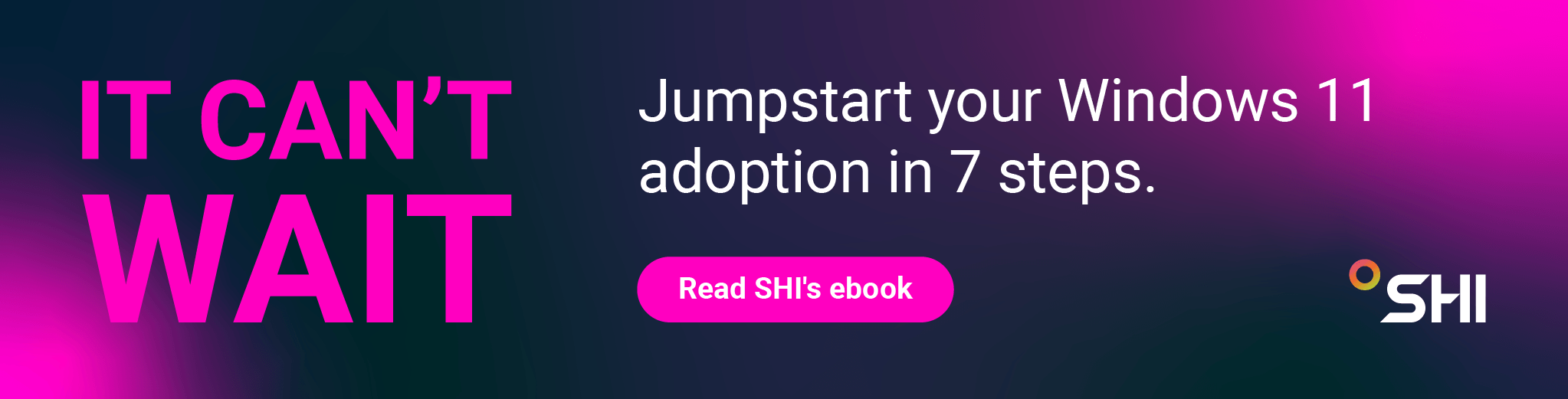4 essential Windows 11 Enterprise features you can’t afford to ignore
With Windows 10 end of support on the horizon, here’s why Windows 11 Enterprise is the OS driving organizations into the future.
When the time comes to refresh your device fleet, it’s easy to stick with the Windows OS preinstalled on your new devices – even if those PCs still ship loaded with Windows 10 Pro.
But did you know Windows offers productivity and security features not available in Windows 10 or 11 Pro? By not taking full advantage of the versions of Windows 11 available in your E3 and E5 Microsoft Enterprise or Open Value Agreement, you lose out on key capabilities that can make the difference for your remote workers and digital workplace.
Windows 10 end of support is less than two years away, making now the perfect time to transition to Windows 11.
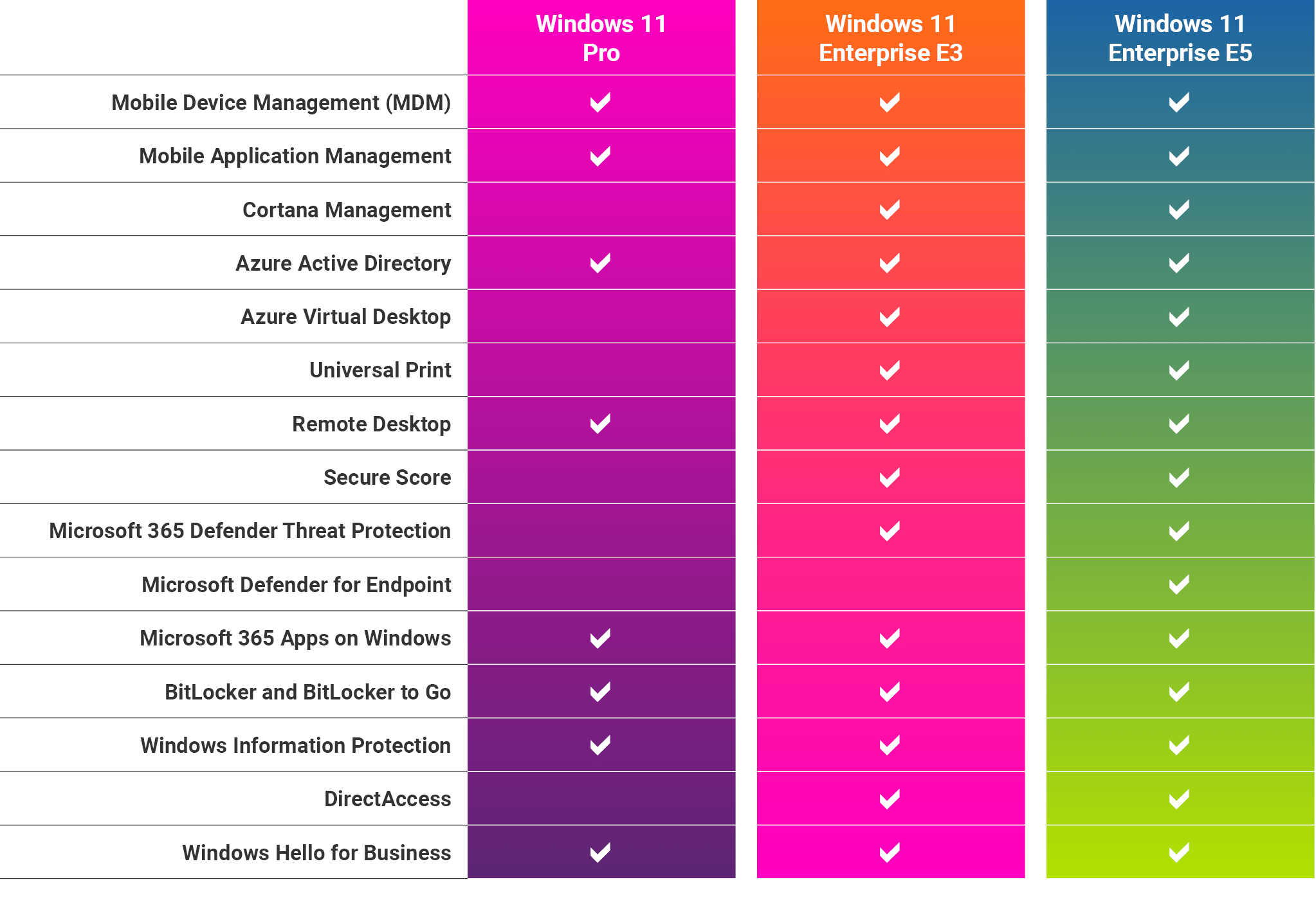 Windows 11 Enterprise is the most robust version available for Microsoft’s flagship OS and is a true game-changer for your hybrid organization. As you update or replace the devices you scrambled to procure in 2020, consider the ways Windows 11 Enterprise was built from the ground up for hybrid workplaces – and how it can help your organization.
Windows 11 Enterprise is the most robust version available for Microsoft’s flagship OS and is a true game-changer for your hybrid organization. As you update or replace the devices you scrambled to procure in 2020, consider the ways Windows 11 Enterprise was built from the ground up for hybrid workplaces – and how it can help your organization.
Unlock access to Azure Virtual Desktop
Azure Virtual Desktop (AVD) is Microsoft’s cloud-based desktop and application virtualization service. Formerly known as Windows Virtual Desktop, AVD lets you create persistent, powerful, feature-complete Windows desktop experiences without having to run a gateway server – enabling you to spin up scalable and flexible environments with minimal effort.
AVD also unifies the management experience for your Windows and Windows Server OSs, saving you precious time and effort.
AVD is only available with Windows 11 Enterprise, meaning your device’s stock Windows 10 or 11 Pro won’t have access to any of AVD’s cloud OS features.
Gain data-driven protection from the full Microsoft 365 security stack
Also exclusive to Windows 11 Enterprise are Microsoft 365 Defender Threat Protection and Microsoft Defender for Endpoint. Available through your volume license agreement, these tools help you unify your defense against modern threat actors while helping you achieve real-time mitigation and zero trust.
Microsoft 365 Defender Threat Protection (available via Windows 11 Enterprise E3 and E5) protects your users across email, identity, and the endpoint with real-time threat detection and automated response. By adding a proactive layer of security to your Windows instances, Microsoft 365 Defender Threat Protection keeps remote and hybrid users safe no matter where they work.
Microsoft Defender for Endpoint (available only via Windows 11 Enterprise E5) lets you close gaps in your device security by enabling holistic visibility of your managed and unmanaged Windows devices. And with built-in threat monitoring and analysis, Microsoft Defender for Endpoint helps you discover and act against zero day exploits and attacks.
Ditch traditional VPNs with DirectAccess
Windows 11 Enterprise unlocks DirectAccess for your IT teams and remote users, eliminating the tedium of having to connect to a VPN. With DirectAccess, remote devices are always connected to your organization’s network, and IT administrators gain full visibility and management capabilities whenever the devices are running.
And with DirectAccess’ offline domain join capabilities, your IT staff can remotely provision a device even if it has no direct connectivity to your organization’s network.
Pinpoint the best licensing options for your specific needs
Windows 11 Enterprise is Microsoft’s most robust operating system yet, giving you the ability to leverage:
- Azure Virtual Desktop’s cloud computing capabilities.
- Microsoft 365’s entire security stack.
- DirectAccess’ seamless remote connectivity tools.
For organizations with hybrid workforces and demanding workflows, Windows 11 Enterprise removes disruptions, eliminates threats, and keeps workers focused.
With all the features available across Windows 11 Pro, Enterprise E3, and Enterprise E5, keeping track of which versions are best for which personas can be a serious time drain. Luckily, SHI has a team of nearly 200 certified Microsoft experts ready to make your transition to Windows 11 as easy as possible.
Contact us today or reach out to your SHI Account Executive to perform your Windows 11 adoption like a pro.