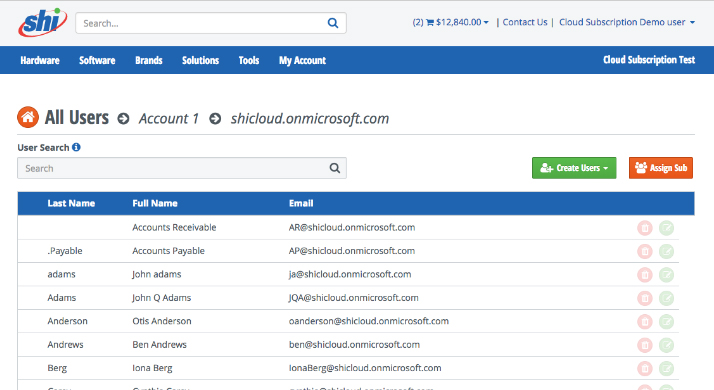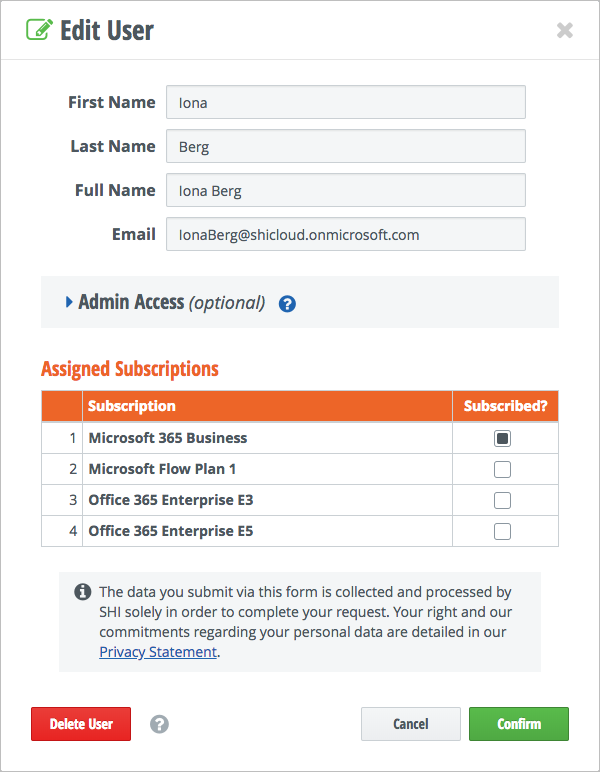How SHI’s new Microsoft subscription management tool makes managing your licenses easier
Microsoft is no stranger to leveraging the benefits of the cloud. The company’s decision to move many of its licenses to a cloud-based environment is further proof of that.
Microsoft’s subscription-based licensing model for Office 365 and Azure, among others, offers you flexibility, allowing you to manage your subscriptions up and down at any time. The costs are prorated to the day, so you only pay for the subscriptions you use, and you have the added benefit of choosing between annual or monthly billing.
Despite all the positive aspects of this licensing model, there’s one important thing you cannot afford to overlook: having a reliable system to manage it all.
This is where the SHI Subscription Management portal comes into play. We created a new self-service tool for customers transacting under a CSP agreement to make managing your Microsoft cloud assets easier. Here’s how it works.
You are in control
This tool was created to be a “one-stop shop” for managing your Microsoft cloud-based licenses. With this portal, you no longer have to contact SHI or Microsoft directly to manage your subscriptions, users, and seats. You’re cutting out the middle man, and therefore, you can manage your subscriptions on your own schedule and at your own pace. Simply put, this portal puts you in the driver’s seat.
Upon logging in to the portal, you’re directed to the “Subscription Manager” page (pictured below) where you can see subscriptions you’ve purchased, their renewal dates and status, the total number of seats, and more specifically, the number of assigned and unassigned seats per subscription. With this information at your disposal, you’ll be better equipped to accurately track your subscriptions, thus ensuring you’re properly licensed for the software you’re using.
Which users have subscriptions?
The Subscription Manager page offers you a general overview of your subscriptions. However, the portal lets you break things down even further.
Using Microsoft’s API, the SHI Subscription Management portal pulls users into the system automatically through your Active Directory. You don’t have to worry about adding or removing users.
The “All Users” page (pictured above) then enables you to see all the users in your company. This section shows the employee’s last name, full name, and email address, and lets you view the subscriptions they’re each assigned to.
Individual user breakdown
The tool also allows you to search for and view individual users. Upon doing so, you’ll see the panel (pictured below) that shows a user’s name, email address, and their assigned subscriptions.
Here, you’ll be able to edit user information as well as assign and un-assign subscriptions as needed. If you’re a user with special access, you’ll be able to utilize the “Admin Access” drop-down section.
Reasons to be excited moving forward
For Microsoft CSP customers, the SHI Subscription Management portal is going to make your life easier. The ability to make changes and manage your users and Microsoft subscriptions will be at your fingertips. This portal is user-friendly, easy to comprehend, and best of all, lets you handle things on your terms. Plus, we’re actively and continuously fine-tuning it to meet your ever-changing cloud and subscription management needs.
For those of you that have Microsoft subscriptions under an Enterprise Agreement, Microsoft will be moving you to a CSP model in the future, so you’ll have access to the same benefits as well.
To learn more about the SHI Management Portal and SHI Support Services for Microsoft Cloud Solution Provider (CSP), contact your account executive today.