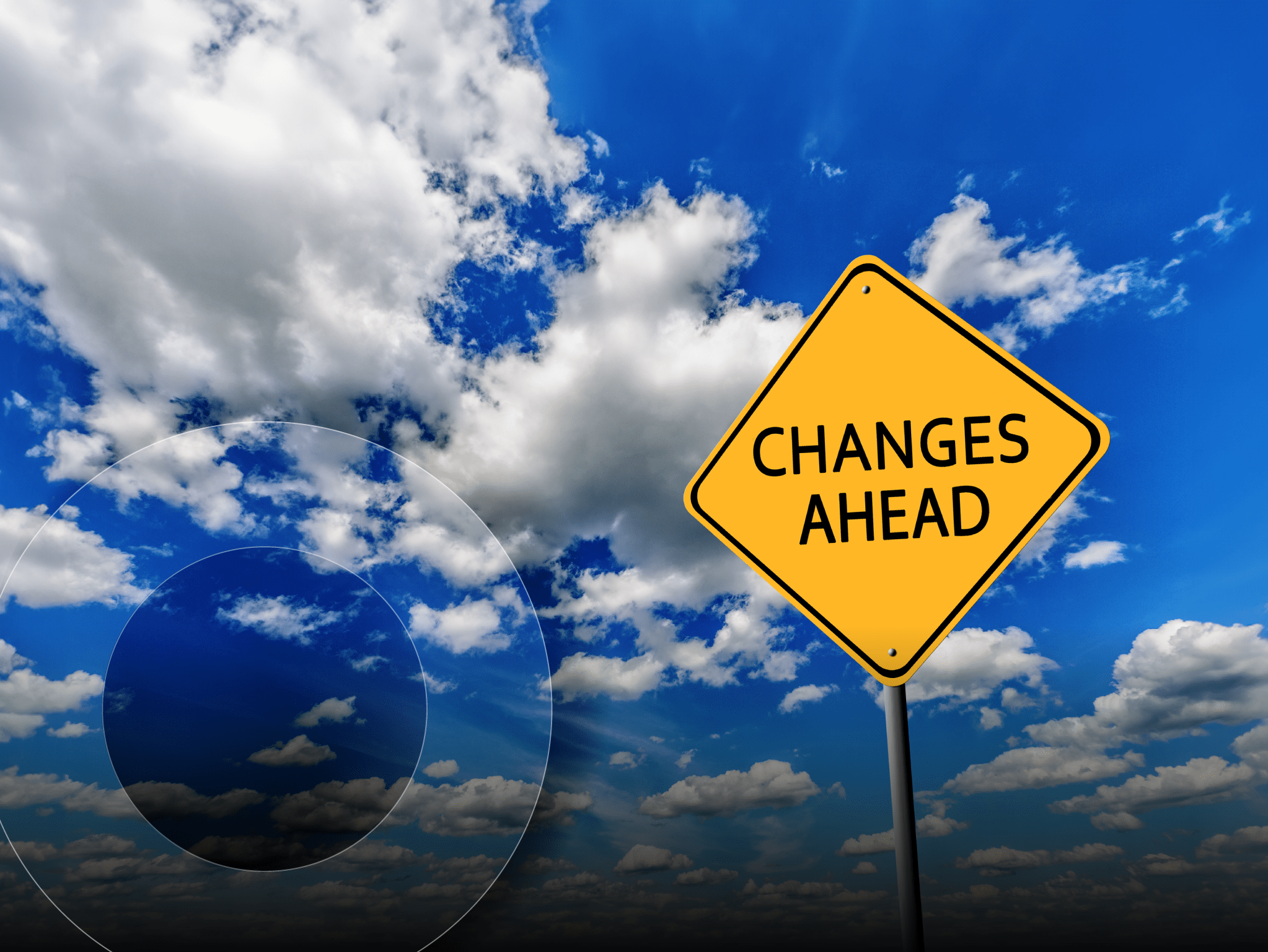Announcing Microsoft’s Flexible Virtualization Benefit: How to maximize your SA today:
Make the most of your licensing investment with this update

With today’s constantly evolving cloud landscape, Microsoft has introduced a new Software Assurance (SA) offering called the Flexible Virtualization Benefit.
This benefit will help organizations realize a return on investment when moving Windows Server 2022 and SQL Server 2022 workloads from on-premises to a third-party Authorized Outsourcer. You can also utilize when licensing individual virtual machines (VMs) on-premises. Officially released on October 1, 2022, the offering was added to the already extensive list of benefits available with SA.
Before we dive into the changes, let’s review the existing options when transitioning workloads to the cloud. When bringing your own licenses into a cloud hosting provider’s environment, there are some considerations to note, including the workload itself, Microsoft’s classification of that provider, and confirmation there is active SA on the licensing that will be transitioned.
Listed Provider
Microsoft created a term called Listed Provider which acts as a restriction on where “traditional” licenses can be deployed. As of October 1, 2022, Microsoft’s Listed Providers included Alibaba, Amazon Web Services (which includes VMware Cloud [VMC] on AWS), Azure, and Google. Microsoft allows you to use your server applications with active SA on dedicated or shared hardware, but they do not allow scenarios involving bring your own license (BYOL) for Windows Server licensing. As an example, the most common server application that customers migrate to a shared environment is SQL Server.
Software Assurance
Without SA benefits, a customer’s options are extremely limited. You cannot bring your licenses into any multi-hosted environment, often simply referred to as shared hardware, without SA. This means services like Amazon EC2, Azure compute, and other non-dedicated hardware are not a viable option.
Furthermore, in October 2019, Microsoft updated their use rights requiring SA when running workloads on dedicated hardware within a Listed Provider’s environment. There is a caveat; if licensing was purchased prior to October 2019 and customers are not running a version released after October 2019, you can use your license(s) on a Listed Provider’s dedicated hardware.
Hosting solution
There are various hosting solutions available, spanning from Software as a Service (SaaS) to Infrastructure as a Service (IaaS) to Data as a Service (DaaS). It is important to understand the hosting solution required because some of Microsoft’s SA benefits only apply to certain solutions. To help, we have broken out the SA benefits that apply to bringing your own license to a hosting provider.
Remember, we are specifically focusing on Windows Server and SQL Server.
Software as a Service (Ex. Microsoft Office 365)
From Software Assurance, also referred to as From-SA, only applies to Enterprise Agreement (EA) customers. When moving certain on-premises licenses with SA to Office 365, you can receive a 15% discount.
Infrastructure as a Service
Alibaba, Amazon Web Services, Google, and Authorized Mobility Partner:
- For server applications like SQL Server, you can utilize the License Mobility through SA benefit to BYOL.
- Not applicable for Windows Server.
Azure:
- For server applications like SQL Server, you can utilize the License Mobility through SA benefit to BYOL.
- For Windows Server, you can utilize the Azure Hybrid Use Benefit (AHUB), an SA benefit, to BYOL and reduce the overall compute
Data as a Service (Ex. SQL Server)
- Not applicable for Alibaba, Amazon Web Services, Google, and Authorized Mobility Partner.
- For Azure, you can utilize the AHUB benefit to BYOL and reduce the overall cost.
Now that you have an expanded view of what’s available, let’s explore the Flexible Virtualization Benefit.
The Flexible Virtualization Benefit
This new benefit is a similar concept to License Mobility through SA, which allows you to bring your own licenses to shared servers in a cloud provider’s data center. However, the benefit applies to more products and does not require deployment within an Authorized Mobility Partner data center.
Windows Server
With active SA or subscriptions on Windows Server, which also requires active SA or subscription for the Client Access Licenses (CALs), Microsoft will allow you to license Windows Server per VM. This new benefit can be used on-premises or within an Authorized Outsourcer’s shared hosting environment but does not include Listed Providers.
The requirements to take advantage of this new benefit include having active SA and following the licensing minimums, which should sound familiar. The required minimum entry point is 16 cores, meaning the initial two virtual machines require a minimum of eight cores per VM. Each additional VM licensed in this manner will adhere to the eight cores per VM minimum, and all cores must be licensed, including the base set of VMs.
SQL Server
This benefit is not exclusive to Windows Server, as it also affects SQL Server. Licensing individual VMs with SQL Server will now require SA. This should not be much of a change, if any, from how you license SQL in this configuration today – simply because most organizations use virtualization technology that allows VMs to move through different hosts within a cluster. Since this license movement requires SA, organizations that take advantage of something like VMware vMotion are already appropriately licensed on a move forward basis for the Flexible Virtualization Benefit.
Anyone looking to purchase SQL Server and license individual VMs from October 1, 2022 and onward now needs to purchase and maintain SA if that deployment is allocated for an individual VM. The licensing remains the same; there is still a four-core minimum per VM. Additionally, all virtual cores must be licensed – including threads if using Hyper-Threading.
The licensing terms for the Flexible Virtualization Benefit are the same for both on-premises and Authorized Outsourcer deployments, which helps to streamline licensing. Windows Server will also follow SQL Server’s direction over the last 10 years and require that threads be covered if using Hyper-Threading in the per VM model.
If you would like to dive deeper into these benefits, please reach out to your SHI account team and dedicated SHI licensing executive. We are here to help you learn more about SA benefits, simplify your licensing, maximize your Microsoft investment, and support your organization’s Microsoft journey.