Microsoft end of support is coming – are you ready?
Many popular Microsoft products are retiring or reaching the end of support in 2022 and 2023
While software and hardware vendors typically make statements about End of Life and End of Support (EOS) dates for products well in advance, these events have a habit of sneaking up and becoming something of a scramble for IT teams to manage. To avoid that situation with some of your important current Microsoft products, it’s critical to be aware of – and plan ahead in good time for – the End of Support of a large number of solutions.
You’ll find more details of the exact applications affected in the two links below, but the announcements cover EOS events for older versions of Microsoft products including Microsoft Office, Dynamics 365 and Dynamics AX, Windows Server, Microsoft .NET Framework, SharePoint, Windows 10, and many other mission-critical products.
If the End of Support for any of these key Microsoft products impacts your organization (and it almost certainly does), you need to be thinking now about what comes next.
How can you function without your primary desktop productivity suite?
When you review the EOS product lists above, there should be alarm bells going off if your organization relies on Microsoft Office 2013. Your employees are using Outlook, Word, Excel, and PowerPoint every single day to communicate with clients and present your solutions.
You cannot afford to continue relying on desktop software that’s gone EOS. The good news is that you don’t need to. SHI makes it easy to get current and to take advantage of new licensing and subscription plans.
With planning to do and decisions to make, SHI can help make the process as quick and seamless as possible. For example, by upgrading to Microsoft 365, you won’t have to worry about updates or patches. Microsoft automatically does that for you. Additionally, Microsoft 365 provides multiple use rights. With the dominance of remote work as well as BYOD practices, your workforce can install Office on their laptops, desktops, tablets, and smartphones – all with a single license per user.
There are also cost benefits for moving to the Microsoft Cloud Solution Provider (CSP) program. CSP grants the ability to scale up and down as business needs dictate, as well as the option to leverage a subscription model with smaller monthly payments. In the past, if you wanted 1,000 copies of Office, you paid for 1,000 individual copies upfront! And if your organization had 1,000 workers, but laid off 800 of them, you either held licenses you had paid for but were not using, or you made annual Enterprise Agreement (EA) payments for those same, unused licenses. With CSP through SHI, you can scale up or down on the fly and only pay for the licenses you use.
Let’s talk servers
It’s not just desktop productivity suites that are affected by looming EOS deadlines. Servers are prime targets for cyber thieves, especially those who do not update security patches or who are running out of support software. Upgrading servers can be costly, especially when you factor in hardware; upgrade, migration, and planning labor; and new server licenses. But as the idiom goes, it doesn’t pay to be penny-wise and pound-foolish when there are modern ways of running your server infrastructure.
By moving server software workloads to the cloud, you can avoid upfront capital costs and only pay for the compute power or storage you use, with on-demand capability to scale at will to meet your business demands. Gone are the days of constantly adding storage to keep up with your data when you can use the scalability of Microsoft Azure.
If you are an IT manager, are you buying hardware for what you need now, or are you oversizing your current needs, thinking you will need more in the future? Has that overcapacity gone unused, even though you paid extra for it? There are organizations that have decommissioned their brick-and-mortar headquarters and moved to a completely cloud environment for their IT infrastructure. If you think you may need extra compute in the future, you can hedge your bets with Azure Reserved Instances, where you invest in those compute resources today at a discounted rate and use them when you need them.
Why act now? Security and compliance risks
Many organizations are not first adopters, running software until it dies – and for good reason. Licensing is not cheap, and organizations want to extract the maximum return on investment before upgrading. But once a product goes End of Support, it’s time to act.
End of Support software will no longer receive security updates, and a breach exposes your organization to financial and reputational risk. You may have fraud or cyber security insurance, but your provider won’t be impressed if you have not taken the basic minimum steps to keep your organization secure. We’ve seen customer claims denied when the insurer has discovered they were running EOS software.
Is saving money by running legacy software into the ground worth it?
Build your Microsoft Office migration plan with expert help from SHI
Whether it’s evaluating what licenses you have that are about to go end of support, upgrading, moving workloads to the cloud, or optimizing your current IT workloads and licensing, you are not alone. SHI has an expansive Microsoft and Professional Services team that can support you with licensing, upgrading, and migration needs.
Are vital parts of your software estate on Microsoft’s 2022 or 2023 End of Support lists – and are you ready?
SHI can find out if you are impacted and identify your best options to move forward. Upgrades and migrations can take some time to plan, so don’t delay!




