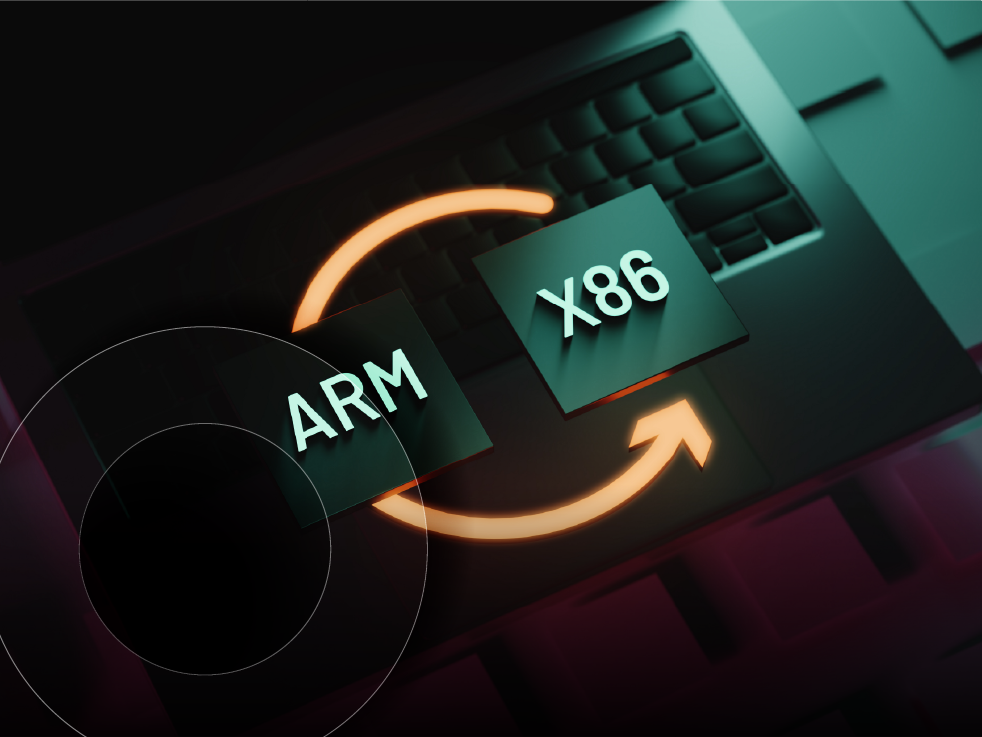Seeing the big picture: What is the future of collaboration in the hybrid workplace?:
Make your modern workplace successful for the long term.
Collaboration has always been fundamental to business success, enabling individuals to combine diverse skills, perspectives, and expertise to solve complex problems, drive innovation, and achieve shared goals.
Effective collaboration fosters open communication, builds trust among team members, and accelerates decision-making. By working together, employees can collectively create value. Ultimately, a collaborative culture empowers organizations to be more agile, resilient, and competitive in an ever-evolving business landscape.
Recent studies indicate that remote and hybrid work adoption continues to accelerate. Six in 10 employees with remote-capable jobs want a hybrid work arrangement, according to Gallup.
IDC expects the worldwide collaboration applications market to more than double to $83 billion by 2029.1 According to Market.US, AI-enabled meeting solutions are expected to grow at a CAGR of 34.7%, driven by demand for automation, real-time transcription, and intelligent insights.
Accenture research highlights the growing integration of AI in hybrid work, emphasizing co-learning between humans and AI to boost creativity, skill development, and resilience. Only 11% of organizations are truly ready to enable this level of human-AI collaboration, presenting a significant opportunity for innovation.
Simply put: Hybrid models are here to stay. Here’s our advice for building a modern workplace that fosters collaboration and innovation.
Create equity between experiences
Collaboration creates equity in the modern workplace by ensuring all employees have equal access to tools, information, and opportunities to participate, regardless of their location.
Industry trends show a strong shift toward AI-driven collaboration tools. Unified communication as a service (UCaaS) and contact center as a service (CCaaS) platforms are converging to deliver integrated experiences. By leveraging unified communication platforms, AI-powered meeting solutions, and inclusive design principles, organizations can bridge the gap between remote and on-site workers.
Features such as real-time transcription, intelligent meeting summaries, and seamless device integration allow everyone to contribute and stay informed. Hardware innovations, like smart cameras and voice tracking, complement software advancements to create immersive meeting experiences.
“The evolution of the intelligent collaborative workspace will feature AI ‘teammates’ and videoconferencing that feels lifelike,” said IDC.1 “AI will leverage our creativity, innovation, and application integrations to drive new efficiencies and innovation at scale.”
Meetings and cloud-based phone systems are revolutionizing collaboration. AI-powered platforms transcribe conversations, generate summaries, and schedule sessions for global teams, while features like live translation and closed captioning ensure full participation. Smart meeting rooms with advanced technology create seamless experiences for all attendees.
Cloud-based phone systems let employees call from any device using a single number, supporting flexible work. Unified platforms integrate messaging, voice, and video, and AI-driven contact centers efficiently route inquiries, provide self-service, and analyze sentiment to enhance the customer experience. These scalable, secure systems help organizations quickly adapt and meet employee needs.
Build a collaborative, future-ready workplace
Organizations must rethink collaboration strategies to empower today’s distributed teams, and not surprisingly, technology is at the center of this transformation.
Two major forces are driving this shift: AI-powered meeting platforms and cloud-based communication services like communications platform as a service (CPaaS), UCaaS, and CCaaS. Let’s explore how these innovations will continue to reshape collaboration.
1. AI in meeting platforms
Traditional video conferencing tools focused on connectivity. Today, AI is making meetings smarter and more inclusive with:
- Real-time transcription and translation: AI ensures accessibility across languages and regions.
- Meeting summaries and action items: Intelligent assistants capture key points and assign tasks automatically.
- Sentiment and engagement analysis: AI gauges participation and helps leaders improve meeting effectiveness.
- Noise suppression and smart framing: Hardware integrated with AI optimizes audio and video quality for hybrid setups.
2. Hardware evolution, purpose-built for hybrid
Collaboration hardware is no longer just equipment for conference rooms. Today’s tech is adaptable, including:
- Smart cameras and microphones: Auto-framing and voice tracking create an equitable experience for remote participants.
- Touch displays and digital whiteboards: Enable real-time ideation across locations.
- Personal devices with enterprise security: Employees need secure, portable solutions for home and office use.
3. UCaaS
Unified communication as a service platforms are the backbone of hybrid collaboration, featuring:
- Integrated messaging, voice, and video, with one platform for all communication modes.
- Cloud scalability for rapid deployment without heavy infrastructure.
- AI-powered insights, with usage analytics and performance optimization for IT teams.
4. CPaaS
Communications platform as a service enables organizations to customize and embed communication into workflows, including:
- APIs for messaging and voice: Get seamless integration into CRM, ERP, and apps.
- Omnichannel engagement: Customers interact via their preferred channels.
- Automation and AI bots: Reduce manual tasks and improve response times.
5. CCaaS
Contact centers are evolving, reinventing the customer experience with:
- AI-driven routing: Match customers with the best agent or self-service option.
- Sentiment analysis: Receive real-time feedback for better service.
- Cloud flexibility: Scale up or down based on demand without physical constraints.
To build a truly cooperative work environment, organizations can leverage AI-enabled collaboration solutions. The opportunities are boundless; for example, smart meeting assistants can schedule, summarize, and assign tasks automatically, reducing administrative overhead. AI-driven analytics help leaders understand engagement levels and optimize meeting formats for inclusivity. These evolving tools foster creativity and teamwork, whether employees are on-site or remote.
Streamline the modern workplace to meet now and future needs
To thrive in today’s hybrid environment, organizations can streamline the digital workplace by integrating cloud-based collaboration platforms, automating workflows, and standardizing communication tools.
Automation between systems reduces complexity, while robust security and compliance features ensure data protection. Standardization is critical for maintaining productivity; by consolidating tools and enforcing consistent governance policies, organizations can reduce friction and improve user experiences. Leveraging AI for compliance, security monitoring, and workflow automation ensures that digital workspaces meet current and future standards.
By adopting scalable, future-ready technologies and fostering a culture of continuous improvement, your organization can create a seamless, productive, and collaborative workplace.
Seeing the big picture
Hybrid work demands frictionless collaboration. Organizations that embrace these technologies will not only improve productivity but also create inclusive, engaging experiences for employees and customers alike.
However, a one-size-fits-all solution won’t work. That’s where we can help. SHI’s modern workplace experts understand the changing landscape and will develop solutions that meet your most pertinent goals. We’ll work with you to ensure your employees have consistent experiences across locations. From planning and identifying the right technologies to supporting procurement and deployment, we help envision and execute your modern workplace strategy.
Collaboration is crucial for business success, and now more than ever, organizations understand the importance of doing it well. Yet, the hybrid workplace only works if your employees are sufficiently connected, both in the tools they use and the spaces you cultivate.
NEXT STEPS
We can help turn your collaboration goals into reality. Connect with one of our modern workplace experts to solve what’s next for your organization.
1 IDC Market Forecast: Worldwide Collaborative Applications Forecast, 2025–2029, #US52100625, June 2025