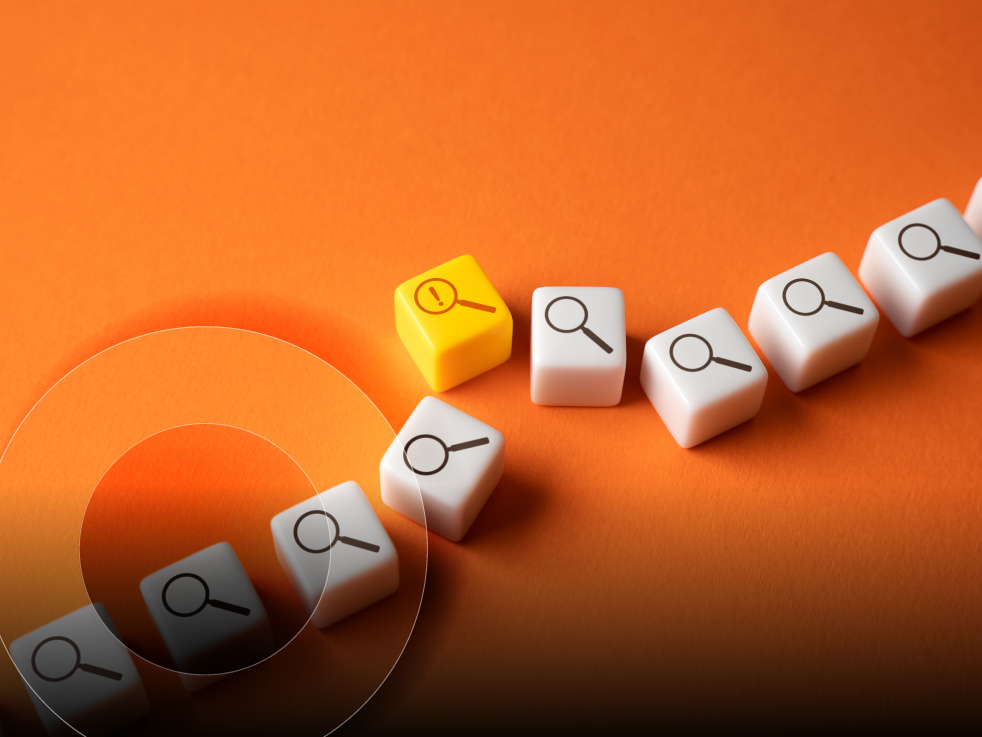The software renewal checklist: 5 easy steps to master your next renewal:
Are you ready to make the most out of your software?

It’s the end of your fiscal year and decisions about software support, maintenance, and subscription renewals are looming. You find yourself stressing to figure out where to begin. Does the IT department really need these Adobe Photoshop licenses? I’ve never heard of this software, why do we have 100 licenses allocated to HR? Why doesn’t Tim in accounting have access to this critical finance software? Did I forget to renew these Microsoft licenses last year?
With a little proactive organization, you can stop asking why and where. Now is the time to ensure your business decisions enable the best possible value out of your technology investments. Proactive management of your renewals allows you to streamline the process, reducing internal overhead as well as eliminating waste and ensuring that the subscriptions, maintenance, and support you are paying for meet your needs.
The software support, maintenance, and subscription renewal checklist
To help identify opportunities for savings and maximize your software investments, we have identified five key factors to consider before renewing your agreement.
1. Examine your contracts and entitlements
Begin by inventorying all software currently in use within your organization. This should include details like the software name, version, and the users or departments that use it. Next, evaluate how each software application is being used within your organization. Are all licenses being utilized? Is the software meeting your needs? This information can help inform decisions about renewals.
Once you’ve compiled your list, look into all existing software contracts to understand their terms and conditions, especially those related to renewals, maintenance, and support, as well as non-standard terms that have been negotiated in the past. These include:
- Details of your last maintenance payment(s) and any purchases made since that date.
- Product terms and conditions (current and historic).
- All contracts going back to the original transaction with the vendor.
- Expiration dates for each software license and contract. This will help prevent lapses in service that could disrupt your operations.
2. Compare entitlement to consumption
Establish a license position that you can work through – do you have too much software or too little software? Could you use what you have in a more efficient way? If there is no license shortfall and a product isn’t being used by an individual, the obvious solution is to either:
- Cancel the subscription (or support and maintenance) for direct savings, or
- Redeploy the license elsewhere, avoiding additional costs if there are other users who need it.
However, there is also an opportunity to gain a broader understanding of how products are being used across the organization and make recommendations to rightsize your contracts.
3. Plan for the future
Start by asking yourself if there are there any plans to upgrade or decommission any products or systems. This will determine strategy when it comes to maintaining perpetual licenses.
- Upgrades – If upgrades are planned in the immediate future, then maintenance should be continued. If you want to retain current contractual and use rights, then maintenance should be up to date to ensure there is no break in the contract.
- Decommissioning – Maintenance should not be canceled too early during a major project, as changes to strategy could mean significant delays. Likewise, subscriptions should not be canceled until decommissioning is complete.
4. Understand support requirements
In many cases, it is possible to lower support costs. But in others, increasing support levels may be the best option. While this may increase the renewal cost, it could reduce downtime and improve productivity along with end-user and customer satisfaction. Talk to the teams who support and manage the systems that use the products to understand:
- What are the current support offerings and are there any issues with them?
- How is support being used? (How many support calls are you making?)
- What are your business needs? (Do you need 24/7 support and a one-hour response time, or working hours and an eight-hour response time?)
- Does the vendor offer different support levels?
- Does the vendor allow different support levels to be applied to different licenses, order documents, or contracts?
- If support requirements vary by system, can licenses be reassigned to better reflect needs?
5. Make recommendations
It is important not to act on this information without engaging stakeholders. For example, some products may show as unused in a 30- or 90-day usage report but may only be needed for year-end activities. Likewise, users may be on an extended leave of absence for parental leave, sickness, or sabbatical and still need assigned licenses for keep-in-touch activities. Make sure that your process allows time to engage with business and IT stakeholders before coming to a decision.
You’ve successfully renewed your licenses, now what?
You’re all set! The renewal process is complete. But hold on, there are some important next steps to consider. Once you’ve renewed contracts, communicate with those who may be impacted by software changes. To make sure next year’s renewal runs smoothly, ensure you:
Monitor software performance
After renewal, continue to monitor the performance of the software to ensure it meets your evolving needs.
Maintain documentation
Keep all contracts, invoices, and other relevant documents in a secure and easily accessible location.
Schedule regular reviews
Review your software contracts, usage, and needs to ensure your organization is getting the most out of its software investments.
Remember, managing software renewals, maintenance, and support doesn’t have to be overwhelming. With careful planning and regular review, it can be a straightforward and efficient process.
Discover how SHI’s IT Asset Management (ITAM) services team can help you maximize the value of your licenses and subscriptions, minimize the risks of non-compliance, and effortlessly handle licenses from all major software providers.
Contact us today to learn more.