3 ways the digital workspace supports remote work today and beyond
If we’ve learned anything from the COVID-19 pandemic, it’s that every company should be prepared to support its workers no matter where they are working from. It doesn’t matter if the situation is temporary or the employee’s job has shifted permanently to a remote position, there’s an obvious need to make remote work more sustainable for the long term.
The digital workspace is a good place to start.
First and foremost, it supports remote work by offering a holistic change in the way IT delivers end-user services, giving employees the apps and data they need to work across any device, from any location. But there’s more.
Here are the three primary ways a digital workspace can help organizations provide the best remote work experience for employees:
1. Gives employees choice
As employees work in new ways and in new places, the apps and devices that supported them in the corporate office may not work anymore. The digital workspace can help by giving employees choice.
First, it enables bring-your-own-device (BYOD) programs. Employees may be more comfortable working from their personal device setup at home because of connectivity and ease of access. Or perhaps they need to switch between multiple devices — tablets, Chromebooks, and laptops, for instance — to accommodate the remote work and e-learning needs of the entire family.
Second, you can implement choose-your-own-device (CYOD) programs that let employees pick their preferred device while regulating that choice with certain IT standards for security and management.
When implementing these programs, you’ll need to consider how you’ll handle scenarios like breaks, fixes, and replacement hardware, as well as the following:
- Device Policy – With different devices in use, how will you enable employees to access corporate resources? You could use more secure containerized apps on mobile devices, provide browser-based access to the organization’s unified app catalog with an additional factor of authentication, or keep data off the device and route employees to use a virtual desktop for corporate app access.
- Security – Incremental steps can better protect your data while progressively improving the user experience. Multi-factor authentication (MFA) should be your first step. Single sign-on (SSO) further protects applications while simplifying the user experience. Conditional access policies can check the security status of an endpoint and remediate OS patches, for example, further securing your information and helping users remain connected. A per-app VPN can remove yet another sign-in and agent to install while only exposing information the application needs — not your whole data center.
- Privacy – Protecting employee privacy is one of the top considerations for BYO and CYO programs. Partner with your legal team to develop policies, then share them with employees. Your digital workspace solution shouldn’t just support sharing the terms of use. It should provide an easy-to-interpret view of exactly what and why data is (and is not) being collected. Make sure employees acknowledge this policy before proceeding and that they’re alerted if anything changes.
Another way the digital workspace can help is self-service application acquisition. The apps employees used before may not be quite right for their current situation. Using a unified app catalog, you can give employees app recommendations and allow them to request and access new or additional applications without filing a ticket. That way they browse, search, launch, and install from a single view.
2. Maintains communication and employee engagement
Organization-to-employee communication is key – especially when your employees are working from home.
Many customers have told us their employees appreciate when CEOs share video messages. The intranet is a great place to host these. However, organizations must be cognizant of how the intranet site is accessed and made available to employees and devices all over the world. Promoting the intranet as a default landing page in the digital workspace is a great place to start.
Additionally, your employees need access to many additional resources: financial planning, HR and healthcare resources, work-from-home tips from IT, and more. Using notifications to the digital workspace is a great way to alert employees to these resources. That way they can easily access or revisit them when needed.
Organizations must also maintain two-way communications. Ask your employees for feedback on your organization’s remote work program and solicit questions to address during the next round of communications or town hall.
3. Flexible IT support
When employees work from home exclusively – and their entire families are home as well – the standard 9-to-5 workday blurs. If something goes wrong with employees’ technology while they’re working in the early morning or at night, they might not be able to wait for IT support’s help. The digital workspace platform can help organizations plan for scaling support.
For instance, you can offer self-service options. This gives employees the tools to troubleshoot and discover solutions right from their applications.
Organizations that consistently use inbound tickets for password resets can avoid these challenges by supporting SSO with a unified app catalog. Employees will never have to search for app launchers or remember multiple passwords again.
When all else fails and employees need IT to resolve an issue, use applications that allow IT to remotely access the user’s device (with their permission) to see firsthand what the issue is and troubleshoot from wherever they are.
Empower your employees everywhere
No matter where your employees get work done, you should have the means to quickly get them the tools they need, communicate frequently, and resolve any issues they experience.
The right digital workspace platform allows you to provide solutions to the top challenges your employees might face, giving them the tools to succeed no matter the circumstances.
About the author
Marshall Anne Busbee is Product Line Marketing Manager for Employee Experience at VMware for End User Computing (EUC). Marshall Anne has spent over eight years in the EUC space in a variety of roles, from systems engineering to product management, focused on delivering delightful and productive experiences to employees. Follow Marshall Anne on Twitter @ma_busbee or @workspaceONE.




