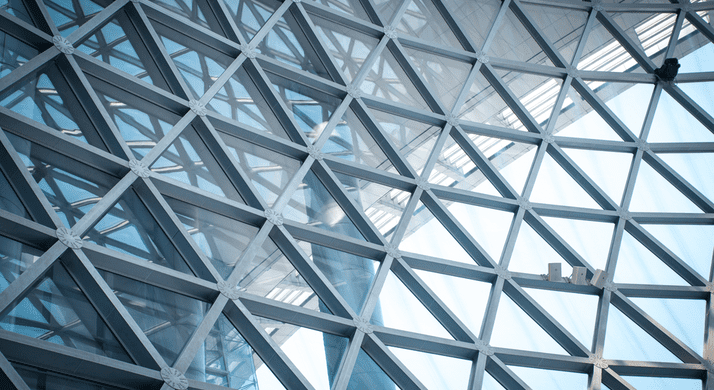Cloud optimization: Cut your cloud bill in half with a simple assessment

You’ve made the migration to the cloud. You’re enjoying the flexible billing and pay-as-you-go structures. You’ve achieved the scalability, agility, and fault tolerance that you never had in your data center.
But six months down the line, the costs are starting to become burdensome. Your run rate might have drastically changed. After all the work of migrating, you’re wondering whether you should revert to on-premises.
You’re not alone. This is a fairly common situation, and there are a number of reasons why cloud spend grows, from cloud sprawl to lacking a reserved instance (RI) strategy to having an environment that’s under- or over-architected for an application.
But you don’t have to un-cloud. If you’ve had your workloads in the cloud for half a year or more, it’s time to reassess your cloud deployment and optimize it.
This process will uncover quick fixes that don’t require downtime and save you money. It’ll also ensure you’re using the latest and greatest cloud tools at your disposal, match your environment to your applications, and even fund future cloud migrations.
Here’s how a cloud optimization assessment works, why you should make them a regular practice, and the most common cloud issues.
What is a cloud optimization assessment and how does it work?
A cloud optimization assessment examines your cloud deployment to find areas of improvement and cost savings. It examines reserved instances, unused instances, unused waste, and rightsizing to find opportunities to improve architecture and governance.
During the assessment, experts will scour your cloud invoices for the most impactful cost savings without operational downtime. You can certainly get better pricing if you rearchitect your environment, but if you don’t have the time or maintenance window for that scale of a project, there are easy-to-deploy solutions that can make an immediate dent in your bill.
The first thing an assessment looks for is low-hanging fruit that requires no architectural redesign. From there, it moves into governance and tagging initiatives before examining more granular architectural changes that would require you to make changes that affect downtime and utilization.
The results offer you a roadmap of changes that will update and optimize your environment and ultimately lower your bill.
Why you need a cloud optimization assessment
Cloud spend can easily spin out of control. A large pharmaceutical company was keeping a lot of data in a hot cloud storage environment. It wasn’t leveraging best practices in its lifecycle policy or taking advantage of cost-saving cold storage in AWS.
A cloud assessment dug into the cost of the run rate based on how often the company actually accessed the data in the hot storage. It turned out that much of it didn’t need to be where it was, and the company dropped its storage spend by more than 50%.
Every organization we’ve encountered needed to optimize something in their cloud. There’s a big gap in cloud skills, and apart from the largest enterprises, most organizations don’t have in-house talent with the knowledge or time to continually assess their organization’s cloud deployment.
The cost savings alone justify taking a fresh look at your cloud environment. But it’s not all about cost. An assessment will reveal under- and over-utilization of resources and allow you to rightsize an application to the environment it needs.
In addition, many organizations use the savings from optimization to fuel further cloud migrations. If you’ve moved some of your workloads to the cloud and want to move others as well, an assessment could uncover savings that would make room in the budget for that move.
The most common cloud issues
When we do cloud optimization assessments, we frequently find that organizations lack a defined RI strategy and as a result, they’re almost certainly leaving money on the table. Workloads and virtual machines (VMs) might be running 24/7 when there’s no need. One of the various RI purchasing options might make more sense in terms of budget and overall discount percentage compared to another.
Rather than simply buying RI for everything, a strong RI strategy involves checking what reservations are expiring, what RI is going unused, and converting, modifying, or selling them back into the marketplace.
Another common issue is organizations failing to keep up with the latest resources from cloud providers. AWS and Azure frequently introduce new instance types that often have better performance capabilities and better per-hour cost. Their commitment to updating their offerings every few months could aid your business goals as long as you’re taking advantage of those updates.
Next steps: How to get started
Cloud is much different from a traditional data center, where you might look at resources every six months, or as infrequently as every three years, in line with the traditional hardware lifecycle.
Depending on your organization’s use, you should have your cloud deployment reviewed anywhere from daily to quarterly to ensure you’re using the best solutions from AWS and Azure and maximizing your savings.
You’ll be able to maximize your budget, increase the efficiency of your deployment, take advantage of the newest tools and resources from cloud providers, and can even find the resources for further cloud migrations.
For more information on how to get started with a cloud optimization assessment, contact your SHI account executive.