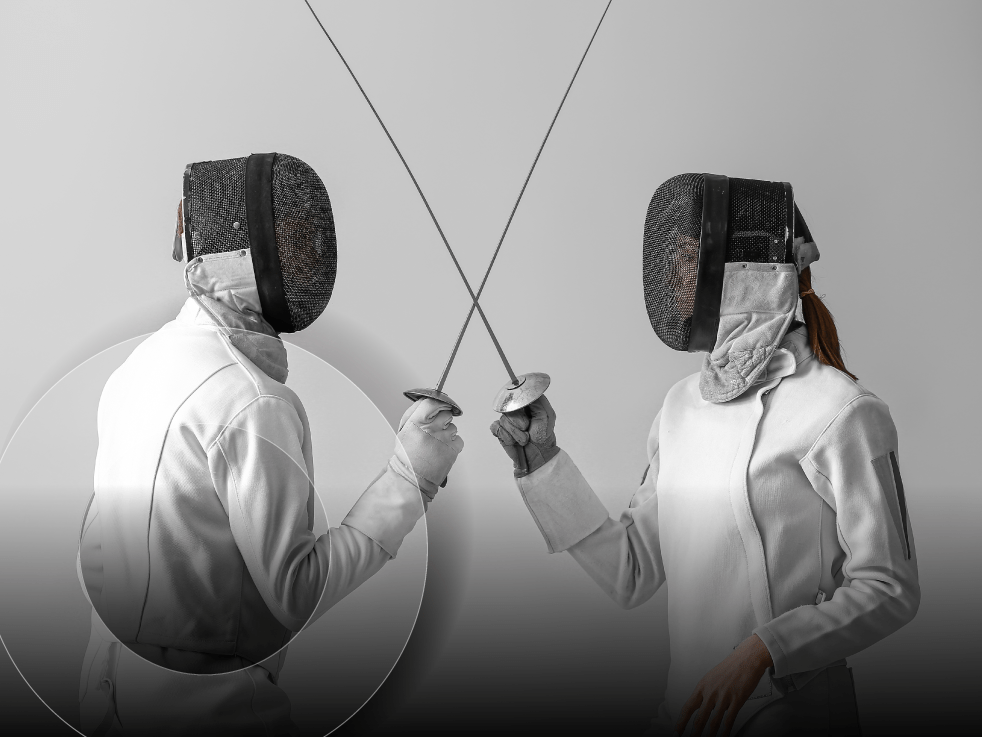Why browser isolation helps protect users from web-based attacks:
As cybercriminals continue to up their game, organizations need to reduce the attack surface

As cybercriminals generate, launder, spend, and reinvest at an alarming rate, they cause costly damage estimated to reach $10.29 trillion annually by 2025, according to Statista. With the potential to grow to $15.63 trillion by 2029, cybercrime has transitioned from an underworld of hoodie-wearing hackers to a booming economy that provides easy access to illicit tools, services, and expertise. No one is beyond its reach.
Battered by data breaches, organizations of all sizes and sectors are looking for new ways to reduce the attack surface. But with the deck seemingly stacked in the attackers’ favor, how can you stay protected?
Because you cannot prevent — or even detect — every attack, improving your organization’s ability to contain them is critical. One crucial technology for your cybersecurity arsenal is browser isolation.
Browsers are a top target
Employees and partners access a wide variety of internal and external websites throughout the day, so it’s not surprising hackers routinely target browsers in their efforts to infiltrate corporate networks and steal sensitive data.
“Web browsers have emerged as one of the most exposed surface areas for cyberattacks, and threat actors are well aware of their vulnerabilities,” according to Forbes.
Browsers download a rich array of content, executing some of it locally to render pages. That execution puts organizations at risk. The use of out-of-date browsers and plug-ins compounds the threat. When these vulnerabilities are exploited, the endpoint can be compromised, resulting in the installation of ransomware or other malware, and attacks on adjacent systems.
Reducing the attack surface with browser isolation
Browser isolation protects against browser-based attacks by separating the browser activity from endpoints and networks.
This approach has advantages over more familiar isolation techniques, such as running a virtual machine on a centralized server via virtual desktop infrastructure (VDI) or on user devices through endpoint isolation. While these approaches help contain threats, the resource requirements involved with continuously running virtual machines (VMs) can make them slow to work with, impacting productivity and user experience.
Many organizations also love that browser isolation is simple to deploy. Because there is no endpoint agent, it can be scaled quickly and easily. Instead, webpage code is executed in a secure virtual container that sits between the user’s device and the internet. A passive visual representation of the web content is sent to the user, while malware stays in the container.
It’s a little like visiting an animal enclosure at the zoo; you can see everything, but nothing can escape and attack you.
Separating an attack from the network diminishes the attacker’s ability to move laterally and exfiltrate data. It even eliminates the need to detect malware; if the user opens a malicious attachment, the malware never reaches their machine.
Gaining traction in the industry
The global remote browser isolation market has grown significantly in recent years. In 2024, the market size was valued at approximately $0.7 billion and is projected to reach $8.26 billion by 2033, reflecting a compound annual growth rate (CAGR) of 30.3%.
This growth indicates a substantial increase in the adoption of browser isolation techniques by organizations seeking to enhance cybersecurity measures. “Because isolated browsers are more secure than standard installations, governments now use isolated browsers and virtualized technologies to protect internal network resources, sensitive data, and trade secrets,” according to Proofpoint.
There are numerous browser isolation providers, each different in their approach. With so many solutions out there, where should you start?
Before choosing, it’s important to consider key use cases for specific end users, as well as features like support for operating systems and cloud applications, secure web gateway capabilities, behavior analytics, scalability, and cost.
Many organizations leverage a vendor-neutral technology partner to help test and evaluate potential solutions. Professional security assessments can pave the way to a successful deployment — evaluating the overall state of your organization’s endpoint security and objectively detailing current policies, controls, and processes.
Boost your cyber resilience
As cybercriminals continue to up their game, organizations need to find ways to limit the damage they can cause.
Your users are not going to stop clicking. Separating browsing from their devices allows them to browse freely without exposing corporate networks. It’s not a silver bullet, but when used together with secure web gateways, data loss prevention (DLP), and other security controls as part of a comprehensive cybersecurity program, it can help you reduce your overall attack surface and protect against web-based threats.
SHI’s cybersecurity experts can help you identify critical gaps in your current security posture with our Security Posture Review. Through managed workshops and self-assessment programs, our specialists will help you prioritize security investments and close potential attack vectors.
We’ve helped thousands of organizations optimize their IT security protection. Connect with one of our experts today to boost your cyber resilience.