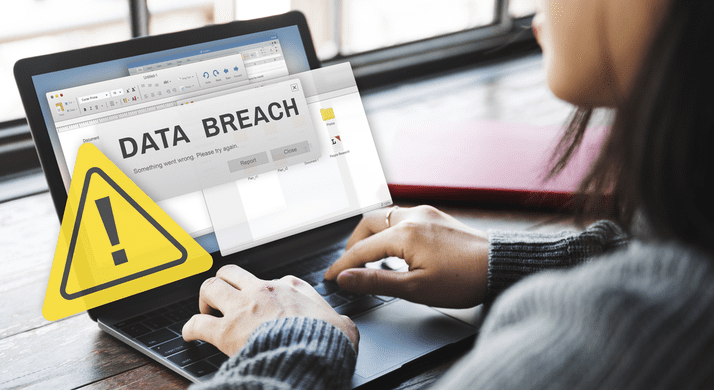Safeguard your Microsoft 365 assets with a third-party data management solution:
How are you protecting your data?

We use Microsoft 365 (M365) every day. Whether you’re a teacher using Word to edit a student’s paper, a prospective employee using Teams for a virtual interview, or a CEO using Exchange Online to coordinate a meeting, M365 is a crucial part of our digital lives. And as the data created on cloud-based software continues to grow, so do the risks. Having a modern data protection strategy that allows for rapid recovery is essential.
Use it, don’t lose it
As we continue to rely on cloud and SaaS platforms, there has been a surge in cybercrime aimed at the over 300 million users utilizing M365. With an enormous attack surface, it’s important to understand the different types of data risks your organization could be exposed to.
One of the biggest threats is ransomware – a type of malware used to block access to a computer system. Users are forced to pay a ransom or risk losing personal files and data. Over the last few years, organizations have focused on establishing better security practices – including adopting a zero trust framework, utilizing email filters, installing next-generation antivirus software, and enabling multifactor authentication – to help protect from ransomware and other malware attacks.
Unfortunately, intentional data loss caused by a cyberattack is not the only risk organizations face. Your data protection and recovery strategy must also consider the potential for data loss from incidents such as human error, hardware malfunction, and natural disasters.
That’s why it’s important to understand cloud is a shared responsibility; your data is yours to protect.
Cloud shared responsibility model
Over the past decade, there has been an increasing shift toward cloud computing. Cloud environments allow for greater flexibility and scalability for growing businesses. Users can quickly access data whenever and wherever they’d like. When talking about cloud- and SaaS-based solutions, understanding the shared responsibility model (SRM) is the first step in protecting your data.
Organizations often assume if you’re consuming a SaaS- or cloud-based solution, your provider is responsible for everything. With the SRM, cloud service providers are responsible for the infrastructure (physical facilities, utilities, hardware, etc.) while organizations are responsible for the security (network controls, applications, and data). This holistic approach ensures accountability for providers and users, with both taking responsibility to secure data in different ways. How you decide to implement the SRM is completely up to you, but having employees take ownership of their data while having the right security infrastructure in place adds an extra layer of protection against malicious attacks, data loss, and unauthorized access.
Microsoft 365 data protection
Microsoft utilizes the shared responsibility model themselves, assuming responsibility for application availability while giving ownership of application data to the user. And while Microsoft does offer tools to protect and secure data, these capabilities have their limitations as control over data is up to you.
Native tools
As a premier cloud platform, Microsoft 365 offers a variety of solutions included to secure your complex environment. As the hybrid workforce continues to grow, these tools can have their limitations and don’t always offer the comprehensive data loss protection many organizations are looking for. While Microsoft does offer threat management functionalities – anti-phishing, antispam, and antimalware protection – these only focus on specific types of attacks, limiting administrators and forcing them to focus on reactive tasks. What is truly needed to protect M365 data is a management solution with a focus on protection, security, mobility, access, and insights – which can be found through a third party.
Third-party data management solution
With rapid adoption and deployment of collaboration tools comes great risk. Organizations of all sizes utilize M365, and they all need to protect their data. The native tools offered within the application just won’t cut it. There are many benefits to using a third-party service for M365 – including faster recovery times, flexibility, and off-site backups. When choosing a data protection solution, you need a third-party provider that:
Takes a cloud-first approach. Your partner should maintain high security with lower equipment and maintenance costs while allowing employees to access data, tools, and storage from anywhere.
Utilizes a centralized cloud console. You should be able to manage users across various interfaces and gain enhanced visibility and control. By simplifying management, you can automate user provisioning and deprovisioning and oversee security controls for all endpoints.
Adopts a zero trust framework. Zero trust always assumes a breach, so your organization can focus on identity and access management – continuously assessing access to different data streams.
Automates their recovery plan. Work with your partner to define a recovery process and safeguard your data so your business can be back up and running faster. Incorporating AI for disaster recovery planning is a plus.
Simplify your data management
While M365 workloads have some level of data protection and resiliency native to the service, it’s not enough to truly protect your digital assets in today’s evolving threat landscape. To prepare for the unexpected, you need a unified platform that can deliver data protection and insights at scale.
SHI can help you better understand your current M365 data protection strategy, align you with the correct solution, and accelerate adoption with our jumpstart services and customer success resources.
Ready to get started? Contact us today to learn more.