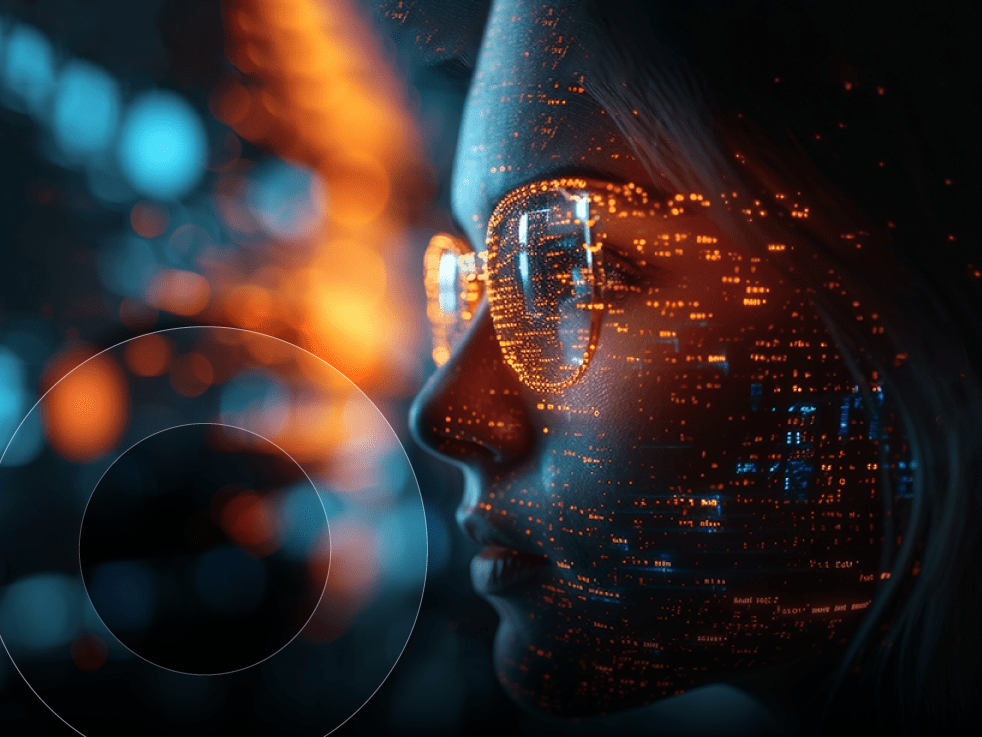Mobile business intelligence: How to get the most out of your data

Opening Excel on a smartphone is only ever done in a fit of desperation. The cells are cramped, the data’s hard to read, and forget trying to make connections or reach new insights.
Collecting and analyzing data on smaller screens built for mobility rather than business intelligence has been an issue since software migrated to smartphones.
Large companies began building their own data platforms. But not only is this expensive, the data analysts, engineers, and PhDs integral to developing and leveraging a successful business intelligence platform are hard to find.
Now, we’re finally starting to see data visualization products like Tableau, Power BI, Roambee, Domo, and MicroStrategy that give small and medium-sized businesses deep insight into their data on mobile devices.
But with so many mobile business intelligence (BI) tools entering the market, how do you choose the one that works best for your organization? Let’s take a look.
Competitive advantages you gain with mobile BI
Traditional BI looked something like this: To gain access to the data, you first had to connect to the domain. Then you’d submit a request to a portal and wait. And wait. Once you finally received it, you’d have to wait at least another 10 minutes to get that data in chart form.
Are you exhausted yet? Of course you are.
BI is supposed to draw on all your business’s data to deliver actionable insights that improve efficiency and profitability. With traditional BI methods, organizations rarely found these insights. Fortunately, that’s no longer the case.
With mobile BI, you can digest data analysis on your phone without the tediousness of a spreadsheet. For example, Tableau offers you a platform to customize the data and metrics you want into a quick snapshot. Use infographics to see patterns, make touch charts, manipulate graphs, and break down performance metrics.
When you can more easily analyze everything from sales data to key performance indicators (KPIs), while receiving easy-to-read interactive visuals, you gain better insight into your customers. You can see which parts of your business are successful, and which areas need improvement. You can also uncover potential opportunities for growth.
But only if you choose the right solution for your organization.
What you should look for in mobile BI
With the many options entering the market and a number of features available on each, deciding which makes the most sense for you can be a complex process. Here are several factors to think about as you weigh the pros and cons.
Customization. As we noted above, you want to be able to select the data and metrics to display in a snapshot and be able to drill into that data in an interactive way. At the end of the day, the whole purpose of BI is to take quick action based on the data. You need a way to pull the data and visualizations that make the most sense for your users.
Speed. The more time you save, the more money you make. Ensure a potential mobile BI tool has minimal lag and quickly generates charts and other graphics to more quickly access and apply insights on the go.
Natural language capabilities. One of the newest features available is being able to ask natural language questions and have the BI tool return an answer. For example, you can ask how your top five sales reps are doing in the northeast region. That makes insights from the data much more accessible – and actionable – to anyone who isn’t a data scientist.
Security. Security fears can be one of the biggest deterrents to organizations adopting BI. To a certain degree, BI security will rely on how your organization secures mobile devices and grants permissions. But you should also look for a mobile BI solution that has locked down authorization, authentication, and data security protocols.
Deployment options. Can your BI tool hook into your mobile device management (MDM) solution? Can you publish it to your internal app store with other third-party apps to reach end users? Whatever option you choose, make sure you have clear paths and a clear plan for how to put these tools in users’ hands.
Time to start leveraging BI
For many companies, business intelligence has become more of a “buzzword” than a solution. But it’s getting harder to find talent who know how to leverage data into insights.
Data visualization products let you quickly analyze, organize, and gain actionable insight into your data. This enables you to get the most of out your devices no matter where you are. What’s the point of living in a mobile world if you’re not going to take full advantage of it?