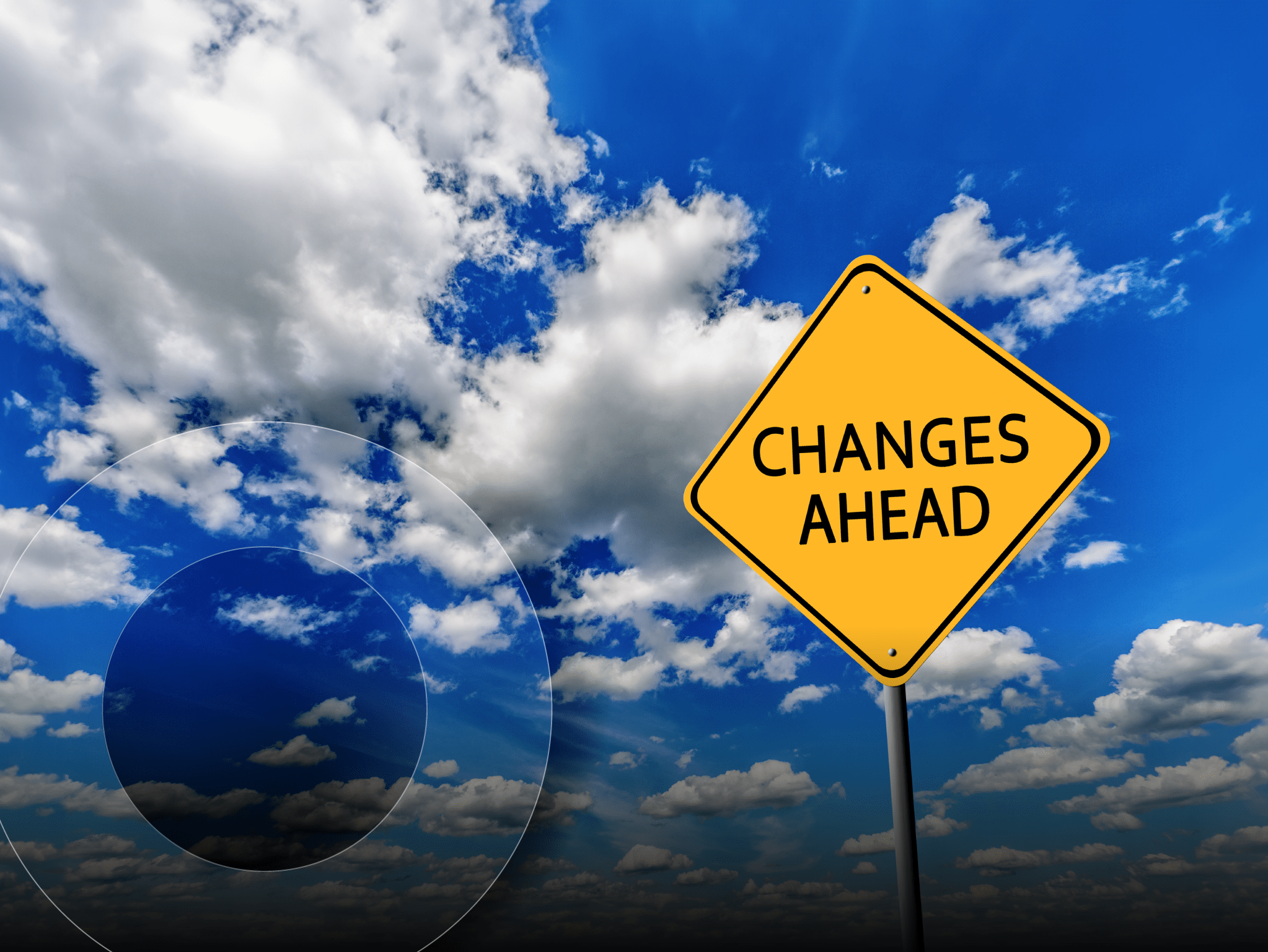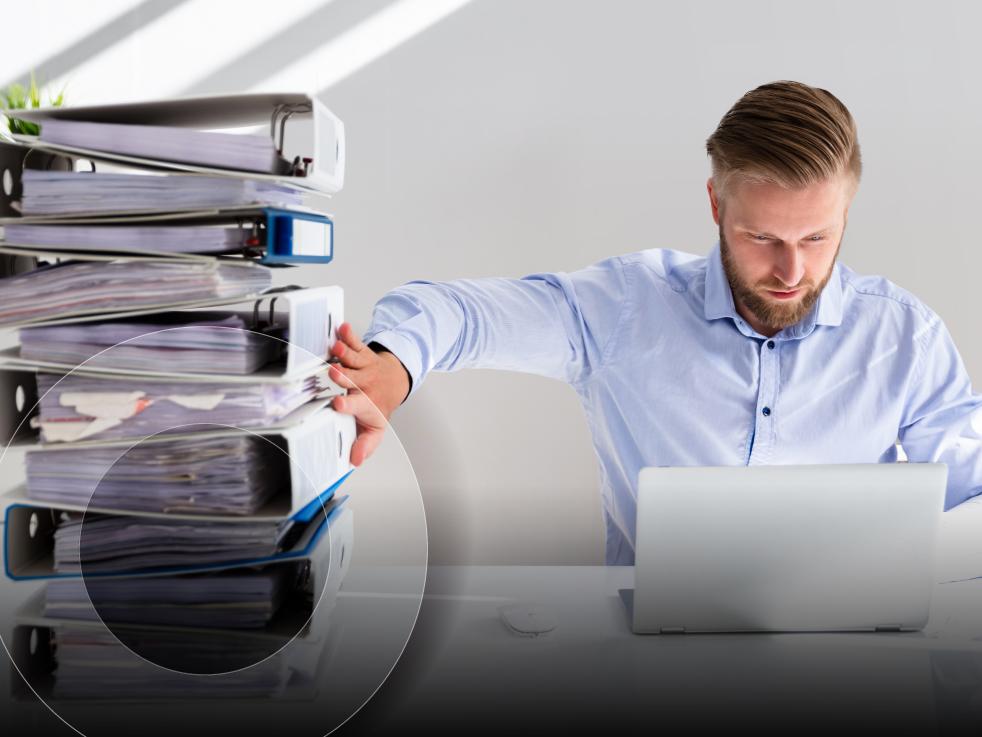Real talk: Is Microsoft 365 still relevant now that Teams is out?:
[Spoiler alert] Yes, yes it is.
![Real talk: Is Microsoft 365 still relevant now that Teams is out?:[Spoiler alert] Yes, yes it is. Real talk: Is Microsoft 365 still relevant now that Teams is out?:[Spoiler alert] Yes, yes it is.](https://blog.shi.com/wp-content/uploads/bfi_thumb/dummy-transparent-qnmctlft26k6mvs4osov0r1piktbjxlqqeq94rdflw.png)
In a decision that surprised few, Microsoft announced it would split off Teams from its Microsoft 365 (M365) suite, offering the popular collaboration app as a standalone product. The tech giant had already made a similar move in the European Economic Area (EEA) and Switzerland in August 2023, addressing concerns raised by the European Commission about the bundling of Teams with Microsoft 365 and Office 365.
While the changes only apply to commercial SKUs — Enterprise, Business, and Frontline — (Consumer, Academic, U.S. government, and Nonprofit-specific SKUs are not currently impacted), they might cause some businesses to scratch their heads and wonder if M365 is still worth the investment without Teams in the bundle.
The short answer? Absolutely.
Teams is out of the bundle, but the M365 core remains intact
Let’s face it: Teams has become a staple of the modern workplace. Its user base rose from 300 million in April 2022 to 320 million a year later. It’s the go-to tool for virtual meetings, chat, and collaboration for many businesses.
Yet, here’s the thing — Microsoft 365 is so much more than just Teams. It’s a comprehensive suite of cloud-based applications and services that let users create, share, and manage documents, spreadsheets, presentations, emails, calendars, contacts, and more.
Microsoft Office applications — Word, Excel, PowerPoint, Outlook, OneDrive, and SharePoint — (accessed on up to five devices per user) remain the backbone of countless organizations’ daily operations. These tools have been powering productivity long before Teams came onto the scene, and they’ll continue to do so long after this licensing change.
But it doesn’t stop there. Other features and benefits of M365 without Teams include:
- One terabyte of cloud storage per user with OneDrive allows users to store, sync, and access files from any device and share them with others.
- Online versions of Office applications, such as Word Online, Excel Online, PowerPoint Online, and OneNote Online, let users view and edit documents in a web browser without installing software.
- Integration with other Microsoft services, such as SharePoint, Yammer, Stream, Forms, Sway, and Planner, offers additional functionality for document management, social networking, video hosting, online surveys, interactive presentations, and project management.
- Security and compliance features like encryption, multi-factor authentication (MFA), data loss prevention, and advanced threat protection help protect users’ data and devices from unauthorized access, malware, and phishing.
While Teams has become a popular tool for communication and collaboration, the core value of M365 remains intact.
So, what’s all the fuss?
Some users may undoubtedly miss Teams’ collaboration features, such as chat, video conferencing, file sharing, and co-authoring. But Teams isn’t gone. It hasn’t been discontinued or retired. You can still purchase and use Teams throughout your entire organization.
The only change is that it’s sold separately from the M365 suite. This is akin to buying a drink separately from your meal. The bundle is still available; it’s just itemized differently.
Sure, the Teams licensing change may require some additional evaluation and decision-making. It ultimately boils down to better understanding your organization’s needs, goals, and resources.
The importance of expert guidance
Microsoft licensing and product options can admittedly be daunting. But you can rest easy knowing you have SHI in your corner.
SHI has been partnering with Microsoft for over 30 years. In that span, our nearly 400 Microsoft experts have seen all kinds of licensing and product changes and evolutions, and they know how to get you the most value for your money.
As you navigate the Teams licensing change, SHI can help you evaluate your current usage and future needs, weigh the costs and benefits of different licensing options, and make informed decisions that align with your business goals. We can also offer guidance on communicating the changes to employees to ensure a smooth transition.
And SHI’s services go beyond licensing advice. We can also provide hands-on support for implementation, migration, and training, helping you successfully adopt and integrate these tools into your daily operations. By working closely with you to understand your unique needs and challenges, we can tailor our approach to deliver the most effective solutions.
No Team? No problem
Separating Teams from M365 marks a significant shift in Microsoft’s licensing strategy. It’s also an opportunity to reassess your productivity tool stack, evaluate your specific needs, and tailor solutions to best support your goals.
M365 remains a powerful suite of applications that can drive productivity, collaboration, and security. By leveraging the expertise of Microsoft partners and investing in user adoption and training, you can continue to thrive, with or without Teams.
Of course, don’t forget: Teams isn’t going away. It’s just broken out separately on your bill if you want it. Change doesn’t have to be scary — especially this one.
To learn more about this move or to get answers to other Microsoft licensing questions, please reach out to SHI’s Microsoft experts.