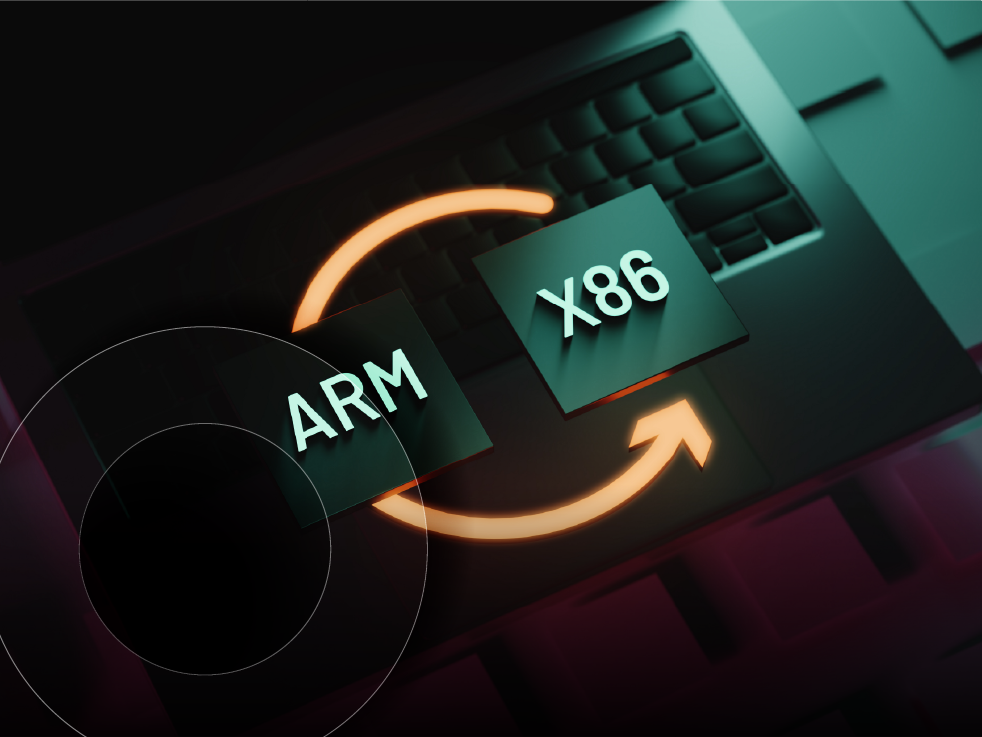Extended reality in real life: Unleash the power of XR with Omnissa Workspace ONE:
Get your organization ready for the future by preparing for next-generation mobile computing

We’ve all heard about augmented reality (AR), virtual reality (VR), and even mixed reality (MR). But does extended reality (XR) ring a bell? It should.
XR is an umbrella term for all of these immersive technologies – along with any others that may emerge in the future. Because XR extends the reality we experience through the convergence of our real and digital worlds, it is set to become the definitive next-generation mobile computing platform, revolutionizing how we live, work, learn, and play.
The immersive technology market is expected to grow at a compound annual growth rate (CAGR) of 42.5% over the next few years, reaching $639 billion by 2028. According to PwC’s Emerging Technology Survey, VR and AR are among the top five emerging technologies that enterprises plan to invest in over the next 12 months, as they’re capable of helping to transform business models, expand into new markets, grow trust, and much more.
Today, organizations leverage XR for collaboration, virtual events, training, design and prototyping, remote assistance, augmented workflows, marketing, media production, and manufacturing, to name a few. Many adopters have reaped the benefits, from decreased costs and enhanced training, to higher productivity, improved safety, and greater customer engagement.
Although interest continues to surge and entry barriers are fading across nearly every industry vertical, organizations experimenting with immersive technologies for consumer and enterprise use often hesitate to deploy these solutions to production. This stems from a variety of challenges, including hardware limitations, solution complexity, insufficient knowledge and expertise, poor user experience, lack of quality content and integrations, legal concerns, and issues securing, deploying, and managing XR infrastructure.
In this post, we’ll examine how Omnissa Workspace ONE can help address some of these problems and enable the power of enterprise XR.
5 requirements for enterprise XR
Immersive technologies are difficult to adopt! Organizations must satisfy the following five requirements to achieve a successful enterprise XR deployment. Failure to do so may cause the project to be stalled in the POC/pilot phase or result in a solution that isn’t flexible, secure, and scalable.
1. Centralized device management
Enterprise XR experiences can be delivered across a variety of devices, such as PC-powered VR (PCVR) and standalone VR headsets, smart glasses, AR/MR headsets, and mobile devices.
While most organizations have an existing mobile device management (MDM) solution in place to manage desktops, laptops, tablets, and phones, today’s XR devices cannot be easily managed out of the box. Imagine the challenge of manual MDM enrollment, no zero touch enrollment capabilities, and constrained device permissions. The struggle worsens when combined with varying vendor end-user license agreements (EULAs) and vendor-managed identity or social media account requirements.
With the right centralized device management system, you can streamline onboarding and configuration, simplify app deployment and lifecycle management, and unify management and security for any XR device with minimal additional effort.
2. Secure access
Organizations can build and maintain a competitive advantage by providing employees with increased access to company applications, content, and data. But because XR devices aren’t currently connected to enterprise security systems, there’s no way to authenticate to a corporate identity management system, deliver applications and content based on user authorization, limit user access to approved applications and content, and/or control the user experience.
When evaluating an XR management solution, you’ll want to choose one that leverages corporate credentials and allows you to control access to devices, applications, content, and data at a granular level. It should also support multi-factor authentication (MFA), single sign-on (SSO), data encryption, per-app VPN, and secure remote file storage.
3. Enterprise user experience (UX)
For many XR devices, the UX is not suitable for enterprise use cases because they are solely focused on delivering a consumer app store with games, videos, and other content. Organizations should shy away from these types of experiences and choose an XR platform that can provide a customizable, branded enterprise UX – one that will be consistent across multiple devices and/or hardware manufacturers. Through a custom launcher, your workforce can access a unified app catalog and log in to the applications that are provisioned to them in a simple and intuitive way.
4. Remote rendering capabilities
While standalone XR devices can deliver a solid experience, their CPU and GPU capabilities are limited. Certain immersive technology use cases, such as design visualization, training simulations, media production, and augmented workflows, often require a higher level of fidelity.
Choosing an XR platform that is remote rendering-ready will enable you to accommodate virtually any use case because it combines the power of a workstation with the mobility of XR devices. Here, these high-fidelity XR experiences will run on a powerful virtual machine (VM) that’s backed by a GPU in your own private data center or public cloud provider and stream the experience over Wi-Fi or cellular networks to the standalone headset.
5. Content and integration
It’s become evident that XR can help transform organizations, but without ample quality content, these technologies have limited potential. When evaluating an XR solution, you should ensure it provides access to the proper tools for developing new content and building out the required 3D assets and supporting processes.
Perhaps even more important is leveraging your existing and emerging technologies to import, optimize, and update your content and data for use in XR. For those data types that cannot be transitioned into XR, you’ll want to certify that your chosen solution can be integrated with any required legacy applications as well.
How Omnissa facilitates enterprise XR
Omnissa Workspace ONE Unified Endpoint Management (UEM) is an industry-leading ISO 27001- and SOC 2-certified digital workspace platform, capable of supporting most device types and use cases from a single console. By taking an open and platform-agnostic approach, Omnissa Workspace ONE helps provide flexibility and choice for XR initiatives.
With Workspace ONE UEM, you can enroll a variety of XR devices, managing their policies and configuration. Deliver a custom app library, deploy applications and content with version management, perform remote troubleshooting and device wipes, view analytics, and more. Additionally, Workspace ONE Access allows you to lock down the user experience via kiosk mode, supports shared device management, and authenticates user credentials against a corporate identity provider (IdP).
While the Workspace ONE Intelligent Hub client and launcher deliver enterprise device management capabilities for a wide range of smart glasses and augmented, virtual, and mixed reality devices, Workspace ONE XR Hub is its companion app and supports Android-based VR devices.
XR Hub
XR Hub offers a consistent UX across different VR devices, customizing and controlling the user experience. Your organization can develop custom branded VR environments, supply customizable per-device tutorial videos, set/reset device pin codes, manage boundary and device firmware, enact productivity alerts, and deliver, display, and launch native VR apps, web-based content, and SaaS-based applications.
XR Hub is also remote rendering ready – this means when combined with NVIDIA’s Cloud XR protocol and Omnissa Horizon, you can stream complex graphics to standalone headsets or mobile devices, launch 360 content and apps, access 2D apps and desktops in XR, view web content via a native XR browser, and send notifications to users. You can even configure XR Hub to report analytics data such as launch and crash events to Workspace ONE Intelligence, and in the near future, you’ll be able to leverage it to track the use of third-party apps launched from XR Hub along with other usage data.
Need help evaluating Omnissa Workspace ONE?
As you might imagine, these digital realities extend beyond just creating digital experiences. They can also affect your digital strategy, business model transformation, content management systems, workforce transformation and training, infrastructure, operations, and more.
Here are two use cases to consider as you identify and build your XR strategy. SHI and Omnissa Workspace ONE work together to help you:
- Simplify the integration of diverse vendor systems and technology stacks, ensuring a cohesive and powerful digital ecosystem.
- Seamlessly blend XR and other emerging technologies with your existing systems, unlocking new possibilities for innovation.
Eager to learn more ways XR can transform your organization? With dedicated experts and deep industry partnerships, SHI helps secure, manage, and successfully deploy XR technologies. Contact your SHI account executive or one of our experts to schedule a live demo of Omnissa Workspace ONE and XR Hub. Let’s leverage XR’s unique capabilities, together.