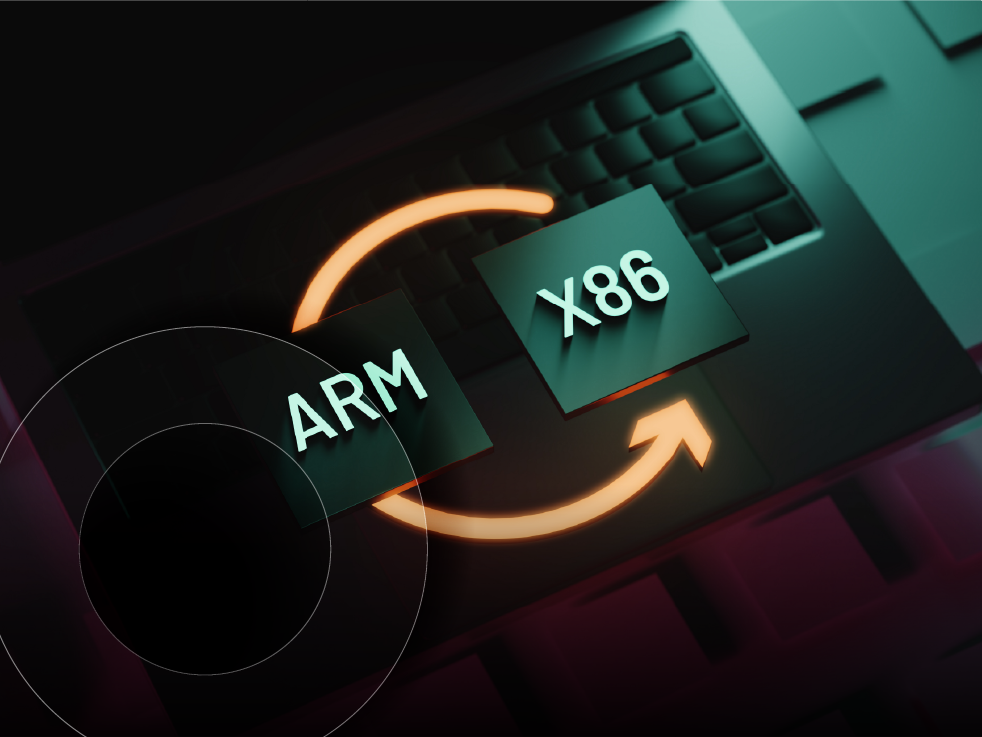One for all and all for one: A (role) model for shared-use devices

Education has long embraced shared-use devices and for good reason. With technology essential to classrooms and with school districts constrained by tight budgets, there is a pressing question that educators must answer on a regular basis: How do we get these devices in the hands of every teacher and student? With shared-use devices, schools maintain banks of tablets, for example, and give multiple classrooms access to them.
Now, other industries are following suit.
Tablets have made it easier for hospital staffers to engage with patients and examine electronic medical records (EMRs). In the hospitality industry, more and more hotels are putting tablets in their guest rooms. Retailers use them to search inventory or as a point of sale anywhere in the store. Architecture firms, construction companies, and others are sharing devices more and more.
Portable devices still offer the same flexibility, but organizations are evolving, and deployment methods with them. Instead of one device per user, organizations are finding more reasons to embrace shared-use devices.
The challenge, however, is making this model more efficient, more cost-effective, and more intuitive. Some new tools do exactly that for organizations embracing shared-use devices. If you’re going to be passing a single device among multiple users, the device needs the capability to switch roles on the fly, quickly and easily. This is now possible.
Challenges of shared-use devices in the workplace
Sharing devices among coworkers today can be challenging. For instance, let’s say two employees with different roles – maybe a manager and someone in inventory – are sharing the same iPad.
For some companies, that means putting every app needed by every employee on every iPad – an arduous task that eats up bandwidth and might require iPads with higher storage capacity.
Some devices require a user login and password to switch from one user to another. However, when logins are required, the constant sign-in and sign-out leaves a lot of room for error.
Organizations, especially hospitals, have security and compliance concerns, but new tools are making shared-use devices more manageable.
Jamf’s latest offerings – Jamf Setup and Jamf Reset – provide a streamlined solution that doesn’t require a login. Jamf Setup is an application that allows users to switch between different roles for any given iOS device, and, to make the switch, it’s as simple as a tap on a menu.
For example, in a hospital, the app might include varying roles; e.g., doctors, nurses, and patients. Once you select the relevant role, the device is instantly configured with the apps designated for the specific role.
The Jamf Reset app enables the end user to do a complete wipe of the device without the need for IT help, improving data security, along with user peace-of-mind.
The future of shared-use devices
Device customization based on a user’s role creates a seamless experience making it easier for organizations to share devices.
These days, companies are finding even more ways to expand shared-use devices while continuing to make the deployment and use of these devices as frictionless, consistent, independent of IT intervention, and repeatable as possible. As long as companies continue incorporating shared-use devices in the workplace, we’re more likely to see further advances in the technology.
Marsha Garrison contributed to this post.