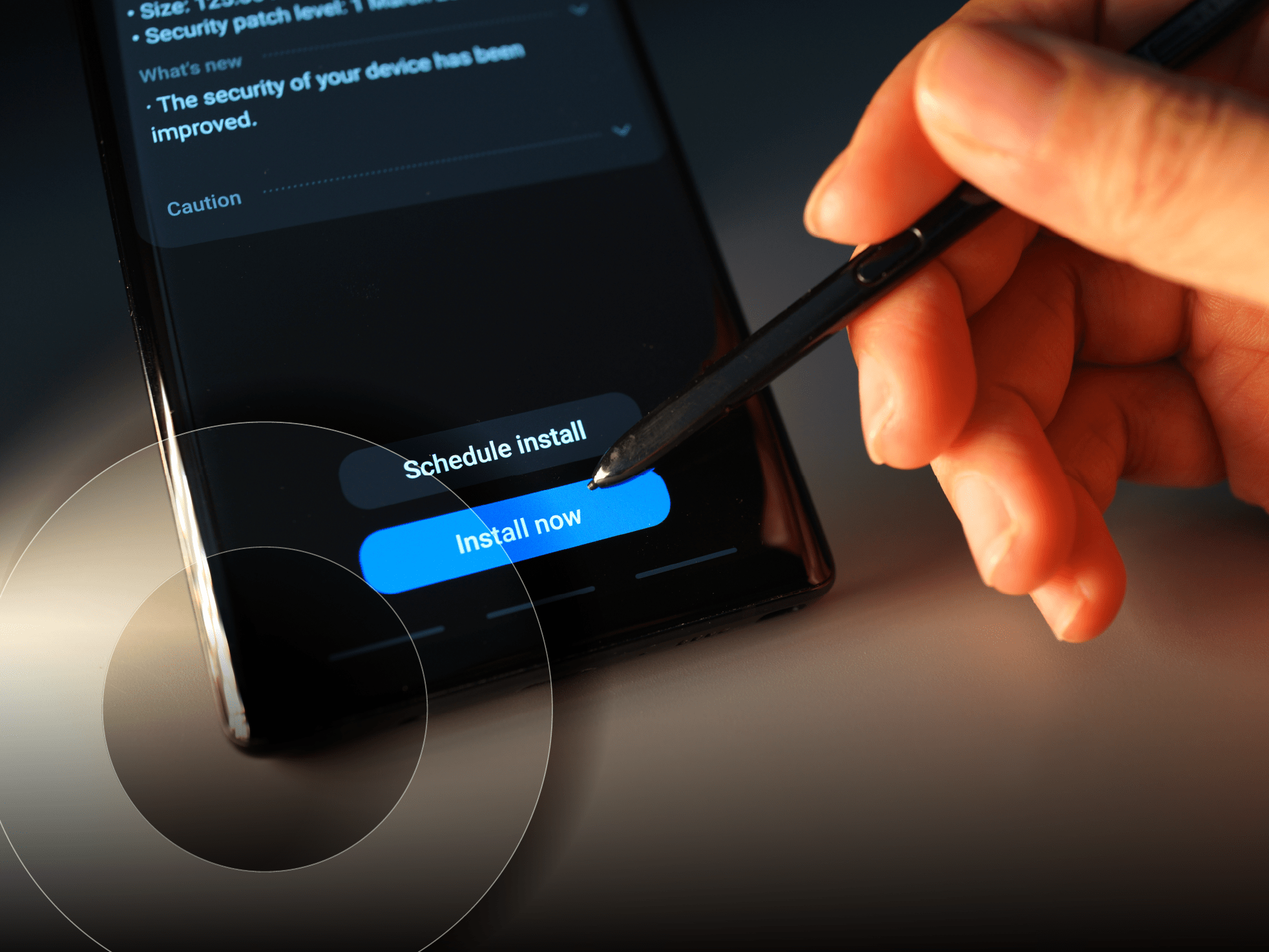Azure Stack HCI: How to enhance efficiency and security with one solution:
Close the book on obsolete cloud operation.

Any IT professional understands the struggle of balancing value creation with problem solving. That said, simply understanding the struggle doesn’t always make it easier. Rising above it to achieve these goals requires not just the right mentality but proactive strategy and premier tools too.
Fortunately, Microsoft recently announced the general availability of its anticipated Azure Stack hyperconverged infrastructure, version 23H2.
As an Azure Arc-enabled HCI solution, it easily integrates your on-premises environment with Azure services for a unified cloud experience.
The latest release brings several new features and enhancements designed to optimize your operations and bolster your security. But how can you specifically benefit from it? As one of Microsoft’s largest global partners, SHI is here to guide you to informed decisions and operational excellency.
How to choose between hybrid and full cloud
When it comes to picking the hybrid cloud of Azure Stack or the full cloud of Microsoft Azure, it’s important to consider your data residency requirements, existing infrastructure, and organizational priorities. Let’s weigh some of the pros and cons of each approach.
Azure Stack HCI maintains data sovereignty and reduces latency for geographically dispersed users, while leveraging existing on-premises infrastructure. However, it requires additional hardware and management overhead, and scalability may be limited. On the other hand, Microsoft Azure offers highly scalable and elastic infrastructure to meet changing demands, access to a wider range of cloud services, and reduced on-premises hardware management overhead. But it lacks data sovereignty and may have increased latency for geographically dispersed users. Additionally, subscription costs can be higher compared to a hybrid approach.
You have the context. However, before you pick a solution, you must identify the source of your problem. Let’s discover what other hurdles are waiting to be cleared through hyperconverged solutions.
Four common challenges you can overcome with Azure Stack HCI
- Legacy infrastructure: Many organizations struggle with outdated IT infrastructure that hinders their digital transformation efforts. Azure Stack HCI provides a modern and secure cloud-ready solution that can effectively replace legacy systems.
- Data sovereignty and latency issues: Given its integration with Azure Arc, Azure Stack HCI provides a hybrid solution for organizations that need to keep specific data on-premises for compliance purposes while taking advantage of cloud services for other workloads. This allows organizations to maintain data sovereignty while still benefiting from the scalability and agility of the cloud.
- Complexity of multi-cloud management: Managing multiple cloud environments can be complex and resource intensive. Luckily, Azure Stack HCI provides a unified management experience across different clouds from the Azure Portal. This reduces administrative overhead and simplifies the management of your hybrid cloud environment.
- High downtime costs: Downtime can be detrimental to any organization. Azure Stack HCI’s robust disaster recovery capabilities can minimize downtime and associated costs. Additionally, Azure Stack HCI offers high availability features like cluster shared volumes for improved fault tolerance and uptime.
“Azure Stack HCI is a fantastic solution that can meet the needs of so many organizations. It is the perfect way to take advantage of cloud operations and modernization while reducing complexity across your IT environment.”
–Fabian Lago, Presales Cloud Solutions Engineer at SHI
With all this in mind, it’s time to take a deeper dive into how exactly you’ll experience the benefits of Azure Stack HCI.
What you can expect
- Enhanced efficiency and reduced complexity: Azure Stack HCI simplifies data center operations by combining computing, storage, and networking into a single, easy-to-manage platform. This reduces the complexity of managing separate silos, freeing up IT resources to focus on strategic initiatives.
- Cost savings: By consolidating hardware and utilizing a consumption-based pricing model, Azure Stack HCI can offer significant cost savings. Additionally, its ability to scale out and in with the cloud allows for incremental growth and reduces upfront capital expenditure.
- Improved business continuity and disaster recovery: Azure Stack HCI integrates with Azure Backup and disaster recovery (Azure Site Recovery) capabilities. This ensures business continuity and quick recovery times in the event of unforeseen circumstances.
- Increased agility and innovation: This version provides a consistent Azure experience across on-premises and cloud environments, which allows organizations to deploy applications and services faster and innovate quickly.
- Security and compliance: Azure Stack HCI has built-in security features like encrypted data at rest and in transit and complies with international and industry-specific compliance standards. That means you can finally alleviate the pain of maintaining security while also meeting compliance requirements.
“As the boundaries between cloud and edge and datacenter continue to merge, no solution is better positioned than Azure Stack HCI in the marketplace to meet the demanding workload, management, maintenance, and security challenges of hybrid cloud.”
–Darryl Sicker, Presales Cloud Solutions Engineer at SHI
The latest release also introduces Azure Virtual Desktop for on-premises, expanded VM Extensions support, and improvements to the core stack, such as new deduplication and compression, Trusted Launch VMs, and improved GPU support. These enhancements will collectively improve your performance, security, and reliability while offering a more flexible, secure, and scalable on-premises virtual desktop experience. What’s more, they incorporate expanded versions of Microsoft Defender for Cloud, Azure Monitor, and Azure Update Management.
Adding value by simplifying your processes
The latest Azure Arc release does exactly that—with new features for cloud-based lifecycle management. This includes the Azure Arc resource bridge: a Kubernetes management cluster automatically set up for provisioning VMs and similar clusters, significantly streamlining cloud management. Additionally, the new Site Manager tool enables users like you to organize resources by location, simplifying cloud resource tracking and allocation.
How to leverage its features effectively
- Utilize the Azure Arc resource bridge to automate VM provisioning tasks, saving valuable time and resources.
- Organize your cloud resources by location using Site Manager for a clearer understanding of your cloud environment.
- Regularly review and update your resource allocation to ensure optimal utilization and cost efficiency.
- For advanced users, consider leveraging the Azure Arc resource bridge’s custom scripting capabilities to automate complex deployment workflows.
Quick review of security features
Azure Stack HCI comes with several built-in security features to protect your infrastructure and data. These features include encryption of data at rest and in transit, trusted launch VMs to prevent unauthorized access, shielded VMs to provide an additional layer of isolation for highly sensitive workloads, and integration with Azure Security Center to offer advanced threat protection, vulnerability management, and security insights. In addition to these features, Azure Stack HCI is designed to comply with various industry standards, making it a robust and secure foundation for your hybrid cloud environment.
Optimizing cost savings
While the initial investment in Azure Stack HCI hardware might seem higher than a full cloud solution, consider the long-term cost benefits.
You can leverage existing Windows Server and SQL Server licenses on Azure Stack HCI, which reduces licensing costs. Additionally, you only pay for the Azure services you use with your workloads on Azure Stack HCI, thanks to the pay-as-you-go model. Consolidating workloads and optimizing resource allocation for cost efficiency also improves resource utilization. Finally, Azure Stack HCI has the potential to consume less power compared to running your own data center infrastructure.
With careful planning and strategic use of Azure services, you can maximize the cost-saving potential of Azure Stack HCI in your hybrid environment.
Taking the next steps
Azure Stack HCI is a powerful and versatile solution for organizations seeking to optimize cloud operations, overcome common challenges, and unlock the benefits of a hybrid cloud approach. The latest enhancements only further enhance security, performance, and manageability.
SHI’s trusted Azure Stack HCI experts can help you gain even more valuable insights, address your specific needs, and ensure a smooth and successful implementation. We’ll work alongside your team so you can explore the full potential of Azure Stack HCI and empower your organization to thrive in the ever-evolving cloud landscape.
Interested in learning more about Azure Stack HCI, version 23H2? Contact SHI’s experts today to learn how we can help you transition smoothly and efficiently.