A vision of the future: Apple Vision Pro in the enterprise
Apple’s foray into spatial computing creates some interesting business use cases
In this bonus episode of We Got Your Mac, Adam Reiser, Senior Director of End-User Compute at SHI, shares his experience using Apple’s first new computing platform in nearly a decade: Vision Pro. Initially a skeptic, his experience using visionOS quickly made him a fan.
A stroll through the uncanny valley
Thanks to Vision Pro’s ability to run iPad apps, Adam was able to join the discussion via Riverside using his Persona, a digital representation that’s created by using the device to scan the user’s face. Personas can be used in many of the most popular communication apps like FaceTime, Zoom, Webex, Slack, and Microsoft Teams.
The Persona feature, which is still in beta, has received a lot of attention because of the uncanny valley effect: a phenomenon where a rendering that looks almost human evokes an eerie feeling. Some people can’t get over the creepiness; for others, it quickly becomes natural. The benefit of using it in a video call is that your Persona always looks the way you looked when you captured it, so you can set it up to be as professional as you’d like and always be certain that you’re dressed appropriately for a meeting.
In our experience, the initial shock of seeing Adam’s Persona appear in our chat quickly wore off and it became just as natural as any other video call.
Note: at the time of this writing, Apple has released an update to visionOS that improves the overall look of Personas, addressing some of the early criticism and making them look more realistic.
Your workspace is what you make of it
Vision Pro is built on the concept of spatial computing, a form of extended reality (XR), which brings digital content into your physical surroundings. Spatial computing offers the ability to manage multiple windows without the need for a sprawling desk setup, giving you a 360º view of your applications that can be placed anywhere. In fact, an app will stay where you place it in space, so you can have apps scattered throughout your home or office to be used in the right context. This is one of Adam’s favorite aspects of Vision Pro as it offers a level of freedom that a monitor on a desk can’t.
Speaking of freedom, Adam comments on the flexibility of Vision Pro’s external battery pack.
“I can feel free to roam around because I can see the environment in full color and vision just like I’d be walking around without it on,” Adam says. “If I did need to navigate downstairs to get something and not have to take it off, I could easily do that, and the battery pack is just in my pocket … But if you do need to plug it in and use it while it’s connected to the wall and charging, super easy to do as well because you can still get full use of the device while sitting stationary.”
Enter entertainment
Entertainment is a key feature of Vision Pro. Not only can you watch content on the equivalent of a 100-foot screen, but you can enable immersive environments to block out your surroundings with a mountain scene or a view from the moon. For Adam, this is an exciting feature to use on a work flight.
“I’m flying next week. I’m going to bring it with me for sure … it’s going to look a little crazy at first. People will get used to it, just like we did everything else. But it should make (the flight) more bearable … I’m going to put some movies on there and see if I can get that flight to Texas to feel quicker.”
Envisioning the future
It didn’t take long for Adam to turn from skeptic to believer. In his experience, Vision Pro is not only fun but also a genuinely useful productivity tool that creates opportunities to work in new ways. It will take some time to fully realize the potential of Vision Pro in the enterprise, but Adam has some ideas.
“…now it’s diving into, you know, what can I actually do better and faster on this than just sitting on a laptop with a connected monitor,” Adam says. “I think even presenting, it makes it a lot more natural because I can have my speaker notes right here on the left … if I’m doing a presentation to a group of folks … doing it this way would be more impactful for me and for the audience. So I definitely see a ton of different options here for us to take this forward.”
We’ll continue checking in on enterprise use cases for Vision Pro as they develop, so be sure to subscribe to We Got Your Mac on your favorite podcast platform. Also, check out our YouTube channel to see Adam and Kevin unbox their Vision Pro devices and give their first impressions.


