Oracle Java subscription: How to easily gain visibility into your license agreements:
Gain an unprecedented view into your Java environment to help avoid audit challenges.
If you’re using Oracle Java to develop and run mission-critical applications, then you’re no stranger to change.
From the transition from a Binary Code License Agreement (BCLA) to an Oracle Technology Network Agreement (OTN), then again to a No-Fee Terms and Conditions Agreement (NFTC) and a Java SE subscription, it can feel like your volume licensing agreements update almost as often as your licenses. Without proper insight, all these changes can complicate your processes for renewals, version upgrades, or audit responses.
To help ensure your deployments align with your contracts, meet Oracle’s requirements, and provide real business value, you need holistic visibility and pinpoint accuracy. But keeping track of all your licensing agreements and Java versions can be challenging.
Know the ins and outs of your Java agreement(s)
When it comes to your Java contracts, knowledge really is power. If Oracle asks for a fully detailed report of your current Java state, how will you respond? If their response involves switching to a new agreement that charges for each employee, regardless of Java usage, what should you do next?
The Employee Universal conundrum
As of January 2023, Oracle replaced its Named User Plus (NUP) and Processor (PROC) licensing metrics with an all-encompassing Employee Universal metric. Instead of purchasing and deploying licenses based on how many end-user devices or data center processors run Java, your volume license count will measure against every single employee within your organization — even contractors and consultants.
The good news? Licenses older than January 2023 are grandfathered into your existing NUP or PROC metrics. The bad news? One mistake or incompatibility could derail your licensing budget.
You can avoid inadvertently entering into an Employee Universal agreement by examining the intricacies of your Java environment.
How to analyze your Java environment
Identify where all Java instances are installed, which versions and updates they’re running, and whether they were delivered within an application package or installed separately. Knowing this will help you exclude devices running applications that embed Java but don’t leverage the Java development platform.
Next, distinguish which licenses are paid versus free according to your versions and updates. You can reference the chart below to determine which agreements and licensing models your versions of Java belong to.
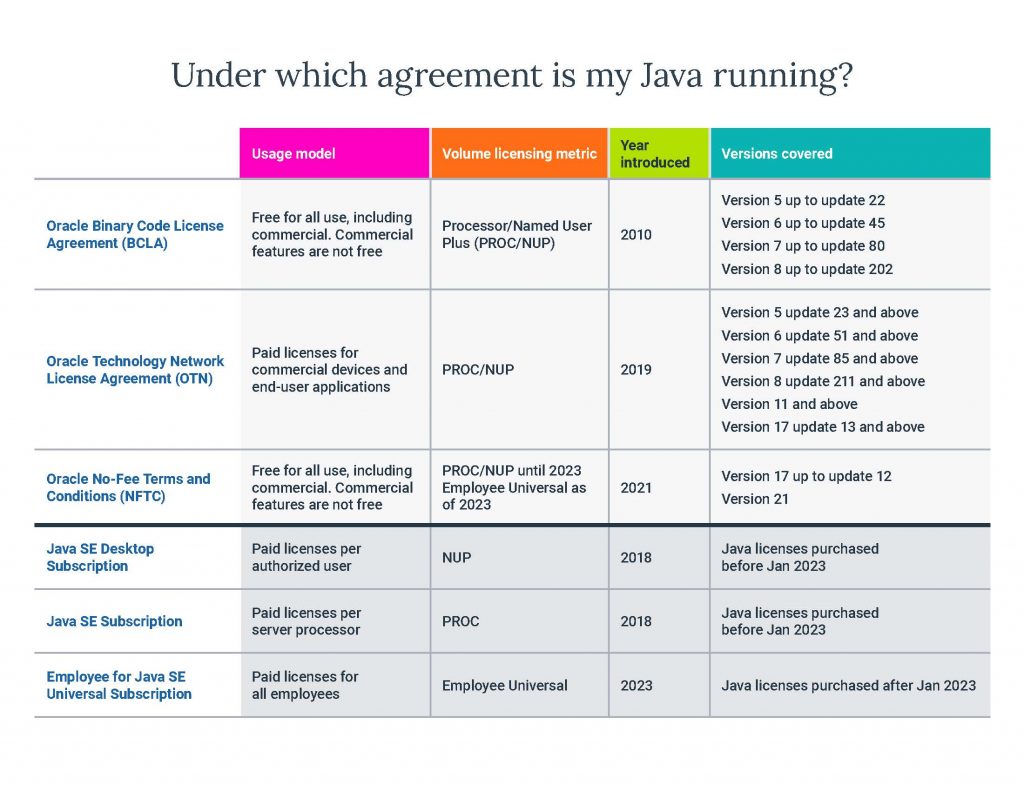 Once you understand the breakdown of your Java licenses, it’s important to identify the specifications of each of your applications. Are they compatible with OpenJDK, Oracle’s free, open-source version of Java SE? Do they need a specific Java version and update to run properly? If so, which licensing agreements are available to you, and which metrics will Oracle use to determine your license volume?
Once you understand the breakdown of your Java licenses, it’s important to identify the specifications of each of your applications. Are they compatible with OpenJDK, Oracle’s free, open-source version of Java SE? Do they need a specific Java version and update to run properly? If so, which licensing agreements are available to you, and which metrics will Oracle use to determine your license volume?
By doing a deep dive into your existing Java licenses, you can help maintain the Java versions and volume licensing agreements that best suit your needs.
Your next step: Update to Oracle Java Version 21
Java 17 was free under the No-Fee Terms and Conditions (NFTC) agreement until September 2024. However, starting with the update 13 release, Java 17 is no longer free and transitions to the Oracle Technology Network (OTN) license. You can now upgrade to Java 21, which remains free under NFTC until September 2026.
By doing so, you will have bought yourself enough time to research how to make your applications work with OpenJDK – or how to replace them with compatible alternatives. For instance, Azul is a leading alternative to Oracle Java, with over 23 years of expertise in Java solutions. Azul offers a range of Java runtime solutions that are compatible with existing Java applications, providing a cost-effective and reliable option for organizations looking to manage their licensing.
While there’s not a one-size-fits-all solution to maintaining an optimal Java environment, having the right knowledge will allow you to uninstall unneeded licenses and disable Auto-Update for versions mission-critical to your applications.
And by knowing which versions of OpenJDK and Java are compatible with your applications, you can make informed decisions about which versions will provide long-term support for your needs.
SODA: SHI’s certified tool for fast-tracking Java optimization
Java is vital for your development teams, but managing your Oracle contracts requires valuable time and resources. With help from a verified partner, you can achieve your optimal Oracle license position without having to sacrifice elsewhere.
SHI’s Oracle Discovery Application (SODA) is an Oracle-verified license measurement tool that helps increase visibility into your Java installations and license compliance position while identifying potential savings and risks. With SODA, you can:
- Scan your entire infrastructure to reveal your Java installation path, where Java is running, and which versions and updates are present.
- Remediate and optimize your licensing position to maximize compliance and value.
- Make data-driven predictions of how Oracle will determine your license usage.
- Submit audit-compliant reports to Oracle Global Licensing and Advisory Services (GLAS).
Engineered for speed and simplicity by our IT asset management (ITAM) experts, SODA delivers the information you need to quickly manage your Java assets with minimally invasive protocols and high-security levels.
When you leverage SODA, you receive continuous scanning and expert guidance from SHI’s license consultants. We help you maintain control over Java licensing costs and accurately manage your deployments. When Oracle comes knocking, you’ll have the visibility and preparation you need to solve what’s next.
Change is inevitable in licensing, but you can navigate it with confidence. To learn more about how SODA and SHI can help support and simplify your Java licensing agreements, contact our ITAM experts today.




