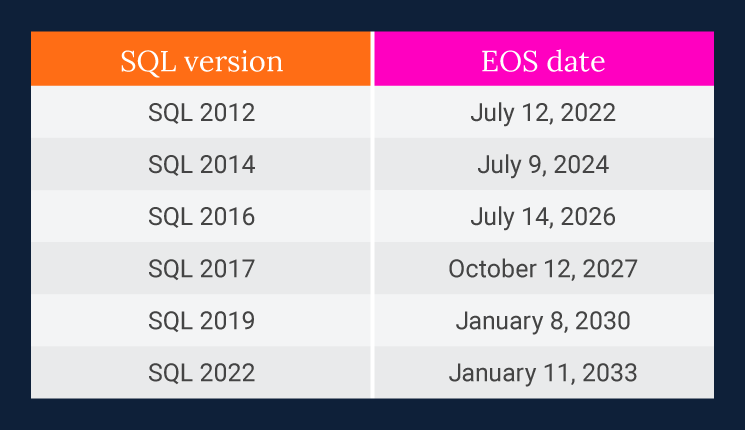Say hello to SQL Server 2022: How to upgrade easily and maintain support:
Catch up on what’s new and what to do next if you’re running a previous SQL version

If you haven’t already met Microsoft SQL Server 2022, it may be time to say ‘hello.’
Especially if you’re still running an older version like SQL 2012 or 2014. While SQL 2012 reached the end of support (EOS) on July 12, 2022, SQL 2014 is slated to end support on July 9, 2024.
SQL 2014 has been out of mainstream support for some time now, which means that there have been no new feature updates provided, with only security updates available via extended support – and that is the key reason why you need to upgrade before July 2024. After that date, there will be no more security updates provided, and you may run the risk of being non-compliant with standards like PCI, SOX, and HIPAA, among others. You’ll also become a prime target for cybercriminals looking for unsupported servers to attack.
For those of you running later versions (SQL 2016, 2017, or 2019), you will still want to get to know SQL 2022 and its new features and modern capabilities. Let’s dive into what’s new with 2022, what has changed in licensing since earlier versions, and how you can upgrade.
Get more out of your data with SQL Server 2022
SQL Server 2022 is the latest release of SQL Server that is now generally available. With greater visibility and security, seamless analytics, and Azure-enabled capabilities, SQL 2022 enables deeper insights to fully maximize your data.
It offers several new features for an enhanced performance, such as cloud connectivity, query intelligence, security, scalability, availability, data virtualization, and T-SQL enhancements. Some of the key SQL Server 2022 benefits include:
- Azure Synapse Link integration for extract, transform, and load (ETL)-free analytics over operational data.
- Built-in query intelligence with parameter-sensitive plan optimization.
- Bi-directional disaster recovery between Azure SQL Managed Instance and SQL Server.
- Data lake virtualization that integrates PolyBase with S3-compatible object storage.
- Enhanced security with features such as SQL Server ledger.
- Improved scalability with features like contained availability group.
Additionally, the modernized SQL Server platform offers more enhancements and options for development languages, data types, on-premises or cloud environments, and operating systems. From additional video highlights to detailed specs, explore Microsoft’s resources to learn even more about SQL 2022.
Licensing updates mean more customized financial options
Over the past decade, Microsoft has consolidated some of its licensing programs, offering new ways to license your software and reap financial benefits. You can utilize the option of subscription-based licensing, where you simply pay monthly for what you use. SQL Server licensing can be a hefty investment, so you can also leverage licensing programs that give you the ability to break up your licensing cost over annual payments – rather than one upfront sum.
If you purchased SQL Server via the Open Business license only program, the Open Business 500+, or Open Value Level C pricing tiers, those are no longer offered. However, Open Value, which includes software assurance (SA), Microsoft Products and Services Agreement (MPSA), and Enterprise Agreements are still available.
You may also be able to purchase your SQL via the Cloud Solutions Provider (CSP)/New Commerce Experience (NCE) for CSP programs. You can even purchase Azure SQL where you only pay for the storage and resources you consume.
With the added benefit of SHI Capital, our experts can help tailor a purchasing and payment solution that fits your organization’s needs. If you are not sure which program is the best for your organization, SHI’s Microsoft licensing experts are here to help guide you as well.
Built-in business intelligence features
The Business Intelligence (BI) Edition was a SQL version built for data and business intelligence, having premium BI tools as part of its DNA. The BI Edition’s EOS date aligns with the general SQL 2014 EOS date, but the good news is BI features are included in SQL 2022.
Today’s SQL 2022 takes BI innovation even further, providing more secure data and better data visualization. You can easily elevate your organization’s data by upgrading to 2022 and taking advantage of its advanced data and BI features, including Azure Synapse Link, data visualization for any data lake, and end-to-end mobile BI on any device.
Back up with better scalability and availability
Backing up data is critical. If you have a cyberattack, a natural disaster, or even if someone has an accident and spills their Diet Coke on your server, you will likely need to restore from a backup. Whether backed up from your on-premises SQL or via Azure SQL, using the scalability and high availability of Azure gives you the confidence in knowing your data will be there when you need it.
Since the SQL 2014 release, Microsoft has changed the licensing and made that cold backup server an SA benefit, meaning it was only available if you purchased software assurance with your license. If you were wondering why you now need SA for your passive backup when you didn’t before, this is the reason.
Don’t worry about CALs with SQL Enterprise
This may only apply to a small segment but is still worth a call out. If you bought SQL 2012 via the Enterprise Server and Client Access License (CAL) licensing model and had software assurance as well, you were able to upgrade to SQL 2014 via that same licensing model – even though it was no longer available for new SQL 2014 purchases. That would normally require a SQL Enterprise to be purchased only via the core-based licensing model.
How does this impact your upgrade plans? It means that you will no longer need to worry about CALs, as SQL Enterprise is only sold per core, but you will need to account for the number of cores that you need to license. If you need guidance in factoring this licensing change, this is also where your SHI Microsoft licensing experts will be of great value to you.
Ensure your SQL version is compatible with hardware and apps
You can upgrade directly to SQL 2022 from most older versions as long as they are 64-bit versions. SQL 2022 is 64-bit, so you cannot go from 32-bit to 64-bit. That would be more of a migration than an upgrade. Our Microsoft team can assess your licensing portfolio and provide guidance on the next steps to upgrade successfully.
Here is a list of end of support dates and versions to keep in mind as you review your SQL needs:
Another best practice (for any type of upgrade where applications talk to your platform) is to make sure your applications are also compatible with SQL 2022. If you are running an older SQL version, you may also have older hardware, so you want to make sure your hardware is able to run newer versions of SQL.
SHI can help you select, procure, and deploy the latest devices to your workforce, explore flexible financing and training services, and manage the entire device lifecycle – and that’s just the start.
Rely on our experts to solve what’s next
As you can see, technologies and licensing models have evolved over the years, including advanced cloud capabilities to move your data and SQL workloads to Microsoft Azure.
Your one constant? Like your go-to confidant, SHI’s specialists are only a call away whenever you have questions or need help solving what’s next, from Microsoft to anything IT-related. And as your strategic Microsoft partner, we offer trusted expertise that spans licensing, advisory services, deployment, and the full suite of Microsoft solutions.
If you’re considering whether SQL 2014 will still work for you, imagine a scenario where your organization is hacked. Running SQL 2014 after the end of support in July 2024 means you and your data are at a heightened risk in case of a cyberattack. The EOS software will no longer receive security updates, and a breach exposes your organization to financial and reputational risk.
You can stay ahead of cyber criminals by maintaining support and security measures. Our Microsoft experts can help navigate the best approach to upgrade from an older SQL model to a modern data solution. Let’s connect to unlock the full potential of Microsoft SQL for your organization.