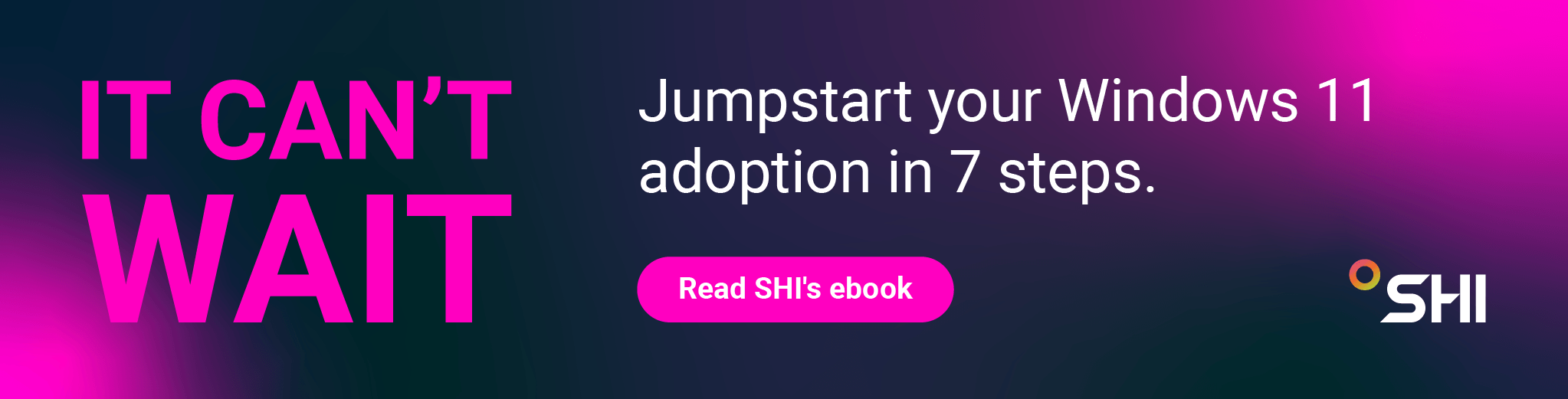Don’t be late! It’s time to look at Windows 11 licensing:
Here's what you need to know about making the move to the latest Microsoft OS

In an ideal world, your organization would always be running the latest version of each approved software application in your environment, enabling your end users to take advantage of the latest feature sets – and providing some comfort to your IT team.
Unfortunately, there’s often a gap between the software releases and corporate adoption. This lag is magnified when a major operating system like Microsoft Windows is updated. While the introduction of Windows 11 was a boon to the current technology landscape, it’s also a reminder that your organization needs to review and address software licensing prior to making major OS decisions – because when your licensing is up to date, you know you’re receiving up-to-the-minute security patches to guard against threats.
This is an ideal time to identify and eliminate the unnecessary spending that often builds up over time. Your IT team is tasked with a slew of more urgent priorities, and it’s easy to skip the forensic analysis of your licensing and just renew. But this often results in bloated expenditures that you don’t need, chipping away at your budget for actual necessities. The release of Windows 11 should serve as a reminder that reviewing your licensing compliance often brings the overall costs down, allowing you to direct those funds elsewhere.
The 411 on Windows 11 licensing
New corporate devices now ship with Windows 11 Pro. For volume licensing customers who use Windows Enterprise, additional licensing upgrades will be necessary. However, if you have active Software Assurance on your Windows Desktop OS licensing, an active Windows E3/E5 subscription, or an M365 suite bundle that includes Windows Desktop OS, you will be entitled to upgrade to Windows 11 Enterprise.
Windows 11 offers an annual feature update cadence, a change from the semi-annual schedule of Windows 10. The OS feature updates come with 24 months of support for Home, Pro, Pro for Workstations, and Pro Education editions. This iteration of Windows also comes with 36 months of support for Enterprise and Education editions.
Still on the fence about the move? You have options… for now
If you’re happy with Windows 10 and experiencing some doubts about the unknown landscape of a new operating system, we have good news.
SHI can help you set up a pilot deployment of Windows 11 so you can show your end users just how easy it is, and so your technical team can test it out. If you are on the fence about application compatibility – don’t worry. Microsoft claims a 99.7% app compatibility rate with Windows 11, and has developed the App Assure program to assist with any apps that have compatibility issues.
And if your concerns are linked to older hardware, you don’t have to worry about being abandoned by the OEM just yet. Microsoft will support Windows 10 through October 14, 2025.
But we recommend you start your Windows 11 journey now, so you have time to:
- Assess and select the right devices.
- Explore flexible financing and training services.
- Plan the configuration and deployment of your new technology to your hybrid workforce.
- Make provisions to get the old devices back securely and sustainably.
Our experts are here to help you plan, purchase, deploy, train, and manage your way through this significant update. Contact us today or reach out to your SHI account executive for guidance and support as your organization maps out a route to Windows 11.