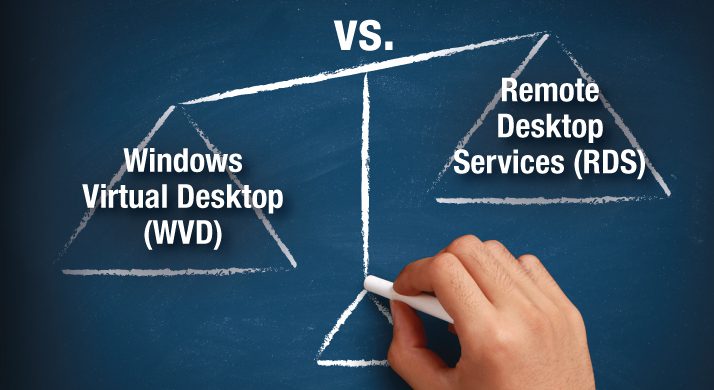Windows Virtual Desktop on Azure is here. It might be right for you.:
Are you ready for a cloud-based VDI experience?
At the end of September, Microsoft announced Windows Virtual Desktop’s much-anticipated move from public preview to general availability worldwide.
For those of you who have been using Windows Remote Desktop Services and other traditional Virtual Desktop Infrastructure (VDI) technologies, you might be wondering what the big deal is. But those technologies, even if they ran in Azure, weren’t truly Desktop-as-a-Service (DaaS) offerings.
Microsoft’s recent announcement means the first truly multi-session Windows 10 experience for end users. For IT professionals, it means the delivery of an Azure-based, partially “managed” DaaS offering. This is a fundamental shift from self-managed, on-premises, hardware-based VDI solutions to cloud-native (as a Service) solutions.
Of course, this is just the tip of the iceberg. Let’s dig into what this means for users, admins, and everyone eligible to adopt Windows Virtual Desktop on Azure.
User experience improvements
I can’t emphasize the Windows 10 experience enough. End users will always get an up-to-date desktop with a familiar desktop user experience.
Windows Virtual Desktop also includes client-centric features like Cortana, Skype, and Edge. But make no mistake, it’s not a server OS trying to mimic a desktop (think remote desktop services (RDS) on Windows Server 2012).
Thanks to the new container technology Microsoft acquired from FSLogix, running Office 365 ProPlus is now better optimized. This is a good move, as legacy technologies that deliver remote-style desktops and intricate applications — like Office, roaming profiles, and Java — have always struggled to offer a great user experience.
Benefits for administrators
Administrators gain Windows Virtual Desktop’s built-in automation, which makes it easier and faster to deploy and manage the offering at scale.
Microsoft has created a unified administrative interface for user and security management in the Azure Portal. Administrators can still use familiar tools like Rest API and PowerShell to customize setup, deployment, and user interface (UI).
Also new to Windows Virtual Desktop is the ability to dynamically scale virtual machines using depth-first or breadth-first load balancing. This helps adjust how you handle inbound connections to your host pools.
Ultimately, the service manages many of the tedious elements needed to deploy DaaS at scale, and eliminates the administrative and configuration burden required to glue it all together. For example:
- Microsoft Entra ID (formerly Azure Active Directory) authentication enables new security features
- Reverse-connect isolates customer environments
- Multi-tenancy reduces cost while increasing flexibility
It’s also worth noting that with Microsoft Entra ID, you pay for the virtual desktops and related resources. Microsoft covers the infrastructure, including web access, diagnostics, gateways, management, brokering, and load balancing.

Image credit: Microsoft
Good time to migrate from legacy to Azure
If you’re still running legacy Windows Server 2008/R2 (RDS) desktops or Windows 7 desktops, it’s time to consider migrating those workloads to Azure. This is not only because the end of life of these products is rapidly approaching in January 2020, but also because Microsoft is incentivizing the move.
Microsoft is now offering free Extended Security Updates for Windows 7, Server 2008, and 2008 R2 desktops and apps running on Azure, so if you’ve been thinking about the transition, now is the time to get started.
Who’s eligible for Windows Virtual Desktop?
Many customers are eligible to take advantage of Windows Virtual Desktop today with the following licenses:
- For client licenses: Customers are eligible to access Windows 10 single and multi-session, and Windows 7 with Windows Virtual Desktop if they have one of the following licenses:
- Microsoft 365 E3/E5
- Microsoft 365 A3/A5/Student Use Benefits
- Microsoft 365 F1
- Microsoft 365 Business
- Windows 10 Enterprise E3/E5
- Windows 10 Education A3/A5
- Windows 10 VDA per user
- For server licenses: Customers are eligible to access server workloads with Windows Virtual Desktop with the following license:
- RDS CAL license with Software Assurance (SA)
Final considerations
Organizations shouldn’t confuse Windows Virtual Desktop with Windows 10 Enterprise Multi-Session (formerly Windows 10 Enterprise for Virtual Desktops). Windows 10 Multi-Session is the new and improved Windows 2019 Remote Desktop Session Host (RDSH) component for on-prem operating systems. If you are looking to run RDS on-prem, this is the technology you’ll want to leverage.
If you’re looking for a true cloud-based service offering, Windows Virtual Desktop is the way to go. To learn more or find out if it’s right for your business, contact your SHI account executive.