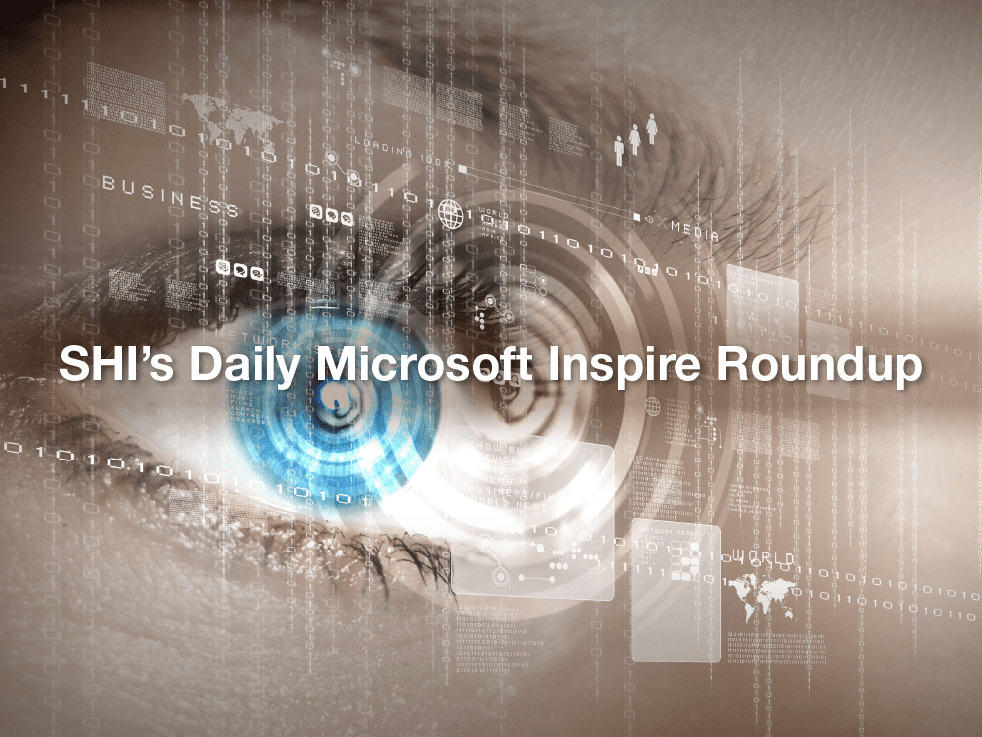Microsoft Inspire Day 3: Understanding what comes next
Wrapping up with even more insights for your hybrid workplace
With a lighter session schedule on Day 3 of Microsoft Inspire 2021, we had some time to catch up on some of the sessions we bookmarked from Day 1 and Day 2, and reflect on the key outcomes and themes of this event.
Microsoft’s intense focus on innovation in cloud services, creating targeted capabilities for specific industries – most recently Microsoft Cloud for Sustainability – was made abundantly clear. With hybrid work at the forefront of business priorities as organizations around the globe firm up their post-pandemic recovery plans, Inspire 2021 was all about putting the right tools, processes, and supports in place for this radically transformed workplace.
Here’s what we identified as the key themes from Microsoft Inspire, and some insights on what it all means for your business:
Windows 365, a new version of Windows designed for hybrid work
Shifting into a new world of hybrid work will require organizations to adopt digital solutions that will keep their employees connected and engaged from wherever they are. To navigate the hybrid work landscape, Microsoft introduced Windows 365 as a Windows Desktop experience in the cloud, available to any device beginning August 2, 2021.
Windows 365 is a cloud-based operating system that allows businesses to deploy Windows 10 and 11 on any device, anywhere. While Microsoft hasn’t officially released pricing details, it will allow businesses to spec different levels of processor and RAM, and will be sold on an all-in subscription model that includes licensing, compute, and usage.
Here’s what you should be thinking about:
Familiarizing yourself with the list of requirements
If you plan to deploy Windows 365, there is a list of requirements for businesses to jump into the new service, including an:
- Azure subscription
- Azure Virtual Network
- Environment that is Hybrid Azure AD join-enabled
Budgeting and licensing requirements
Unlike the consumption-based pricing of Azure Virtual Desktop, Windows 365 offers customers a fixed monthly product SKU in Microsoft 365 (similar to M365, E3 and other M365 products). There are multiple SKUs depending on the size of the cloud PC, and customers can upgrade a user’s license to a more powerful PC at any time. The Windows 365 licensing requirements are:
- Users with Windows Pro endpoints: Windows 10 Enterprise E3 + EMS E3 or Microsoft 365 F3/E3/E5/BP
- Users with non-Windows Pro endpoints: Windows VDA E3 + EMS E3 or Microsoft 365 F3/E3/F5/BP
Selecting the right virtual machine characteristic
Windows 365 offers flexibility and scalability for customers to choose the right Virtual Machine (VM) characteristic for users’ needs – along with the ability to adjust over time as end-user needs continue to evolve.
We feel Windows 365 represents a major inflection point in how computing capabilities are acquired, deployed, and managed, and comes at an ideal time as businesses position themselves to support the needs of increasingly diverse, hybrid workforces.
The essential role of a Zero Trust model in enabling hybrid work
No two hybrid work models are the same. Different organizations may have their own approach as they settle into new working arraignments, tools, procedures, and apps. With this in mind, traditional approaches towards securing workers, their apps, and their data no longer apply. Enter Zero Trust, the anchor and glue shielding our hybrid work models and workers – as well as the enterprises they work for – from cybercriminals.
Microsoft shared some data at Inspire that should serve as a wakeup call: fully 80% of breaches involve lost or stolen passwords, and 60% of BYOD-based devices are still unsecure.
Here’s what you should be thinking about:
Start with identity and endpoint management in framing your Zero Trust foundation
While some IT leaders may find themselves already well entrenched within a Zero Trust model for their overall security program and operations, others may be towards square one. To get started, modernize user authentication from legacy federation, move into the cloud and utilize tools such as Azure AD connect cloud sync in unifying access management. Microsoft Endpoint Manager can “chart the path to the cloud” bringing together Configuration Manager and Intune into a unified endpoint management solution.
Broaden your guiding principles around securing your hybrid workforce through Zero Trust
What’s part of the larger Zero Trust story? Strong authentication, limiting access to only compliant and trusted devices with policies in place preventing access to vulnerable resources, and granting adaptive permission to users based on their roles, projects, and more. Azure AD gives organizations the ability to move even beyond traditional multi-factor authentication with “passwordless” authentication, getting apps and services faster to your users and increasing productivity. With Defender for Endpoint, organizations can secure endpoints with a unified management system — balancing device management, automating data protection policies and more.
Think about how Zero Trust can transform your employee experiences for the better
A hybrid workforce that isn’t dealing with constant IT HelpDesk is a secure organization. Why not use technologies that make accessing worker’s applications and onboarding new employees a cinch? Azure AD provisioning, Windows Autopilot, Azure AD verifiable credentials, and single sign-on (SSO) are all instrumental in creating a seamless, secure experience between company applications and their users.
For a more comprehensive insight into Microsoft’s Zero Trust model framework, check out their recent Tech Community post. And for SHI’s own perspective into incorporating a Zero Trust model into your overall security program strategy, our Top 3 Security Initiatives for 2021 is a can’t miss.
In introducing Windows, Microsoft focused on its tight connections to Zero Trust – and highlighted why it matters so much now. Windows 11 provides is Zero Trust-ready from the start, and allows IT and end-users alike to protect data and access across devices. Windows 11 is also designed from the ground up to more easily evolve to address the changing threat landscape.
Microsoft’s Zero Trust journey will also be of interest to organizations that are already using – or considering using – Azure AD with SSO, multi-factor authentication (MFA), and passwordless solutions. The offerings covered at Inspire 2021 will allow organizations to modernize identities to the cloud, and Microsoft Endpoint Manager solutions will enable additional device and application control.
Microsoft Viva, the first employee experience platform designed for a hybrid workplace
Speaking on behalf of all end-users, we’re certainly looking forward to the opportunity to live in a single application throughout the day. Having to navigate to multiple single point systems and leverage multiple logins adds up throughout the day, impacting productivity and output.
The introduction of the collaborative apps, Viva, and particularly some of the partnerships and connections into the Teams ecosystem are going to begin setting Microsoft Viva apart as the preferred employee experience application.
Here’s what you should be thinking about:
How your business might take advantage of this platform
Now is the time to start reviewing how your business can take advantage of this platform as employee experience becomes even more important to attracting and retaining top talent. We know that investing in people and employee experience technologies, as part of a holistic strategy, leads to better engagement, retention, customer satisfaction, and profitability. Don’t risk being left behind.
Collaboration between leadership of IT, HR, and learning and development
Internal alignment will be key as you look at ways to improve the employee experience. We’ve always known that our people are our greatest asset, and how you choose to invest in them is paramount to your organization’s success in the future.
Apps you’re already using that can be integrated with Microsoft Viva
Viva is designed to work with existing apps and systems, and Microsoft will continue to announce new integrations regularly. One such integration is LinkedIn’s solution, Glint, an employee engagement and listening tool. Viva can also be integrated with many other content management systems and other existing solutions, including:
- Extended integrations between Teams and SharePoint to Viva Connections
- The use of the same SPFx framework, that is used to extend SharePoint, to customize and extend Topic Pages in Viva Topics
- Build Graph Content Connectors for Microsoft Search
With the new per-user/per-month licensing model, Microsoft is making it easier for businesses to adopt at scale.
Just over halfway through 2021, we’re more excited than ever about what lies ahead. Now that Microsoft has shared its updated vision at Inspire 2021, we’ll be working with other vendors to ensure we’re front-and-centre at their upcoming conferences and events, too. Check out our Top 21 Tech Conferences for 2021 for an inside peek at the most impactful events on the calendar.
If you still find yourself not sure where to start – or what questions to ask – while strategizing your own hybrid work programs, contact us to get the answers you need.