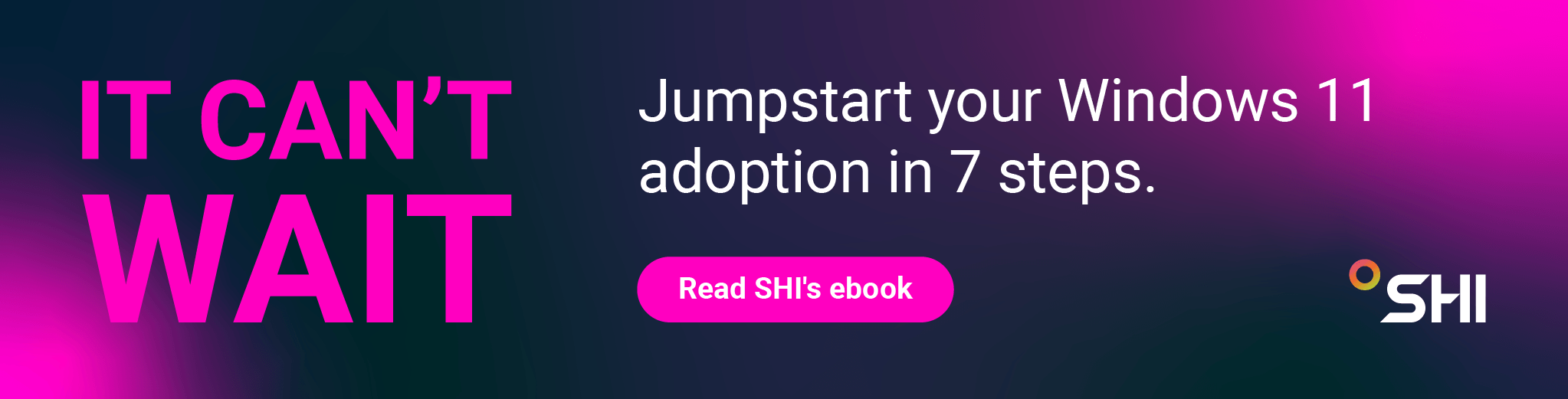All aboard! 4 steps to prepare for the Windows 11 hardware fleet:
With end of support for Windows 10 on the horizon, set your sights on a successful Windows 11 adoption
It’s been a while since Microsoft’s rollout of Windows 11 first made the headlines.
But as you prepare for your Windows 11 upgrade, keep in mind that software device technology has advanced and not all laptops will be able to run Windows 11 – especially if your devices are more than three years old.
While Windows 10 will continue to be supported until 2025, it’s clear that you shouldn’t wait to replace hardware as part of scheduled refreshes. As we come out of the mass device purchases made during COVID-19 for remote work, there is a massive device refresh wave approaching. This may impact future supply stocks and lead time as organizations retire out-of-warranty devices and seek to purchase new technology.
Time is of the essence
The best advice we can give for organizations looking to prepare for Windows 11 is to look ahead now and begin your refresh journey. The good news is moving to Windows 11 is easier than moving from Windows 7 to 10. On approved hardware running Windows 10, the upgrade to Windows 11 will be similar to a feature update for Windows 10. And with a coordinated plan to upgrade and move existing hardware to Windows 11, you will benefit from advanced security as emerging malware, ransomware, and vulnerability threats continue to amplify.
For the move to Windows 11, think of the minimum required TPM 2.0 chip as Fort Knox – the security chip that holds all the important keys. With Windows 10, you could have any version of TPM, and Microsoft didn’t have standardization in place. Windows 11 brings enhanced security to protect both consumer and business workloads from sophisticated malware and threats.
As the clock ticks down to the end of support for Windows 10, you can’t afford to ignore the upcoming changes to hardware purchasing, upgrades, and maintenance that this major update will drive.
4 steps to prepare for the Windows 11 hardware fleet
Introduce Windows 11 into your environment with a strategic approach – consider these four steps to start your journey.
Step 1: Forecast what devices will, and will not, meet the hardware requirements
Once you become familiar with the minimum hardware requirements for Windows 11, we recommend running the Windows 11 readiness application using the PC Health Check App to see if your existing devices meet the requirements.
- Download the PC Health Check App
- Scan the system
- Identify whether the device is compatible to run Windows 11
If you don’t want your hundreds or thousands of users all downloading apps and reporting results to your IT department, SHI’s professional services and IT asset management experts can help you poll your devices at an organizational level.
The same goes for the devices you plan to buy. Many organizations have already identified the device they plan on rolling out for the next three years. If it doesn’t meet the requirements, deviate now and course correct. You’ll need to start purchasing other devices that do meet the requirements, keeping your timeline in mind.
Step 2: Actively plan your device refresh
For the reasons mentioned above – coupled with potential supply chain challenges and skyrocketing demand for end-user computing devices – you should act now to replace and upgrade your hardware. Look 3-5 years down the road and consider your top priorities. For example, think about how many people you might be hiring and when you anticipate fully moving over to Windows 11, and work backwards to make sure you get your orders in time.
SHI’s 7-step ebook guides you through a customized adoption plan, helping you determine where you stand and how to move forward with optimized IT solutions and services.
By working closely with our experts, you can assess and select the right devices, explore flexible financing and training services, plan the configuration and deployment of your new technology to your hybrid workforce, and make provisions to get the old devices back securely and sustainably.
Step 3: Identify training opportunities
Think about how quickly you’ll want to adopt Windows 11 across your organization. With a significantly different user experience, chances are there may be a learning curve for your end users. Consider utilizing Windows 11 readiness workshops to familiarize your users with the new features and learn how they can leverage the new operating system to empower productivity. SHI’s comprehensive training and adoption services can help bridge the gap, boost skills, and maximize the return on your technology investment.
Step 4: Consider enrolling in the Windows 11 Insider Program
To give your users a bit of a head start, we recommend enrolling in the Windows 11 Insider Program for Business using devices that currently meet the hardware requirements. This allows you to begin testing your management and applications and gives you a chance to see if everything works correctly.
For example, with the introduction of new security features in Windows 11, you can see if your current security applications work under Windows 11 and contact SHI’s specialists to understand what security software you need.
Another benefit of the Windows 11 Insider Program for Business is the feedback hub, which gives customers the opportunity to have a voice in Windows 11. Microsoft ended up making additions to the compatible processor list based on this feedback mechanism. They also identified a set of PC models that met the principles while running on Intel 7th Gen processors, which were not originally included in their minimum system requirements.
We’re here to help
While Windows 10 will continue to be supported until October 14, 2025, it’s time to prepare for Windows 11. SHI is already helping customers map out device planning and training strategies to equip users for success into 2024 and beyond.
Our experts are here to help you plan, purchase, deploy, train, and manage your way through this significant update. Additionally, with 7 steps to get started, our guide will help you implement your strategy with confidence. Contact us today or reach out to your SHI account executive for guidance and support as your organization transitions to Windows 11.