NP-Who? Meet the new hardware powering AI in the workplace:
With NPUs and Copilot+ PCs, an entirely new category of Windows devices has arrived. Here’s what that means for you.
At Microsoft’s closed-door event on May 20, the technology giant unveiled Copilot+ PCs, a new category of Windows devices allowing generative AI tools like Copilot to integrate directly within your PC’s hardware.
Copilot+ PCs are made possible thanks to neural processing units (NPUs), which enable them to support AI functionalities faster and more efficiently than current devices ever could.
What is an NPU? What do they do? How will they impact your users? SHI’s experts are here to explain.
What is an NPU – and why?
For decades, computers have been defined by a handful of acronyms – RAM, CPU, GPU, PSU, HDD, SSD, etc. But now, as AI leads the charge in evolving how we work, so too does it add a new acronym to the IT vernacular – NPU.
NPUs are processors designed specifically to handle the tasks performed by hardware-level AI. They offload data-driven computations from your computer’s CPU and GPU, helping AI consume dramatically less energy and battery life while maintaining the fast performance you expect.
Because Copilot+ PCs integrate with AI across every level of the PC experience, NPUs will be essential for ensuring your device doesn’t get bogged down performing modern tasks – like the newly announced Live Captions, which uses AI to translate your PC’s audio in real time.
What can NPUs do?
Modern AI tools are purpose-built to save you time. From summarizing a lengthy email thread to taking meeting notes and creating a first draft for your reports, AI lets users make quick work of repetitive tasks and get a head start on important projects.
At Microsoft’s recent event, they demoed a suite of AI features that would cause major battery and energy drains for typical devices, but barely impact Copilot+ PCs equipped with NPUs.
Demoed features include:
- Quickly finding almost anything you’ve worked on with Recall.
- Translating audio in real-time with Live Captions.
- Improving your video call lighting, noise cancellation, and more with Windows Studio Effects.
- Transforming sketches into fully stylized images with Cocreator.
- Editing videos with minimal CPU and GPU drain in DaVinci Resolve.
Microsoft showed these features on the first official Copilot+ PCs, the newly announced Surface Laptop and Surface Pro. While performing all these AI tasks, Microsoft emphasized the new Surface Laptop’s battery life is nearly double that of the Surface Laptop 5, and the new Surface Pro is 90 percent faster than the Surface Pro 9. This is all possible because of their built-in NPUs.
How will NPUs impact your workplace?
For knowledge workers, generative AI accelerates business functions and enhances productivity and accessibility. From finding a study you read months ago with just a few keywords to enabling live captions during a meeting for participants who are hard of hearing, generative AI like Copilot for Microsoft 365 (M365) makes it effortless for workers to perform their best.
If AI like Copilot were to function at an OS level within a traditional PC, your CPU and GPU simply wouldn’t be able to handle the extra workload. Processes would stagger, battery life would plummet, and productivity would come to a standstill.
To fulfill the promise of AI in the workplace, PCs needed to change.
New, NPU-enabled Copilot+ PCs from Microsoft Surface, Lenovo, HP, Acer, Dell Technologies, and more will release in the coming months and years, bringing with them tremendous performance and power gains. And unlike their traditional counterparts, they won’t suffer bottlenecks from OS-level AI.
With a Copilot+ PC, your Windows users will be able to use Copilot quickly and seamlessly across their entire Windows experience, including:
- Instantly finding a file shared on Teams six months ago.
- Turning rough sketches into professional product marketing backdrops.
- Color grading interviews without delay or interruption.
- And more!
Navigate the future of end-user devices with SHI
If the prospect of Copilot+ PCs has you gazing starry-eyed at the future, you’re not alone. But if AI and NPUs have you feeling overwhelmed, you’re certainly not alone either.
And that’s okay. As your trusted technology partner, SHI is here to help you figure it all out.
Our experts stay up to date on all the ways you can use generative AI across your organization, no matter your size or industry. Our experts can help you with AI enablement as well as deploying Copilot for Microsoft 365. We can even help train your users on AI and Copilot to ensure you maximize the adoption and ROI of your deployment.
Ready to discover how easy it can be to adopt AI across your organization? Speak with our experts today.




