Are you prepared for the end of Office 365 A1 Plus and unlimited cloud storage?
Learn what Microsoft’s upcoming changes mean for your school’s cloud strategy.
Attention, education organizations! On August 1, 2024, Microsoft is making two important changes to its education offerings:
- Office 365 A1 Plus is retiring.
- Microsoft is ending free, unlimited cloud storage, instead offering pooled storage and per-user allotments.
Microsoft is making these changes because, as cloud technology usage has surged, free unlimited storage has not only become unsustainable for cloud services providers – it’s also become a significant security risk for schools.
In fact, Microsoft has found that education organizations report roughly 80% of all enterprise malware encounters, making these changes important steps toward reducing the ways threat actors can attempt to breach your organization.
SHI’s Microsoft experts are here to break down what these changes mean for you and how you can prepare.
What Office 365 changes can you expect?
When Office 365 A1 Plus is retired, your A1 Plus licenses will automatically transition to the free Office 365 A1 program with no action required from your IT administrators. Your existing A3 or A5 licenses will be unaffected by this change.
Though there aren’t many differences between Office 365 A1 Plus and A1, there is one core distinction you need to be aware of: desktop application accessibility.
While Office 365 A1 offers access to mobile apps, A1 users will not have access to desktop software.
If your staff rely on these programs, consider transitioning to Office 365 A3 or A5 – both of which will retain access to desktop apps after A1 Plus retires.
What storage changes can you expect?
Beginning at your next contract renewal (but no sooner than August 1, 2024), Microsoft will adjust the storage allotments for your Microsoft 365 (M365) or Office 365 (O365) subscriptions. The following changes will occur:
- All school tenants will receive 100TB of free pooled storage shared across OneDrive, SharePoint, and Exchange.
- Starting February 1, 2024, each free A1 user will be limited to a maximum 100GB of OneDrive storage within your tenant’s 100TB pool.
- Each paid A3 user will receive an additional 50GB of pooled storage.
- Each paid A5 user will receive an additional 100GB of pooled storage.
According to Microsoft, 99.96% of schools are well below their storage allotment – suggesting there’s a very strong likelihood you won’t need to downsize your cloud storage when these changes take effect. However, it’s crucial to prepare impacted users and proactively plan for what will no doubt be an evolution of your Microsoft and cloud storage strategies.
It’s time to review your storage policies
Modern storage policies are built with storage limits and security in mind. As you adapt to Microsoft’s upcoming changes, think about what makes the most sense for your institution. Consider the usage habits of your students, faculty, and staff and how you can bridge the gap between convenience and security.
With storage limits, you’ll need to manage resources effectively, enforce policies, and have a plan for scalability and growth – all while constantly monitoring to ensure optimal performance. And in case of emergencies or unexpected events, your cloud storage needs a resilient disaster recovery (DR) plan to bounce back effectively.
Your school can start building a comprehensive strategy by conducting a thorough review of your current storage usage. Identify the quantities and types of data your students, faculty, and staff need to access as well as how long they need to access them. Establish clear storage policies detailing what data can be stored, who can access it, and how long your school will retain it. Define your access controls and make clear distinctions between the access rights of students, teachers, and administrators.
Protect your data with enhanced security measures
While cybersecurity is an ever-present priority for every public sector organization, it’s easy to overlook the impact it can have when leveraging free, unlimited cloud storage. The result? Your school could be left exposed to cyberthreats and data sprawl.
Your school’s cloud security measures need to consider student data privacy, comply with anti-bullying policies, and follow state retention requirements.
Ask yourself: how can you implement privileged access for important data? What policies do you have in place for backing up, archiving, and securely wiping old files and information? What tools and processes are at your disposal to detect and respond to a data breach?
The advanced security features included in M365 A3 and A5 give you the tools and capabilities to enforce your own policies and protect your data. With O365 A1 Plus’ looming retirement date, now is the perfect time to transition to Microsoft’s more robust and secure offerings.
Embrace the change
Microsoft’s upcoming changes to both O365 A1 Plus and cloud storage aren’t disruptions to your storage practice. They’re opportunities to explore and adopt a more effective and secure cloud strategy.
Whether you’ve just learned about these upcoming changes or you’ve been trying to prepare for months, you don’t have to go it alone. SHI’s Microsoft licensing experts can help you navigate all these changes and make your transition a seamless, painless experience.
SHI can assess your current license posture and help you plan out the most cost-effective way to upgrade to A3 or A5. We’ll support you every step of the way with industry best practices, personal insight, and specific recommendations based on your unique use cases.




