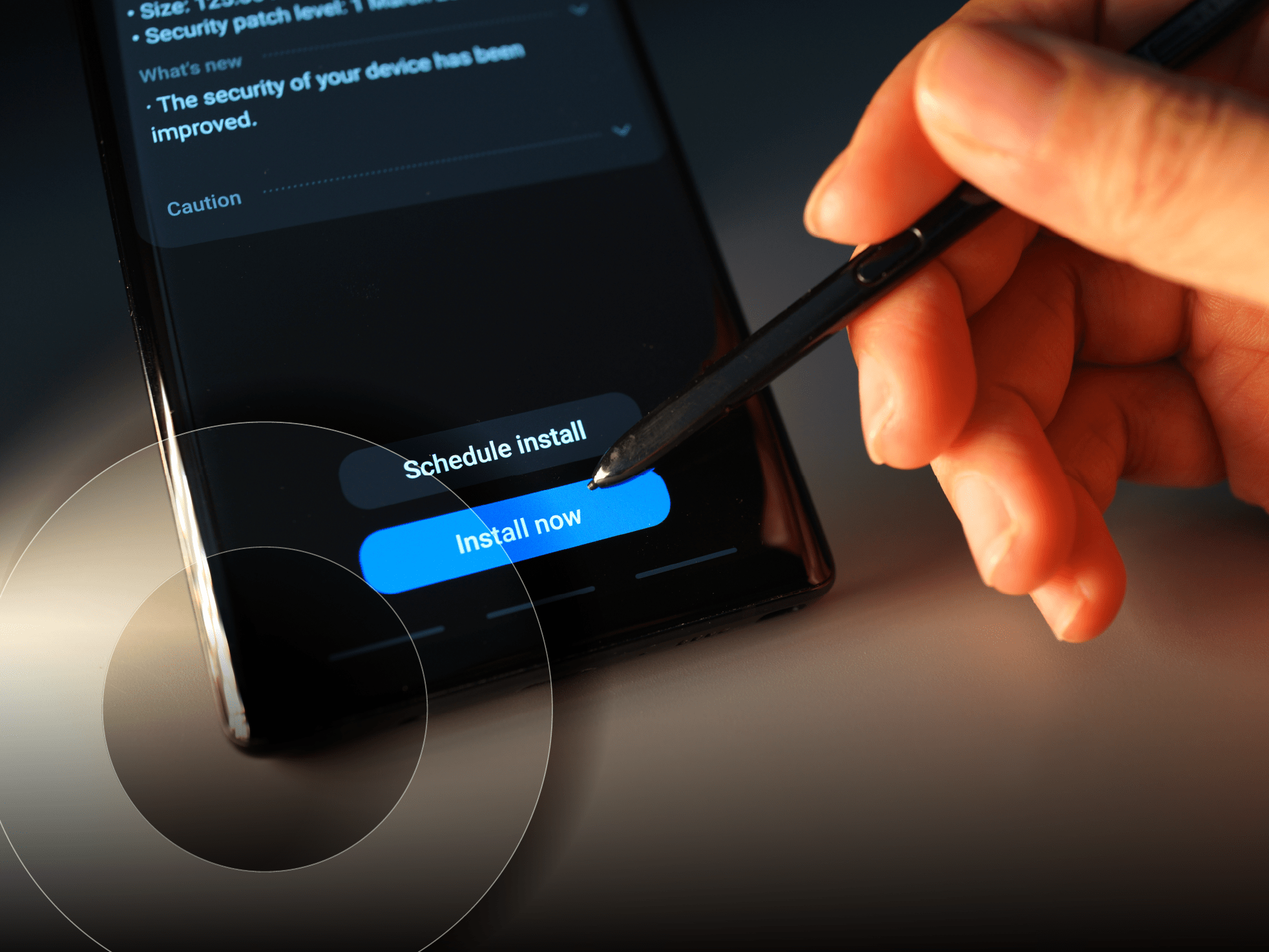Data center foundations: A comprehensive guide on how to choose the right rack cabinet:
When choosing rack enclosures and accessories, asking the right questions can have a major impact on your data center's efficiency and hardware lifespan.
Data centers are centralized, robustly secured hubs that are built for efficiency and reliability, incorporating power, cooling, and networking redundancy. They house critical IT infrastructure, including servers, storage, and networking equipment. Hardware is stacked vertically on rack enclosures to maximize space utilization, contributing to a compact and efficient layout. With so many elements to consider when choosing a rack enclosure to house your critical data center infrastructure, it’s easy to become overwhelmed with all the options available. Luckily, we have the answers.
How do you navigate the labyrinth of rack enclosures?
It’s important to understand that choosing a rack enclosure isn’t one-size-fits-all. You need an enclosure that can be customized to fit your assortment of routers, servers, switches, and other networking components while maintaining the integrity of your data center.
The types of cabinets to consider are:
- Enclosed – These have four posts and are considered the standard for servers, storage, and networking equipment where temperature control is vital.
- Open frame – Generally these have two posts and are best suited for smaller networking equipment and cable management.
- Wall-mounted – These are great for lighter-weight equipment (can be enclosed or open-frame).
Now that you have the basics under your belt, let’s navigate through the key factors to consider when choosing a rack enclosure built for your data center.
Keep your eyes on the size
Dimensions: There are a variety of universal rack heights to ensure equipment always fits. These sizes are measured in rack units (RUs) and were created to standardize sizing for servers and racks globally. It’s important to understand that 1 RU is equal to 1.75 inches. While height can vary, rack equipment width is currently standardized at 19 inches, but there are 23-inch, extra-wide enclosures available for those who need extra space. Ensuring your rack has enough room to fit your equipment while also fitting in the facility where it will be stored is extremely important when determining a proper enclosure.
Weight: Your rack enclosure must be able to safely support the equipment it is housing. It must also be able to withstand shipment and wheel smoothly once loaded for deployments. Key weight and construction specifications to keep in mind when choosing a rack:
- The static load max capacity supported by the frame and casters when the racks are installed in the data center.
- The dynamic max load capacity supported by the frame and casters when rolling the cabinet to the data center.
- Robust welded steel construction to support the weight of the equipment.
- Heavy-duty locking casters to keep the rack in place and protect against movement and vibration.
- Shipping brackets supportive enough to secure the rack in the crate during transit, especially for international shipments.
Illuminate your space
Color: While the standard for data center equipment is black, it can make it difficult for technicians to work when the server room uses energy-saving subdued lighting. White cabinets are better light reflectors, making it easier for staff to work while reducing lighting costs.
Untangle those cords
Cable management: Effective cable management is integral to maintaining an orderly and efficient data center environment. Organized cables facilitate proper airflow management within the rack, preventing overheating issues and optimizing the hardware’s performance and longevity. In essence, these accessories go beyond mere organization, contributing significantly to the overall functionality and reliability of the infrastructure.
- Vertical and horizontal cable managers are key components in organizing and routing cables. These accessories not only prevent tangled cables but also simplify troubleshooting and upgrades by providing clear pathways for easy access to hardware.
- Strain relief and lashing bars contribute to the longevity of cables by minimizing stress on connection points. Strain relief accessories secure cables while lashing bars offer a method of securing and bundling cables together.
Breathe easy
Airflow management: Airflow is crucial for maintaining the reliability of the equipment in rack enclosures. This can be achieved using ventilation features, effective cable management, and perforated doors. Additionally, airflow management accessories such as blank panels, air shrouds, or penalty boxes can be installed to extend switch depth, with installed ports facing the front for standard airflow. Airtight grommets and air dams can help seal the cabinet frame from any air leakage.
Anchor your ship
Rack stabilization: Accessories are available to secure the cabinet into the floor to prevent it from tipping, especially when heavy devices are installed. Anti-seismic systems employ special brackets and fasteners to absorb and dissipate seismic forces, safeguarding cabinets from damage during earthquakes.
Lock it up
Security: Rack enclosures enhance physical security by providing a controlled access point. Lockable doors and panels prevent unauthorized access, protecting valuable hardware and sensitive data. Locking systems vary from each original equipment manufacturer (OEM). Some options include:
- Standalone electronic lock with keypad – can be programmed with multiple combinations.
- Network-enabled remote access to doors – keeps records for each access attempt.
- The RFID Electronic Lock Kit – can be preinstalled in cabinets and integrated with a card reader.
Protect your freight
Shipping: When deciding on the shipping method, assess the cabinet’s dimensions, weight, and susceptibility to damage. Standard pallets, commonly used for sturdy, small racks, are cost-effective. Shock pallets equipped with shock-absorbing materials safeguard fragile cabinets during transit a little better than the standard pallet. On the other hand, a customized crate built-in with walls and special shock-absorbing materials offers the most protection combined with a shock watch, tip and tilt sensors, or GPS to track any mishandling of the rack during transit, especially overseas.
All that and more
Accessories: Enhancing server rack functionality also encompasses accessories like shelves, KVM (keyboard, video, and mouse), and console solutions.
- Shelves offer a platform for non-rack mountable equipment, efficiently utilizing available space within the server rack. These versatile additions accommodate various devices, including monitors, backup systems, or smaller devices, promoting a tidy and well-organized infrastructure.
- KVM and console servers are vital in managing and monitoring servers efficiently. KVM and console solutions simplify access and reduce clutter by consolidating control of multiple servers through a single console. This helps to optimize space in data centers and streamline operational workflows.
Make the most of your data center
By taking a strategic approach to rack enclosure selection, you can avoid underbuying or choosing ill-fitting solutions. Selecting the right rack enclosure is not just a technical decision, but a foundational one that significantly impacts a data center’s performance, safety, and efficiency.
Ready to optimize your data center infrastructure? SHI’s certified integrated data center solutions (IDCS) specialists can assist you in designing rack solutions that are tailored to your specific needs to ensure optimal performance. Book a tour to learn how we can help you speed up deployment and reduce costs today.