What the rebranding of Microsoft Imagine to Azure Dev Tools for Teaching means for schools with STEM programs:
The name has changed, the offering remains the same – mostly.
Heads up: Microsoft is rebranding its Microsoft Imagine subscriptions – Standard and Premium – as Azure Dev Tools for Teaching.
While the name has changed, the offering remains the same – mostly. But if you’re like some educational institutions, you might not even know you have access to it.
What comes with this program? What exactly does this mean for Imagine subscribers? Who is eligible for it? Do you already have a subscription and just not know it?
We’ll get into all this, and more.
What is Azure Dev Tools for Teaching? What are the benefits?
Azure Dev Tools for Teaching is a subscription-based offering of professional developer and designer tools, software, and services that meets the needs of students and faculty at technology schools and departments involved in science, technology, engineering, and math (STEM) academic programs.
It’s intended to excite students to learn more about technology and to get comfortable with coding. The benefits include:
- Access to the Microsoft platform, server, and developer tools and software, as well as Azure Dev Tools for teaching content.
- Special license rights to install Azure Dev Tools for Teaching on departmental lab machines. Students and faculty can also install the software on their personal computers.
Azure Dev Tools for Teaching combines the Imagine Standard and Premium offerings to form a more complete solution.
If you have one of these subscriptions, you were already migrated into Azure Dev Tools for Teaching. This means that those with an Imagine Standard subscription will now have access to all the tools and offerings previously reserved for Premium members.
How do I get Azure Dev Tools for Teaching?
Azure Dev Tools for Teaching is aimed at high schools, colleges, and trade schools. However, there are a few restrictions for participating in the program.
If you have an academic volume license subscription – Enrollment for Education Solutions (EES), Open Value Subscription Agreement for Educations Solutions (OVS-ES), Campus Agreement, and School Agreement – you may have received Azure Dev Tools for Teaching as a free benefit.
That doesn’t mean you’re automatically enrolled in the program. Use the promotional code from your subscription welcome email to enroll.
Azure Dev Tools for Teaching is only available to students and faculty in specific STEM departments. If you’re part of a different department, you will still have access to your current subscription.
Innovation is key
Azure Dev Tools for Teaching is Microsoft’s way of making it easier for students to create and innovate.
It recognizes that more developers are taking advantage of the cloud to “innovate, build, and transform products and applications.” With the latest and greatest development tools in their hands, students can learn to build real apps and release them to the world.
Ready to get started on Azure Dev Tools for Teaching? Contact your SHI account executive to learn if you qualify.




