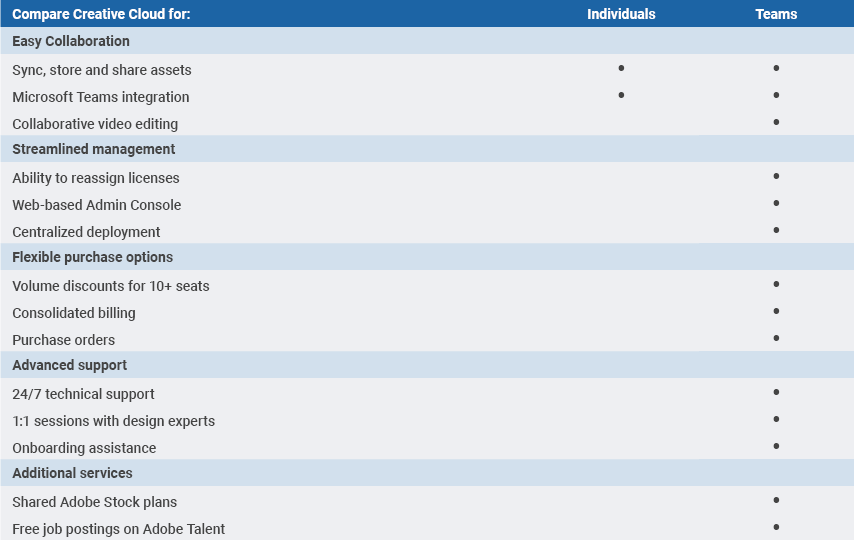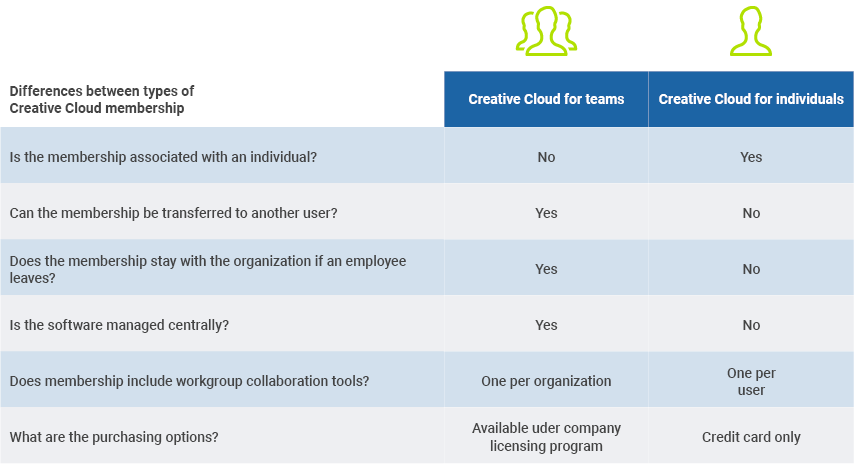Adobe Creative Cloud teams vs. individual licenses: What’s the difference?
Discover the right licensing option to boost your creativity

It’s time to create, but is your Adobe licensing up to date for your users?
Effective IT asset management hinges on flexibility and accuracy. Organizations that can quickly transfer software or hardware between users can keep up with changes in projects, responsibilities, and personnel. The introduction of Adobe Creative Cloud with subscription-based licensing simplified software deployment and the delivery of updates, but the change also left some organizations confused regarding transfer rights.
For example, an organization contacted our Adobe specialists for support, as they struggled to transfer or reassign Adobe Creative Cloud subscriptions from one user to another via Adobe.com. After investigating, we discovered that in each instance the software subscription was licensed for an individual instead of a team.
The individual license is specifically for a single user with no sharing capabilities or reassignment abilities, whereas the teams license includes all of those features and more.
Creative Cloud All Apps for teams vs. individuals
While Creative Cloud All Apps for individuals is perfect for small businesses or freelancers, Creative Cloud All Apps for teams is the optimal choice for creative groups within larger organizations. Teams licenses give management full access to an administrator console that allows them to add, transfer, or revoke licenses as needed.
The chart below compares Creative Cloud for teams with Creative Cloud for individuals in more detail.
How do you purchase?
Teams licenses are available under the Adobe Value Incentive Plan (VIP) program, an evergreen program that doesn’t require a minimum purchase. Customers receive one agreement number upon purchasing, and anything acquired throughout the year is co-termed with a single anniversary date. This allows for greater budget predictability, ensures compliance, and fosters collaboration among workgroups without sacrificing immediate access to the latest and greatest Adobe technology updates.
In addition to managing all users under a single console, VIP offers an Enterprise option, as well as an Enterprise Pro option which includes unlimited Stock. Keep in mind, individual licenses do not offer an Enterprise option.
Enterprise is very similar to the Teams license, but this option offers more manageability and additional features in your admin console. The Enterprise edition permits enterprise users to purchase and utilize single sign-on (SSO) for user authentication. Some other benefits of upgrading to VIP Enterprise include:
- Integration with Azure Active Directory
- Expanded admin hierarchy for distributed roles and responsibilities
- License assignment via user groups and creation of product profiles for fast and easy scalability
- Unlimited expert sessions for IT support and/or end-user training
- Enterprise Learn & Support
- Feature upgrades and security updates for DC (released quarterly)
- User Sync Tool to help automate provisioning and deprovisioning in sync with your AD
- Dedicated onboarding team
- Multiple admin roles
- Azure AD Connector to simplify the SSO set up and automate the provisioning process based on AD
- Microsoft SharePoint integration
Solve what’s next
If you already purchased individual licenses from Adobe.com but you actually need teams licenses, it might not be too late. Organizations can migrate annual or monthly individual licenses purchased from Adobe.com to a team subscription within the first 30 days at no charge. To switch after 30 days, Adobe bills organizations 50 percent of the remaining contract obligation.
Perhaps an employee purchased an individual license on their own, with a credit card. This license can be cancelled when it’s due for renewal, usually monthly but sometimes annually, and the user can be integrated into the organization’s VIP agreement.
Although Adobe customer support handles the transition, SHI can assist with the cancellation and start of new VIP programs or transfer users to existing VIP suites. As the largest Adobe Enterprise reseller in North America, we offer a dedicated Adobe presales and operations team, a robust asset management practice, and support for global agreements.
Ready to get started? Contact your SHI account team for assistance or connect with one of our Adobe experts today.