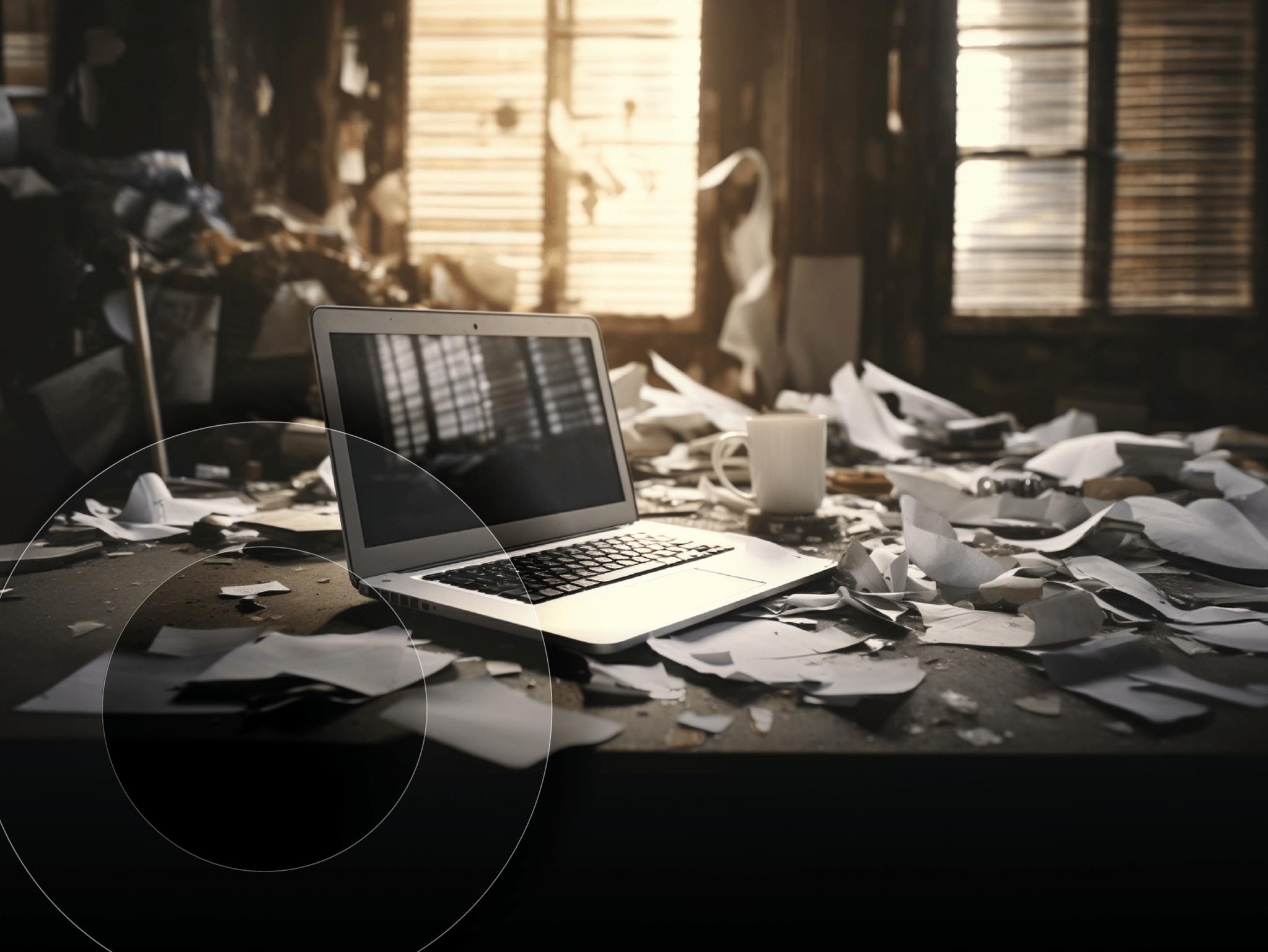How federal agencies can make the best device refresh decisions:
A lot has changed since your last IT refresh. Here’s how you can make the most of your next upgrade.

If you feel like the last five years have given you whiplash, you’re not alone. Global events like the COVID-19 pandemic and the war in Ukraine have crammed decades of change into just a few years. Federal agencies like yours have had to totally rethink where you work, what it means to serve your constituents, and how you secure your data.
And now, the technologies that ushered you into the new hybrid era have reached the end of their lifecycle. Before you refresh your devices, make sure you aren’t following outdated deployment and management strategies from a time when work from home (WFH) was just a pipedream and AI was only known for setting reminders on your smartphone.
If you are, you risk underequipping your users for modern applications and hybrid work, and your data will be even more exposed to threat actors who are far smarter than they were in 2019.
Here are the priorities you can focus on to ensure your IT refresh fosters as much productivity and security as possible.
Enable hybrid work
Years ago, when agencies scrambled to adapt to remote work, most settled for whatever hodgepodge collection of devices they could get their hands on. Now, the time has come to replace your motley crew of hardware with a purposeful fleet that lets your hybrid workforce perform their best work.
Their devices need to support tools that function seamlessly whether they’re working at home or the office. These include cloud-based applications, collaboration tools, and virtual desktops. You also need to ensure the devices you select can adapt to different user environments and preferences.
That’s because your devices have to satisfy the needs of remote workers, hybrid workers, and those on-site. If your work location policies align with your user personas, you likely need to select not just a single device, but a range of hardware that suit a choose your own device (CYOD) initiative.
Take advantage of the latest innovations
Since 2019, technological innovations such as generative AI, quantum computing, and accelerated data analytics have emerged as genuine game-changers for the workplace. These technologies all help federal agencies improve your services, operations, and decision-making, all while helping your employees work and collaborate faster than ever.
But to take advantage of the latest IT innovations, you’ll need high-performant devices featuring capabilities that simply didn’t exist a few years ago. Back in 2019, did you ever imagine buying a laptop with a neural processing unit (NPU)? In the age of Copilot and ChatGPT, they’re a necessity. NPUs enable users to leverage hardware-level AI without suffering any performance bottlenecks.
Build a zero trust cybersecurity approach
To refresh your hardware for the hybrid world, you need to ensure your data will remain secure no matter where an employee might need access. To do this, you need devices that can help you achieve zero trust.
Zero trust is a cybersecurity methodology that abides by least privilege access – meaning a user can only access the bare minimum information needed to complete their day-to-day tasks. With a zero trust methodology, your agency will verify the identity, device, network, workload, and data of every user across every transaction, mitigating breaches and preventing data loss.
For an end-user device to feed into a zero trust methodology, you’ll need strong authentication, encryption, and monitoring capabilities, either via built-in firmware or compatibility with a preferred third-party service.
Bring it all together: How to make the right decisions
When refreshing your devices, you need to select hardware that enables hybrid work, leverages emerging technologies, and feeds into a zero trust approach. But making a definitive decision can be difficult if you lack visibility over your current inventory or have yet to modernize your approach to end-user computing.
To make sure you make the right decisions for your upcoming refresh, confirm you’ve implemented device management that shows you where devices are located, what applications they have, how they’re used, and who they’re assigned to.
Your device management tool should give you the visibility you need to determine the performance, capabilities, and form factors of your new devices.
Next, you’ll need a sense of how distributed your workforce will be for the next three-to-five years. Ensure you can answer the following:
- Do you plan to operate 100% remote, or are you bringing employees back to the office?
- What percentage of your users will work hybrid, and how many days per week will they be on-site?
- Can your VPN handle an influx of remote or hybrid workers?
- What peripherals will remote workers need? Do your on-site peripherals work with new devices?
- What percentage of your workforce should have access to AI like Copilot?
- What’s your strategy for securing the data AI generates?
Take the weight off your shoulders with SHI Federal
Those are just a few of the questions your modern device refresh strategy will need to answer – and the unfortunate truth is most agencies don’t have the time or bandwidth to sit down and thoroughly address them.
That’s why SHI Federal offers our unified endpoint management (UEM) solution. Our end-user computing experts examine your environment and help build out the best device strategy for your agency.
We account for your remote vs on-site plans, your federal device and data regulations, and day-to-day workflows to equip your users with devices that’ll perform and last – all while helping you uphold the security standards your constituents rely on.
Getting started with SHI Federal’s UEM solution is easy! Contact us today to discuss your goals and solve what’s next for your devices.