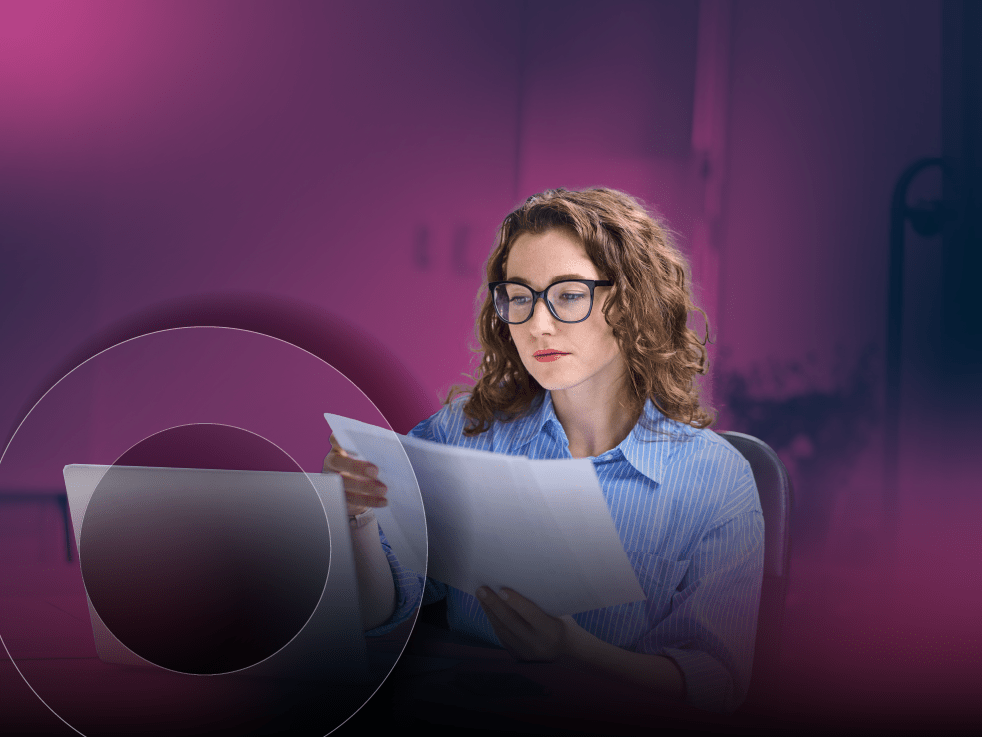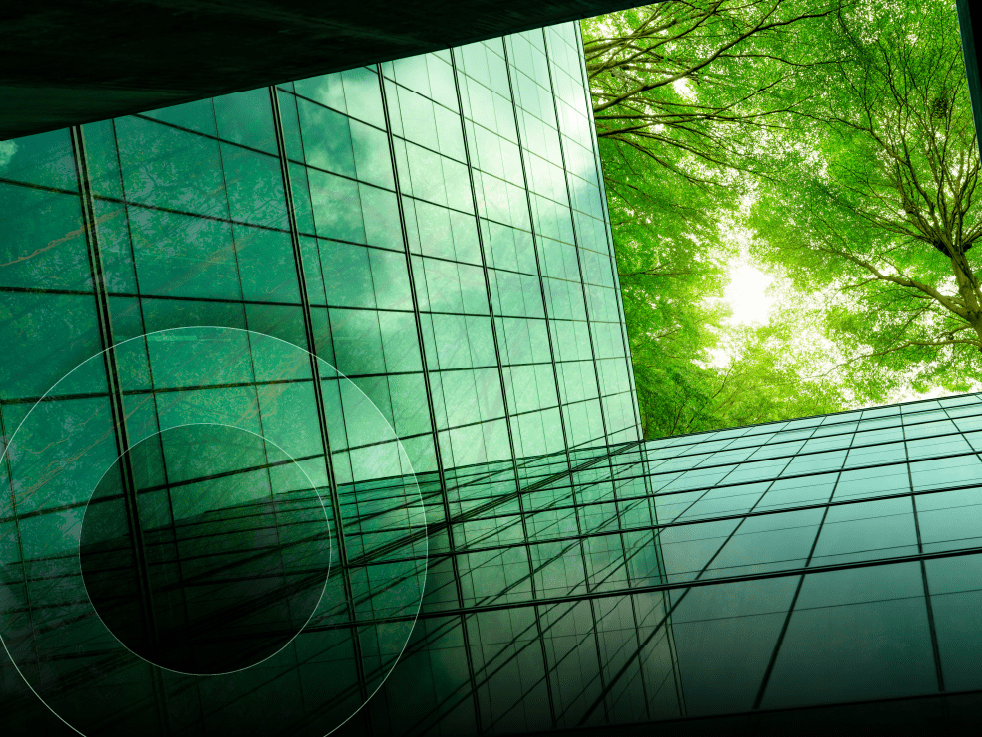Windows 11 adoption can’t wait: Start your 7-step plan with SHI
Windows 10 will reach end of support on October 14, 2025 – we’re here to help.
Ever since the launch of Windows 2.11 in March 1989, SHI has been helping organizations realize the benefits of the latest Microsoft operating systems.
As Windows 10 approaches end of support on October 14, 2025, start your Windows 11 journey so you have time to assess and select the right devices, explore flexible financing and training services, plan the configuration and deployment of your new technology to your hybrid workforce, and make provisions to get the old devices back securely and sustainably.
SHI’s 7-step ebook guides you through a customized adoption plan, helping you assess where you stand and how to move forward with optimized IT solutions and services.
In addition to the security threat of using unsupported devices, failing to upgrade in time means you’re running the gauntlet with user experience, your IT teams’ productivity, and your organization’s bottom line. From device selection and flexible financing, to configuration, deployment, and training, we’re here to help develop your plan and unlock the security, productivity, and collaboration benefits of Windows 11.
It can’t wait. Download our essential guide to get started today.