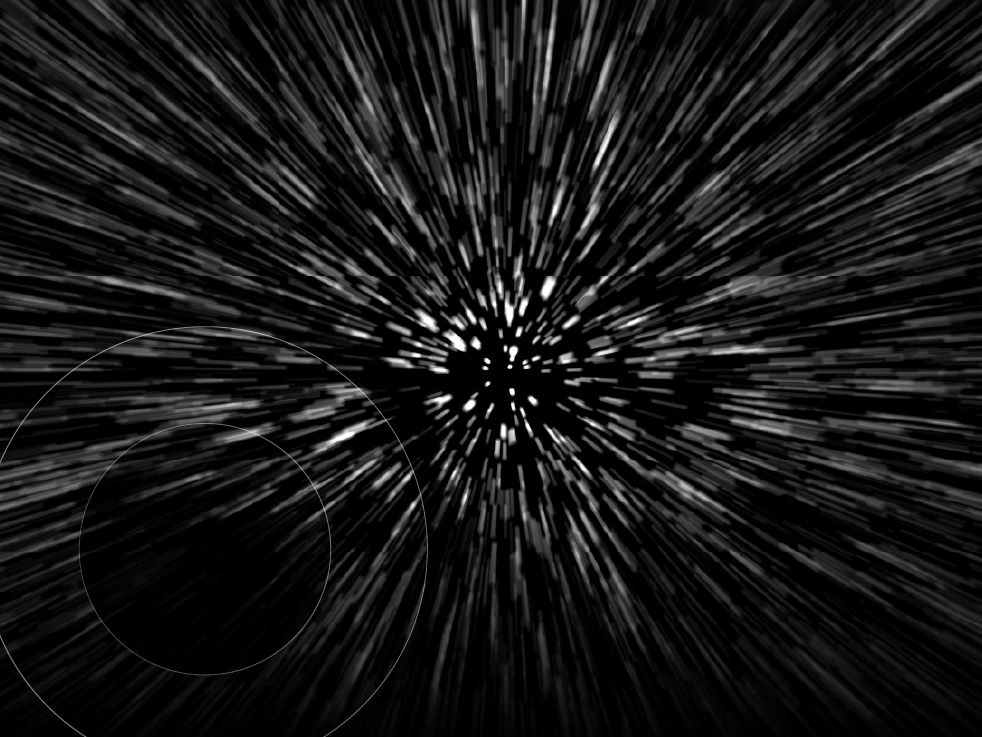Top 4 game-changing ways technology empowers employees with disabilities:
Help yourself by helping others.
When it comes to technology that’s led to equality, nothing has outperformed the pen. In the summer of 1990, the lives of millions of Americans were changed in ink, as President George H.W. Bush signed the Americans with Disabilities Act (ADA) into law: a major milestone in the fight for disability rights. The ADA aimed to ensure equal opportunities and protections for individuals with disabilities, prohibiting discrimination across public life, including employment. This July, as we celebrate Disability Pride Month, it is crucial to reflect on how organizations can leverage technology to advantage employees with disabilities. While the pen may be mightier than the sword, some of today’s most accessible solutions may give it a run for its money.
Clearing collaboration and communication gaps
Collaboration is at the heart of almost every work environment—which is why isolation is the last thing you want your employees with disabilities to feel. When staff struggle to conform to a workplace’s established norms, they’ll also struggle to participate, whether that’s with speaking up in meetings, meeting deadlines, or using mandated digital tools. Consequently, employees’ productivity and satisfaction can plunge, which means your organization’s will too.
Most environments, workplace or otherwise, are rarely built with empty hands. Luckily, there are tools available to construct a digital setting that’s comprehensive and collaborative.
By taking advantage of inclusive software, you can empower individuals with visual, auditory, reading or speaking impairments to participate in ways that were previously challenging (or even impossible).
Leveraging technology solutions like Microsoft 365’s hearing accessibility features – including Presentation Translator and Microsoft Stream – can facilitate effective communication and enhance inclusivity for employees with hearing impairments. Similarly, its vision accessibility features, such as screen readers and Office Lens, can significantly improve the digital experience for individuals with visual impairments. Tell Me is another particularly helpful component of M365: essentially a text field where employees can specify what task they want completed, and quickly get to the features they’re looking for. Useful? Yes. Inclusive? Most definitely.
Embracing flexible work arrangements
It’s not uncommon for employees to use four, five, six, or more programs, all before breakfast. This can be compounded when considering remote employees with disabilities who would otherwise face difficulties commuting to an office. With the rise of remote and hybrid work models, organizations must ensure that these individuals can be just as equipped, included, and productive as their in-office counterparts. It is important to recognize that everyone absorbs information differently—some respond better to auditory stimuli, others to visual cues, and some to hands-on engagement.
In the past, remote workers often had limited accessibility tools, resulting in them listening to meetings over their phones without adequate support. However, advancements in technology now enable remote workers to engage visually, capturing non-verbal cues that convey tone and intent. Many unified communications as a service (UCaaS) solutions also offer a newer feature called Avatars. It’s exactly what it sounds like: a digital representative of your likeness that moves and speaks when you move and speak. This can be especially great for those with light sensitivity who can’t stare at screen for prolonged periods or even those who may be self-conscious about their appearance (whether connected to a disability or otherwise).
Engaging in training and education
Comprehensive training programs or courses play a vital role in raising awareness and educating employees about disability inclusion. By fostering a culture of understanding and empathy, organizations can create environments where all employees feel valued and respected.
What’s more, paying attention to those with neurodiversity or mental health concerns can also form an effective foundation for your inclusive workplace. Microsoft 365’s neurodiversity support even boasts a Learning Tools settings that can help individuals with neurodiverse conditions sustain attention and enhance focus. By incorporating these features into training programs, organizations can better cater to the diverse learning styles of their workforces, promoting more accessible, supportive environments.
Using Universal Design principles
For the benefit of your employees as well as your customers, it pays to make yourself familiar with Universal Design principles (UD). Following UD guidelines in the construction of your digitals tools and content ensures that products, services, and platforms are accessible to a wide range of users, including those with disabilities. By incorporating accessibility considerations from the initial design phase, organizations can save time, effort, and resources in making retroactive adjustments. These principles promote a proactive approach to inclusivity, and therefore make accessibility a fundamental aspect of the workplace culture.
Creating an inclusive future
Like any instrument, technology is only as effective as the people who use it. Innovation has given us inclusive tools; now give them to the worker who can innovate in return. By leveraging these revolutionary accessibility features and implementing mindful practices, your organization can create a work environment that caters to the diverse needs of employees with disabilities. SHI is proud of our own accessible workplace and excited to help you realize yours with the groundbreaking solutions we know best. What better time than Disability Pride Month to begin your journey to inclusion? It’s never too late to get started. Reach out to our team today!