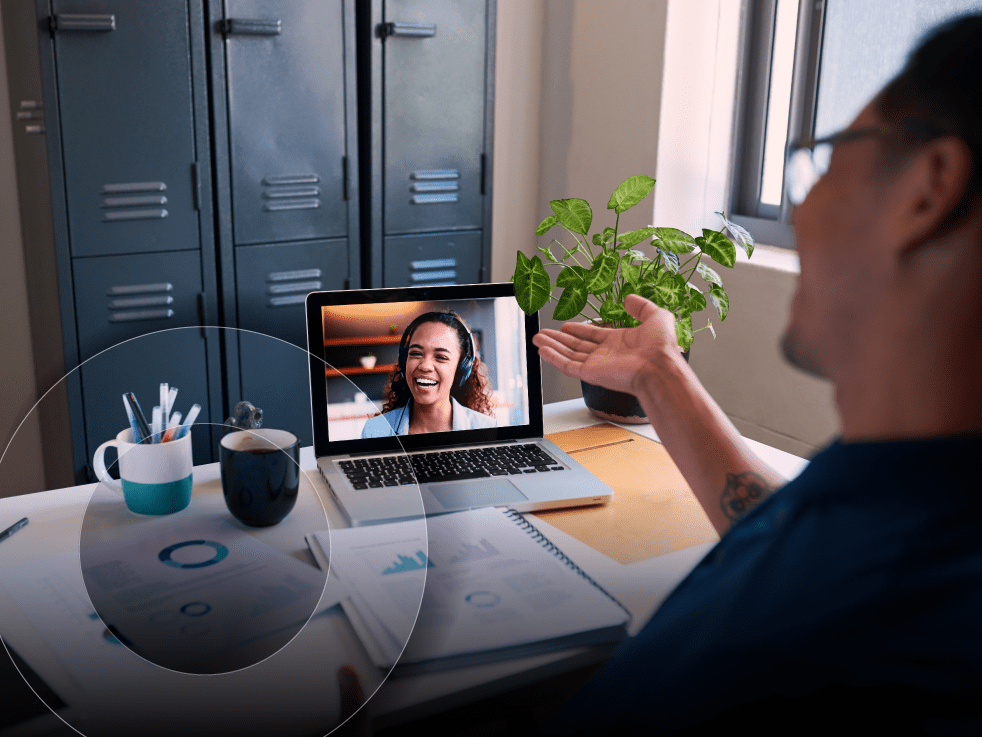6 ways to transform collaboration with Microsoft Teams
This last year has not only taught us that productivity isn’t bound by physical spaces, but that connecting and successfully collaborating with teammates can be accomplished with the click of a mouse.
The ‘return to normal’ will be anything but. According to a recent worldwide survey, nearly 75% of workers want to be able to return to the office in some capacity in the future. Roughly 25% want to come back to the office full time, while half of those surveyed want a hybrid model that combines remote work and being back in the office.
So, how do we maintain productivity and maximize team output across hybrid workforces?
In our Microsoft Teams for Marketing eBook (below), we dive into six strategies, tips, and tools to transform collaboration. These include:
- Embrace key features, such as group chats for workplace discussions; access control to ensure content and assets are secure; the ability to create a single space for asset sharing between colleagues; and more.
- App integrations from the digital storefront is essential for streamlining project management and workflows.
- Together Mode reduces screen fatigue and burnout by placing everyone in a theater-like virtual space instead of separate boxes to make meetings feel deeper and more connected.
- Teams for Social Media Management is a great way for the social media team to stay organized, adding assets directly into a dedicated social media channel, and it’s ideal for discussions and meetings.
- Collaborate on content consistently across different teams while keeping everything live in one place and providing real-time feedback.
- Create a content library to quickly share and handoff documents within a specific channel, and easily bring in outside resources to collaborate.
If you would like to discuss deployment, training and adoption strategies to help transform your organization with an SHI/Microsoft Teams expert, contact us today. We’d love to help.
shi-microsoft-teams-for-marketing