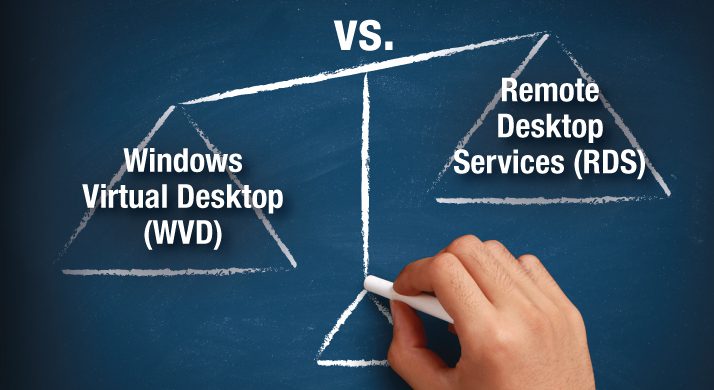Adobe Sign included in VIP program, integrates with Microsoft apps:
Why is Adobe releasing Adobe Sign under this offering, and why now?

New announcement out of Adobe: Adobe Sign, the organization’s cloud-based service that enables legal e-signatures, is now sold and available under its Value Incentive Plan (VIP) program.
As of March 9, Adobe Sign for Business and Adobe Sign for Enterprise are available to VIP members. In addition, Adobe has partnered with Microsoft to make Adobe Sign the e-signature platform of choice for Office 365.
Why is Adobe releasing Adobe Sign under its VIP offering, and why now? Let’s discuss.
The future of digitization is now: Save time, increase efficiency, and reduce costs
As we move into the future of digitization, Adobe believes it’s time to step away from the paper-based process many organizations still have in place today.
Digitizing paper-based processes like signatures and forms improves operational efficiency, reduces costs, accelerates revenue, offers real-time process insights, and most importantly, improves the customer experience.
Adobe Sign, which is part of Document Cloud, is the easiest way to automate digital document workflows, including forms, approvals, and certified document delivery. By including Sign in the VIP buying program customers are currently using, Adobe is offering customers the highest return on their investment.
Adobe Sign’s latest VIP program licensing models
Adobe Sign is primarily available through the VIP program through Business or Enterprise options and has two separate licensing models:
- Transactional and consumable. Through this model, transactions will be pooled and determined by volume, with four levels available for a 12-month or annual duration: Level 1 (<1,000), Level 2 (1,000-2,500), Level 3 (2,500-5,000), and Level 4 (5,000+).
- Named User. This model comes with 150 transactions per year, per user. This model will also be available for LGA (Large Government Agency) customers.
Adobe Sign, while offered under the VIP Program, will remain separate from the other creative Adobe products within VIP. It will have a separate level specific for Sign, which will be based on the previously mentioned transaction levels or named user quantities.
What if you have Adobe Sign under another program?
If you currently have Adobe Sign under another program such as the Forms Licensing Program (FLP), you’ll want to capitalize on this new offering at renewal.
Consolidating Sign into your VIP Agreement would allow VIP admins to manage and control their creative products, Acrobat, and Adobe Sign all under one management portal. As of right now, Adobe is offering Sign as a stand-alone product under VIP. It is not included in the Creative Cloud All Apps package.
The enrollment process is the same as for any other product under the VIP agreement. You can even mix Sign with other products in the same order. However, in terms of deployment, product usage, and renewal, there are new essentials you need to know.
New rules to know
Consumables, such as Sign transactions and add-ons, have a different set of rules.
Regarding co-terming, the Sign consumable licensing and usage period ends at the anniversary date. So, they are aligned with your yearly renewal cycle. Sign consumables do not prorate, but they do receive volume discounts. The discount is separate from VIP Select and does not affect a customer’s VIP level.
Sign consumables expire and must be fully used before the VIP anniversary date. Organizations should consult their Admin Console for help with accurate forecasting and usage management so as not to leave any unused transactions on the table at the end of their contract term.
New partnership with Microsoft
Adobe Sign now integrates with Microsoft products at no additional charge. This includes Dynamics, SharePoint, Word, Outlook, PowerPoint, Teams, and Flow.
Users can send for signature, map data, check contract status, and fill and sign, from each product directly, maximizing existing investment in Microsoft and Adobe and accelerating the shift to modern cloud applications. As a result, you can digitize your document processes, including collaboration, approval, and signature steps, all within your favorite Microsoft application.
By partnering with Microsoft, Adobe Sign will be Microsoft’s premier product for digital signature and will be completely in sync with Microsoft Office 365.
Continuing the trend toward digitalization
It’s time to nip paper processing in the bud. Adobe Sign does just that.
Adobe Sign is simple to learn and simple to sign. Now that it’s part of Adobe’s VIP program and partnered directly with Microsoft, it’s never been easier to break down barriers with cloud-based digital signatures.
To learn more about Adobe Sign Adobe’s VIP program and see if it’s the right fit for your organization, contact your SHI account executive.